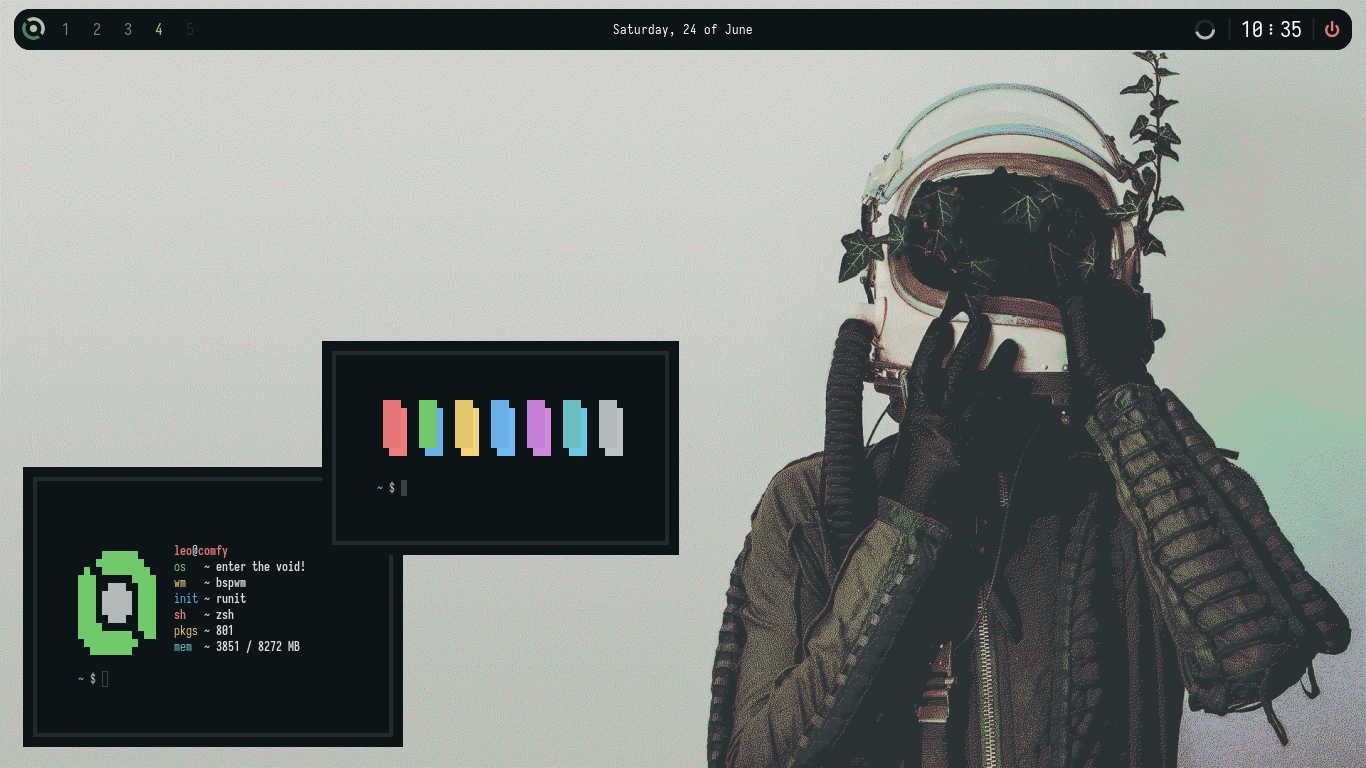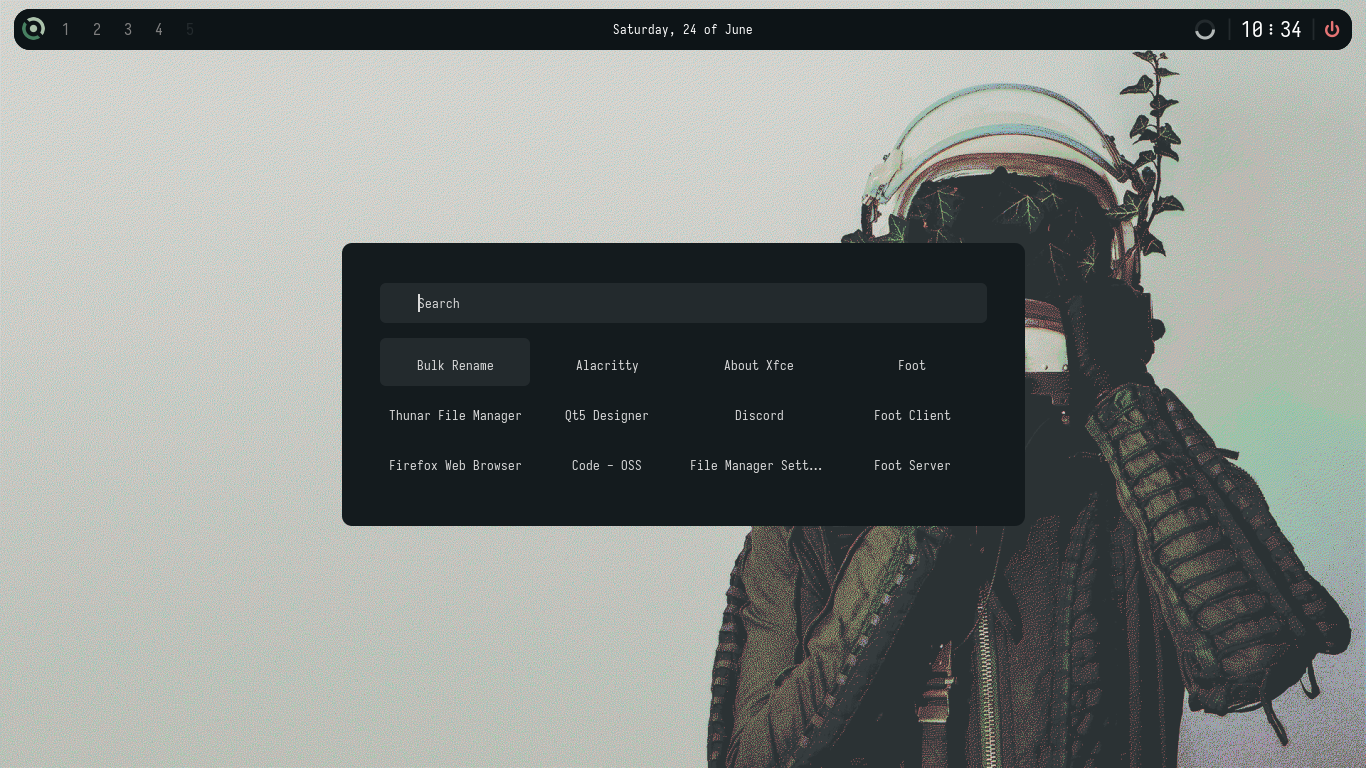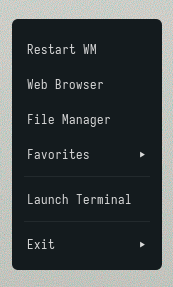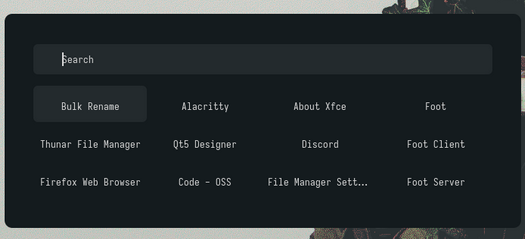hey, thanks for visiting ❤️! if you like this rice or even use it, can you drop a star please? i really appreciate it!
- OS: Void Linux 🛸
- Window Manager: bspwm 🪟
- bar: eww 🍄
- application launcher: rofi 🚀
- terminal: alacritty ✨
- theme: everblush 🦋
- menu: jgmenu 🌌
on void:
$ xbps-install bspwmon arch linux:
$ yay -S bspwm(you can use another aur helper)
on gentoo:
$ emerge bspwmon ubuntu or debian:
$ apt install bspwmon fedora:
$ dnf install bspwmOBS: if you are a void user, you can use the eww-template
for first, install cargo 🦀:
$ curl https://sh.rustup.rs -sSf | shit will download a script, and start the installation. if everything goes well, you’ll see this appear: Rust is installed now. Great!
clone and cd into eww folder:
$ git clone https://github.com/elkowar/eww.git && cd ewwnow compile the eww binary:
$ cargo build --release -j $(nproc)now move the binary to /usr/bin and give permissions:
$ sudo mv target/release/eww /usr/bin/ && sudo chmod +x /usr/bin/ewwand finally done the installation of eww! 🌌
on arch linux:
$ yay -S alacritty sxhkd rofi ninja picom jgmenuon gentoo:
$ emerge alacritty sxhkd rofi picominstalling jgmenu on gentoo:
$ git clone https://github.com/johanmalm/jgmenu.git
$ cd jgmenu
$ ./configure
$ make
$ sudo make installon void:
$ xbps-install -S alacritty sxhkd rofi picom jgmenuon fedora:
$ dnf install sxhkd alacritty rofi picom jgmenuon ubuntu:
$ apt install sxhkd rofi picom jgmenuto install alacritty in ubuntu you need run this:
$ sudo add-apt-repository ppa:aslatter/ppa
$ sudo apt update
$ sudo apt install alacritty$ git clone https://github.com/justleoo/dotfiles/ && cd dotfiles
$ git checkout bspwm-everblush
$ mv conf/bspwm ~/.config/
$ mv conf/eww ~/.config/
$ mv conf/jgmenu ~/.config/
$ mv conf/alacritty ~/.config/
$ mv conf/picom ~/.config/
$ mv conf/sxhkd ~/.config/
$ chmod +x ~/.config/bspwm/*
$ chmod +x ~/.config/eww/bar/scripts/*have a good time ricing! ❤️
AlphaTechnolog for help me a lot!! <3
saimoomedits for help me with eww bar
janleigh for the borders script and more
MIT License. see LICENSE file.