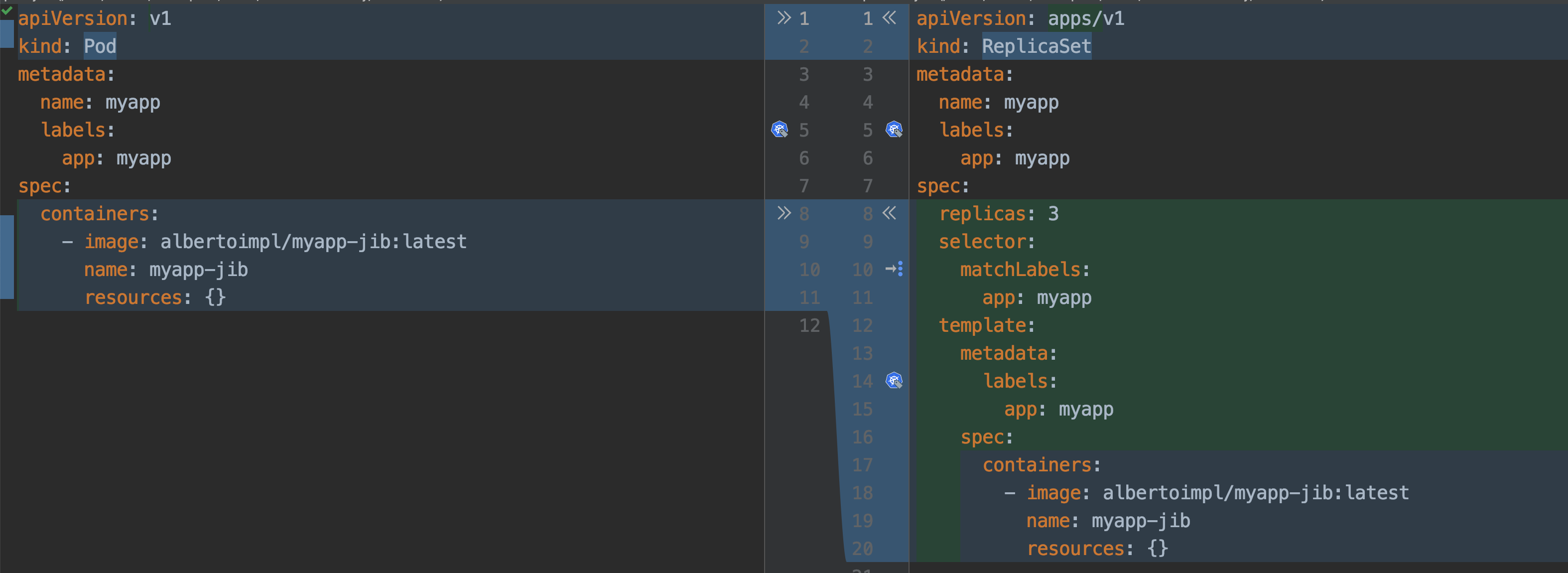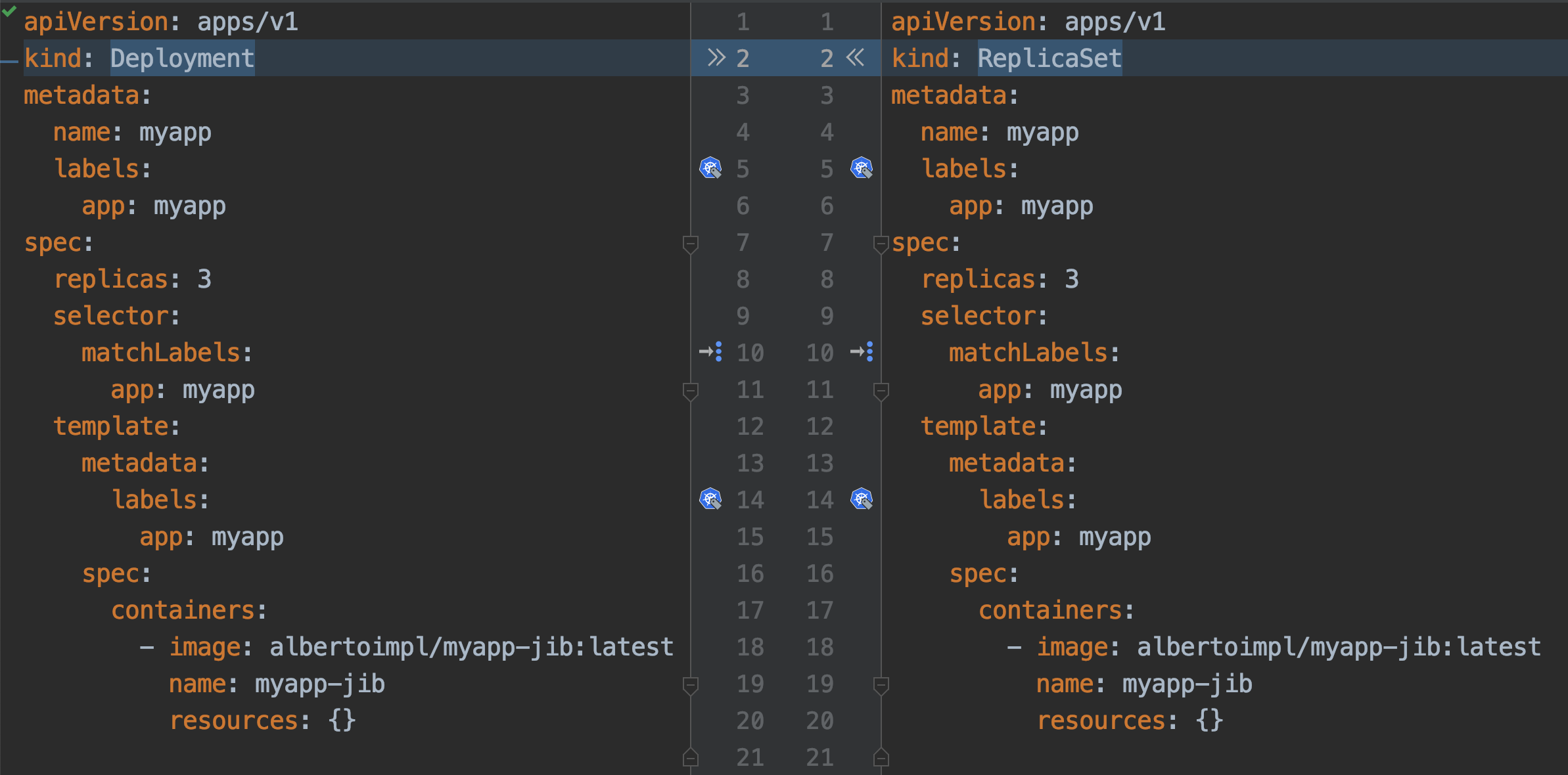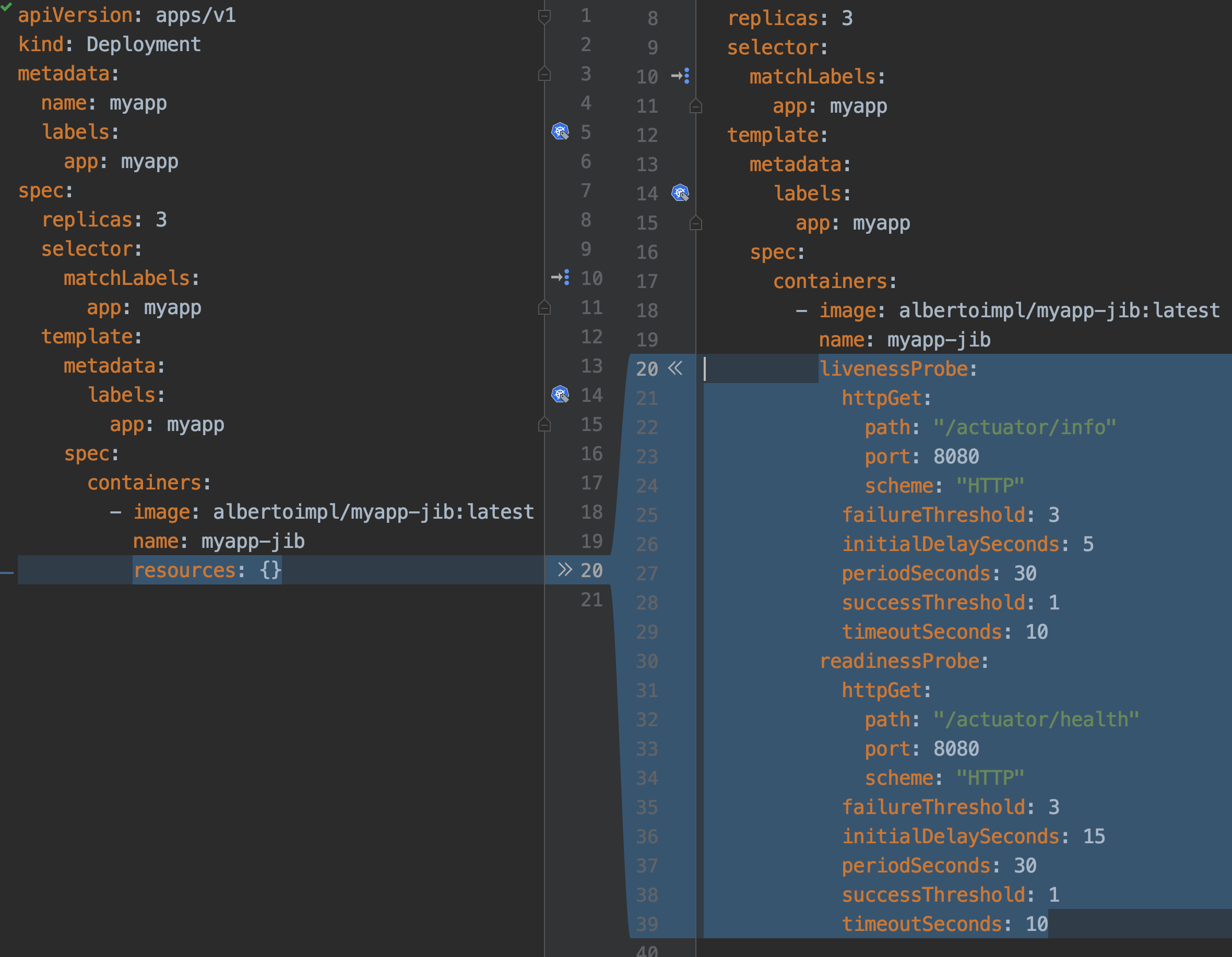kubectl
If you want to be a 7x developer and don’t want to learn how to pronounce this tool name, just:
alias k='kubectl'Kubernetes IN Docker
KIND is a tool for running local Kubernetes clusters using Docker containers as nodes. Easier to start and delete. Takes about 20 seconds to spin a new cluster.
kind create clusterCreating cluster "kind" ...
✓ Ensuring node image (kindest/node:v1.15.3) 🖼
✓ Preparing nodes 📦
✓ Creating kubeadm config 📜
✓ Starting control-plane 🕹️
✓ Installing CNI 🔌
✓ Installing StorageClass 💾
Cluster creation complete. You can now use the cluster with:
export KUBECONFIG="$(kind get kubeconfig-path --name="kind")"
kubectl cluster-infok cluster-info
Kubernetes master is running at https://127.0.0.1:60694
KubeDNS is running at https://127.0.0.1:60694/api/v1/namespaces/kube-system/services/kube-dns:dns/proxy
To further debug and diagnose cluster problems, use 'kubectl cluster-info dump'.If you can use a real development cluster hosted in the cloud, just use it.
Namespaces provide a scope for names and it’s a way to divide cluster resources.
Namespaces are intended for use in environments with many users spread across multiple teams.
When starting, you should not need to create or think about namespaces at all.
Start using them when you need the isolation they provide.
We are going to be using the default namespace along this presentation.
k get namespaces
NAME STATUS AGE
default Active 56s
kube-node-lease Active 60s
kube-public Active 60s
kube-system Active 60sSmallest deployable unit is a pod. Literally, a Pod is a group of whales.
Typically, we will have a one to one app to pod. If you have a frontend, a backend and a database, you don’t want to scale them the same way so they will very likely live in different pods.
The cloud code IntelliJ IDEA plugin helps a lot: https://plugins.jetbrains.com/plugin/8079-cloud-code/
We are going to be focusing on the important things for us right now: the pod name, the image name and the label.
apiVersion: v1
kind: Pod
metadata:
labels:
app: myapp
name: myapp
spec:
containers:
- image: albertoimpl/myapp-jib:latest
name: myapp-jib
resources: {}Congratulations, you are one step closer to becoming a YAML engineer!
For validating we can try a dry run:
k apply -f pod.yaml --dry-run
pod/myapp created (dry run)However, this just does client-side validation.
Since version 2.16 there is a beta command to validate that in the server
k apply -f pod.yaml --server-dry-runk apply -f pod.yml
pod/myapp createdk get pods
NAME READY STATUS RESTARTS AGE
myapp 0/1 ImagePullBackOff 0 1mk get pods
NAME READY STATUS RESTARTS AGE
myapp 1/1 Running 0 1mWe can get more information about the whole process with describe
k describe pod myapp
Name: myapp
Namespace: default
Priority: 0
PriorityClassName: <none>
Node: kind-control-plane/172.17.0.2
Start Time: Sat, 12 Oct 2019 14:59:44 -0500
Labels: app=myapp
Annotations: kubectl.kubernetes.io/last-applied-configuration:
{"apiVersion":"v1","kind":"Pod","metadata":{"annotations":{},"labels":{"app":"myapp"},"name":"myapp","namespace":"default"},"spec":{"conta...
Status: Running
IP: 10.244.0.4But if we try to curl, it will timeout and it is because by default our pods can’t be accessed outside from the outside world.
For us to access our pod, we need to create a service. A service is an abstraction which defines a set of Pods and a policy to access them
The main types are:
ClusterIP: Exposes only inside the cluster.
This is the default ServiceType.
NodePort: Exposes a port through the node to the world.
LoadBalancer: Exposes the Service externally using a cloud provider’s load balancer.
Remember that we had that label in our pod definition? This is how binding works in k8s, this selector is going to select all pods where the key matches the value.
apiVersion: v1
kind: Service
metadata:
name: service-myapp-jib
spec:
selector:
app: myapp
ports:
- protocol: TCP
port: 8080
targetPort: 8080
type: NodePortk apply -f service.yml
service/service-myapp-jib createdk get services
NAME TYPE CLUSTER-IP EXTERNAL-IP PORT(S) AGE
kubernetes ClusterIP 10.96.0.1 <none> 443/TCP 92m
service-myapp-jib NodePort 10.111.36.24 <none> 8080:31106/TCP 6sk port-forward service/service-myapp-jib 8080:8080
Forwarding from 127.0.0.1:8080 -> 8080
Forwarding from [::1]:8080 -> 8080curl localhost:8080
Hello, AllIf we deploy pods ourselves we are responsible for its lifecycle. If our pod dies for whatever reason it will be dead until we act on it.
ReplicaSets are used to maintain the number and running state of pods. You can also configure the ReplicaSet to autoscale based on the amount of CPU load the node is experiencing.
apiVersion: apps/v1
kind: ReplicaSet
metadata:
name: myapp
labels:
app: myapp
spec:
replicas: 3
selector:
matchLabels:
app: myapp
template:
metadata:
labels:
app: myapp
spec:
containers:
- image: albertoimpl/myapp-jib:latest
name: myapp-jib
resources: {}If we take a closer look to the diff we can see how the Replicaset object contains a pod object.
k apply -f replicaset.yml
replicaset.apps/myapp createdUsually, we will get more than one kind of object:
k get po,svc,rs
NAME READY STATUS RESTARTS AGE
pod/myapp 1/1 Running 0 101m
pod/myapp-lbb82 1/1 Running 0 43s
pod/myapp-m82tv 1/1 Running 0 43s
NAME TYPE CLUSTER-IP EXTERNAL-IP PORT(S) AGE
service/kubernetes ClusterIP 10.96.0.1 <none> 443/TCP 120m
service/service-myapp-jib NodePort 10.111.36.24 <none> 8080:31106/TCP 16m
NAME DESIRED CURRENT READY AGE
replicaset.extensions/myapp 3 3 3 43sWe saw that we have the two missing pods and the old one we created before. Let’s see what happens if we delete it:
k delete pod/myapp
pod "myapp" deletedIt will automatically create a new one for us:
k get po,svc,rs
NAME READY STATUS RESTARTS AGE
pod/myapp-l5tfq 1/1 Running 0 18s
pod/myapp-lbb82 1/1 Running 0 4m35s
pod/myapp-m82tv 1/1 Running 0 4m35s
NAME TYPE CLUSTER-IP EXTERNAL-IP PORT(S) AGE
service/kubernetes ClusterIP 10.96.0.1 <none> 443/TCP 124m
service/service-myapp-jib NodePort 10.111.36.24 <none> 8080:31106/TCP 20m
NAME DESIRED CURRENT READY AGE
replicaset.extensions/myapp 3 3 3 4m35sThe abstraction that is typically used is a Deployment. It contains all the Replicaset provided to us and also ensures that any update we make to our pods does not cause downtime. It supports rollover updates and rollbacks.
To move from a Replicaset to a Deployment we have to do a massive work:
apiVersion: apps/v1
kind: Deployment
metadata:
name: myapp
labels:
app: myapp
spec:
replicas: 3
selector:
matchLabels:
app: myapp
template:
metadata:
labels:
app: myapp
spec:
containers:
- image: albertoimpl/myapp-jib:latest
name: myapp-jib
resources: {}If we apply and check:
k apply -f deployment.yml
deployment.apps/myapp createdk get po,svc,rs,deployments
NAME READY STATUS RESTARTS AGE
pod/myapp-l5tfq 1/1 Running 0 4m11s
pod/myapp-lbb82 1/1 Running 0 8m28s
pod/myapp-m82tv 1/1 Running 0 8m28s
NAME TYPE CLUSTER-IP EXTERNAL-IP PORT(S) AGE
service/kubernetes ClusterIP 10.96.0.1 <none> 443/TCP 128m
service/service-myapp-jib NodePort 10.111.36.24 <none> 8080:31106/TCP 24m
NAME DESIRED CURRENT READY AGE
replicaset.extensions/myapp 3 3 3 8m28s
NAME READY UP-TO-DATE AVAILABLE AGE
deployment.extensions/myapp 3/3 3 3 2sWe came a long way but now we have all these amazing capabilities.
But there are a couple of ways to get all this YAML generated for us.
The easier one:
k create deployment myapp --image=dockerhub.com/albertoimpl/myapp-jib --dry-run -oyamland the same for our service:
k expose deployment myapp --target-port=8080 --port=8080 --dry-run -oyamlWill output almost the same we have in our deployment.yml
If like me, you have YAML with your all your soul there is an alternative.
Dekorate helps with generating Kubernetes manifests as easy as adding a dependency to the classpath:
compile 'io.dekorate:kubernetes-spring-starter:0.9.2'
annotationProcessor 'io.dekorate:kubernetes-annotations:0.9.2'and adding an annotation @KubernetesApplication to our main class.
We can now update our manifest by adding annotations or by adding some more YAML:
dekorate:
kubernetes:
labels:
- app: myapp
ports:
- protocol: TCP
port: 8080
targetPort: 8080
serviceType: NodePort
group: albertoimplI would personally go with generating the YAML with a dry-run the first time and then update it manually since I found myself going back and forward trying to match what I need to what the tool generates.
When our application starts to grow, having the container started does not mean that we are ready to accept traffic. Kubernetes provides Probes to help us with this. Probes will periodically perform an action to confirm that the application is working, but leaving it to the default can lead to terrible consequences.
Kubernetes uses a Liveness Probes to know when to restart a container. Kubernetes uses a Readiness Probes to know when to start accepting traffic. A Pod is ready when all of its containers are ready.
The main mistakes are: Having no probes, since will make the container available when it should not Making Liveness dependent on an external check, like other services or databases can cause a restart of all your containers when just a single external failure occurs.
What should be set them to?
livenessProbe to actuator/info or just create an endpoint that returns OK
readinessProbe is perfect for Spring actuator/health
There are other values that you should set, but that will depend on your application.
Or if you are using Dekorate:
@KubernetesApplication(
livenessProbe = @Probe(httpActionPath = "/actuator/info"),
readinessProbe = @Probe(httpActionPath = "/actuator/health"))If you know your application takes longer than that to start, since Kubernetes 1.16 there is a new type of probe in alpha called startupProbe that will help you with the warm up.
startupProbe:
httpGet:
path: /healthz
port: liveness-port
failureThreshold: 30
periodSeconds: 10