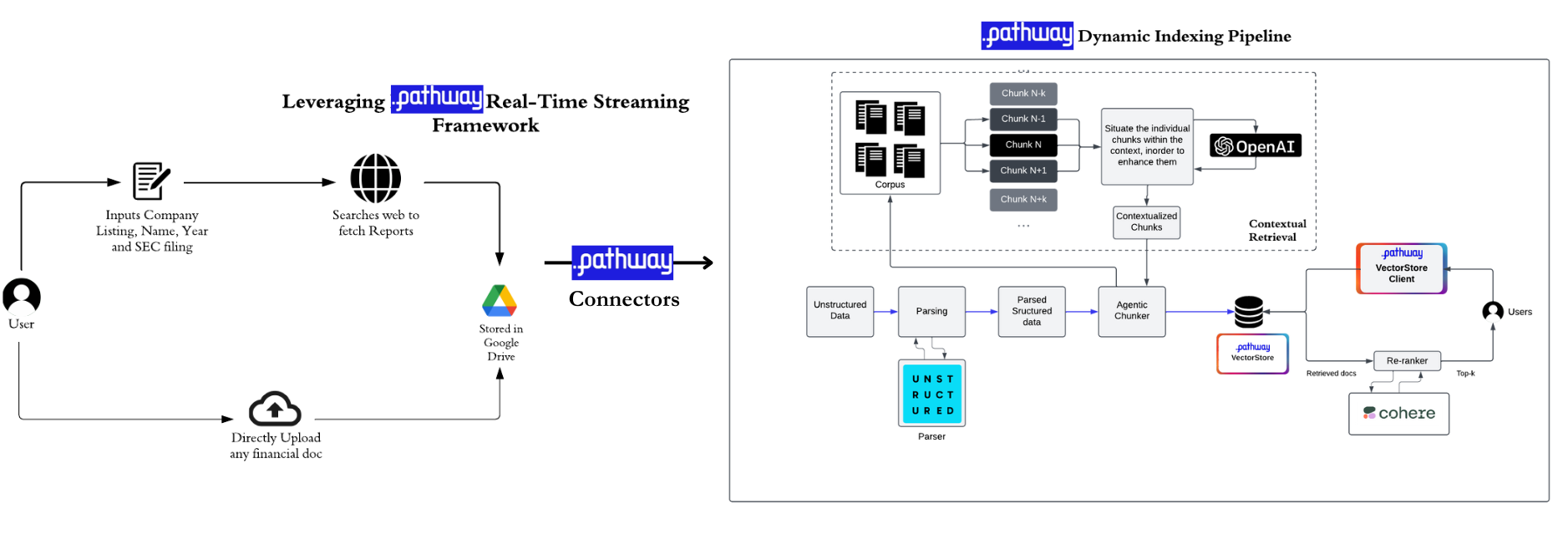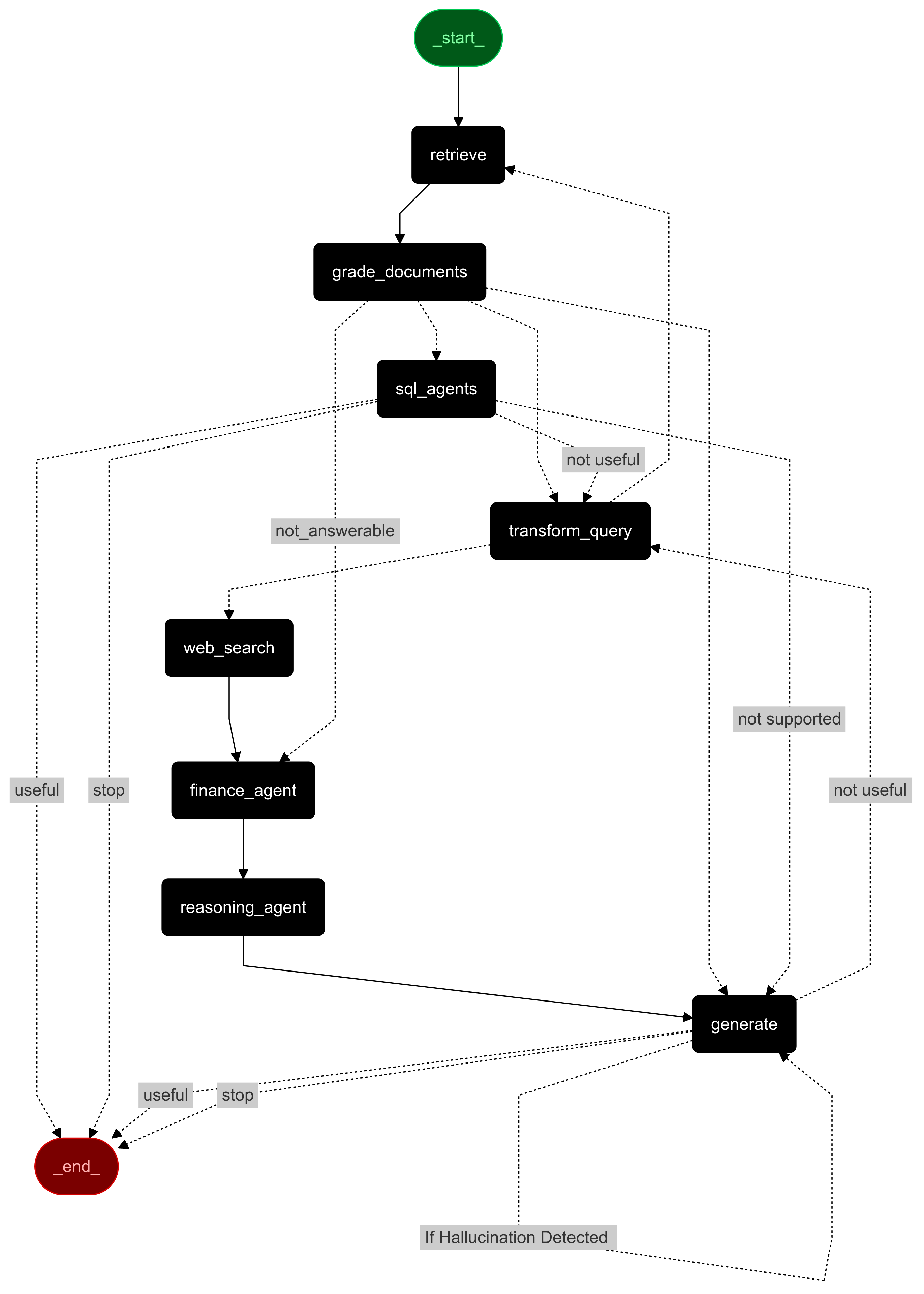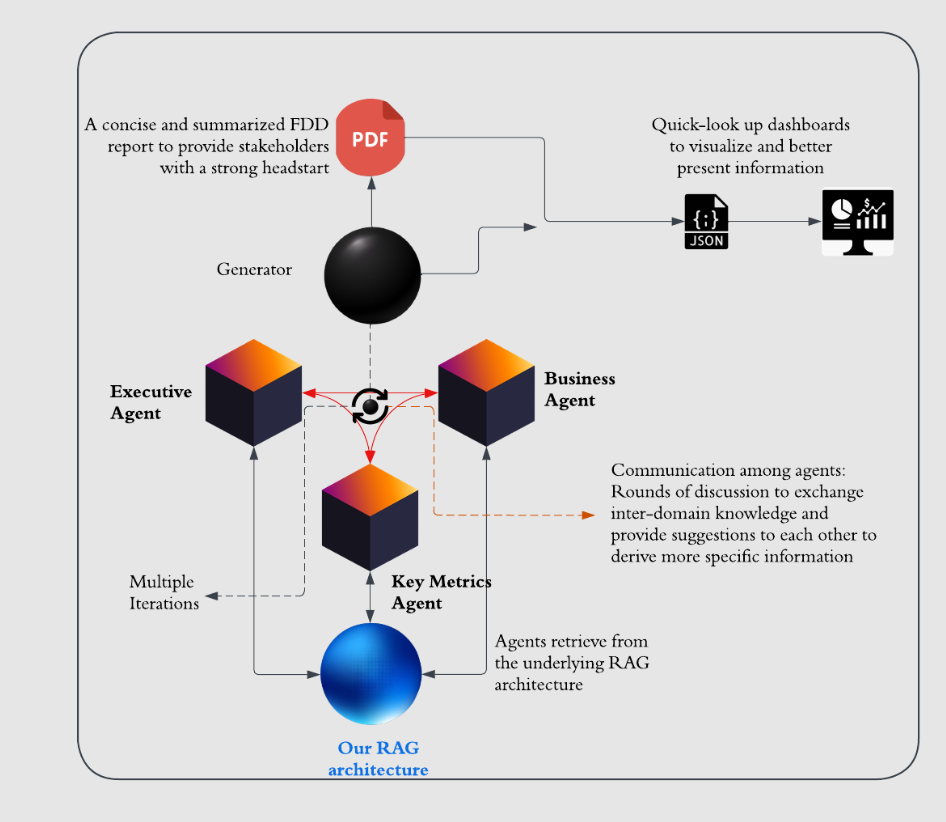This guide provides instructions for setting up and running our Agentic RAG system.
- Python 3.10 (recommended)
- API keys for any necessary integrations, stored in a
.envfile - We have provided some API keys made with a dummy account(to maintain anonymity of submission)
- Preferably a virtual environment like Miniconda.
cd FA3STERnpm install
cd backend_server
pip install -r requirements.txt
pip install -r requirements2.txt- Add the necessary API keys in a .env file in the root directory.
cd ragOur implementation uses Google Drive to store documents, accessed via a Pathway connector.
- Upload your files for the VectorStoreServer in a Google Drive folder and provide the object ID of that folder in the
.envfile under the keyGDRIVE_FOLDER_OBJECT_ID - It is suggested to not upload more than 80-100 pages document in the Drive folder, we noticed that it takes a lot of time to process documents larger than that.
- Some Suggested Documents: Alphabet 10K Report 2023, Apple 10K Report 2022
- Add your Google Drive API credentials in
/backend_server/rag/credentials.json - Add the same credentials to
/backend_server/credentials.json
Start the server using
python ragServer.py- The server runs in INFO logging mode by default in port
127.0.0.1:8011/ - Note: The VectorStoreServer setup time varies based on document volume. It uses Unstructured’s High Resolution Parser with Agentic Chunking (details are available in the report). During our testing a 80 page doc (10k report) took 30 minutes on average to setup.
- In another terminal, navigate to the
FA3STER/backend_serverdirectory - Run
graph_websockets.pywhich tunes in 'Chat Mode' for querying our robust RAG system.
cd FA3STER/backend_server/
python graph_websockets.py- In another terminal, navigate to
FA3STER/backend_serverand rungraph.pywhich is for the 'Report Mode' and renders DueDiligence reports. - It is recommended to keep the Streamlit interface open in the browser while running the frontend for smooth functionality.
cd FA3STER/backend_server/
streamlit run graph.py - (Optional , in case you want to upload a file to the drive) Run
sec_uploader.pywhich is for the server which manages the upload of the file from local storage to Google Drive. or inputs the Ticker name and the year and extracts it from 10K reports for the RAG Agent dynamically.
python sec_uploader.py- In another terminal, navigate to the root directory
/FA3STER - Run the next frontend server.
- This exposes a port
localhost:3000open it in preferably a 'Chromium' based browser like Google Chrome or Brave.
cd FA3STER/
npm run devcd FA3STERThe Docker image is used to run the backend and websocket processes
sudo docker build -t pathway_chatbot ./This exposes all the backend and web socket endpoints
sudo docker run -it -p 8011:8011 -p 7771:7771 -p 7770:7770 -p 8501:8501 -p 8502:8502 -p 5091:5091 -p 8156:8156 pathway_chatbotFrom the root directory install node modules and start the client server at localhost:3000
npm install
npm run dev-
In your browser, navigate to
localhost:3000to access the home page of FA3STER, which defaults to theChat-Mode. -
Enter your queries in the input box provided and proceed to chat with our RAG Agent powered by Pathway.
-
Users have the option to upload files to Google Drive, provided
sec_uploader.pyis running. -
By selecting the toggle button, the user switches to
Report-Mode. -
It is recommended to keep the Streamlit interface
localhost:8501open in the browser while running the frontend for smooth functionality. -
Enter the company name in the input box provided at the bottom of the page.
-
This triggers the creation of the Financial Due Diligence (FDD) Report via three agents: the Key Metrics Agent, the Executive Agent, and the Business Agent.
-
The results from each agent can be viewed in real-time by toggling between Modes or the Answer tab, which displays the final answer.
-
Once the final answer is obtained, the FDD Report is generated locally, and the
Dashboardoption is activated. -
Navigating to
localhost:3000/dashboardor clicking the Dashboard option renders an interactive company dashboard showing key metrics, market penetration on a map, and other detailed insights. -
The
Final_report_gen.pdffile, which contains the Financial Due Diligence Report, is saved locally to the/backend_serverdirectory. -
If using Docker, the report will be saved in the container's volume with the same name.
FA3STER (Financial Agentic Autonomous and Accurate System Through Evolving Retrieval Augmented Generation) aims to transform FDD into an efficient, fast, and less manual process.
-
Architecture : Pre-Retrieval and Retrieval Phase
- Agentic Chunker: Implements contextual retrieval for nuanced document parsing.
- Built on Pathway's real-time streaming framework and dynamic indexing pipeline, enhanced with custom Agentic Chunker and Parser classes.
-
Post-Retrieval Phase
-
Autonomous agents for finance, document grading, SQL, and charting and much more as illustrated by graph.
-
Robust error handling, resilience strategies, and workflow optimization.
-
Vertical Autonomous Layer.
-
Inter-networked agents leveraging RAG for intelligent decision-making. Collaborative agents iterate findings, leading to concise FDD reports and actionable dashboards.
-
Our Post-Retrieval workflow :
Financial Due Diligence Report Generation via Three Agents :
-
User Interface (UI)
- Dynamic graphs visualize real-time agent workflows, operational states, and node activities.
- Real-time rendering of individual FDD Report agents' answers, along with their workflows culminating in the final answer.
- After report generation, a dashboard page provides an immersive frontend to view all key metrics and FDD Report findings.
-
Financial due diligence (FDD) is a resource-intensive, manual process that often takes weeks or months due to the exhaustive analysis and frequent updates required for financial datasets.
-
The solution directly addresses FDD challenges by automating document analysis, answering queries accurately, and dynamically adapting to updated datasets. Key features include:
- ✅ Summarized FDD reports.
- ✅ Quick-look dashboards for target firms.
- ✅ Standalone Q&A capabilities for financial documents.
-
Existing RAG-based systems for document Q&A have moderate accuracy and high error margins, unsuitable for FDD's high-stakes nature. While some firms automate parts of FDD, few tackle core issues. The competitive landscape is sparse, making this solution novel and impactful.
- Real-World Use Case: Our solution is grounded in a robust, real-world use case that capitalizes on Pathway's capabilities, specifically targeting the complexities of financial due diligence (FDD).
- Versatility : Beyond streamlining the FDD process, our solution also acts as an agentic RAG-based chatbot for financial documents, capable of answering accurately complex queries related to financial documents.
- Architecture : The novel architecture of our implementation is a major strength, characterized by its simplicity, elegance, and effectiveness- as validated by theoretical intuitions and empirical results.
- Unmatched Offering: There are no existing closed or open-source solutions that parallel the comprehensive and innovative capabilities we deliver for our specific use case of enhancing the FDD process.