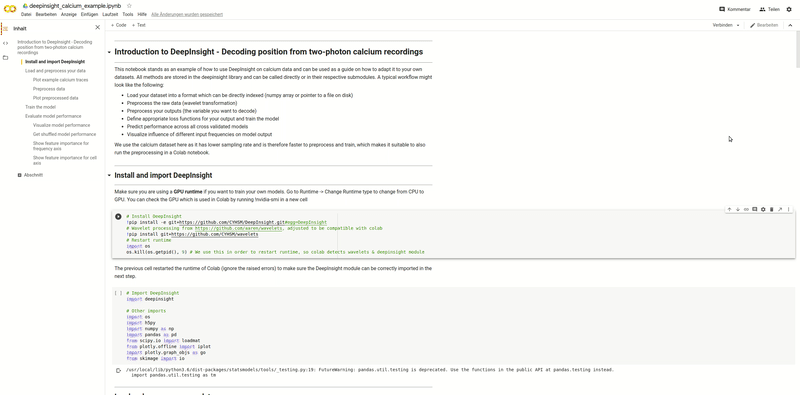DeepInsight is a toolbox for the analysis and interpretation of wide-band neural activity and can be applied on unsorted neural data. This means the traditional step of spike-sorting can be omitted and the raw data can be used directly as input, providing a more objective way of measuring decoding performance.
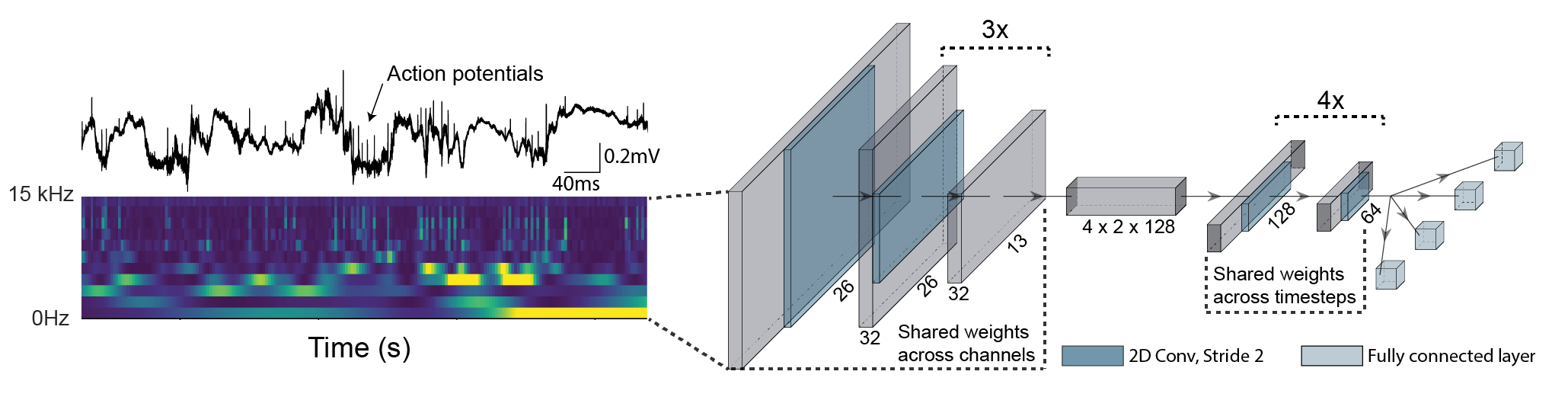
We created a Colab notebook to showcase how to analyse your own two-photon calcium imaging data. We provide the raw as well as the preprocessed dataset as downloads if you just want to train the model. You can replace the code which loads the traces with your own data handling and directly train it to decode your behaviour or stimuli in the browser.
import deepinsight
# Load your electrophysiological or calcium-imaging data
(raw_data,
raw_timestamps,
output,
output_timestamps,
info) = deepinsight.util.tetrode.read_tetrode_data(fp_raw_file)
# Transform raw data to frequency domain
deepinsight.preprocess.preprocess_input(fp_deepinsight, raw_data, sampling_rate=info['sampling_rate'],
channels=info['channels'])
# Prepare outputs
deepinsight.util.tetrode.preprocess_output(fp_deepinsight, raw_timestamps, output, output_timestamps,
sampling_rate=info['sampling_rate'])
# Train the model
deepinsight.train.run_from_path(fp_deepinsight, loss_functions, loss_weights)
# Get loss and shuffled loss for influence plot
losses, output_predictions, indices = deepinsight.analyse.get_model_loss(fp_deepinsight, stepsize=10)
shuffled_losses = deepinsight.analyse.get_shuffled_model_loss(fp_deepinsight, axis=1, stepsize=10)
# Plot influence across behaviours
deepinsight.visualize.plot_residuals(fp_deepinsight, frequency_spacing=2)See also the jupyter notebook for a full example for decoding behaviours from tetrode CA1 recordings. Note that the static notebook does not include interactive plots as shown in the above Colab notebook. The expected run time for a high sampling rate dataset (e.g. tetrode recordings) is highly dependend on the number of channels and duration of experiment. Preprocessing can take up to one day for a 128 channel - 1 hour experiment, while training the model takes between 6 and 12 hours. For calcium recordings the preprocessing time is shrunk down to minutes.
Following Video shows the performance of the model trained on position (left), head direction (top right) and speed (bottom right):
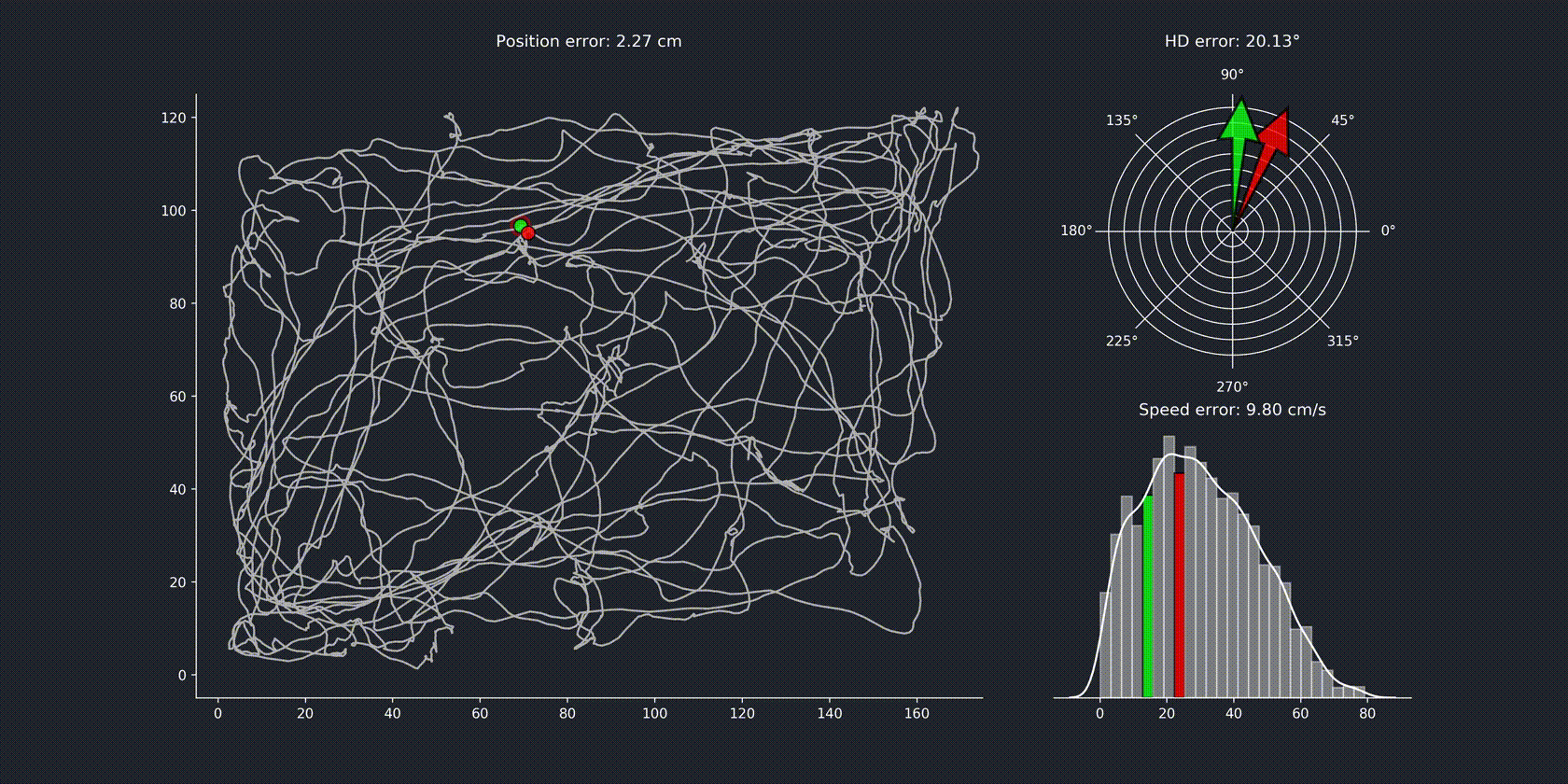
Install DeepInsight with the following command (Installation time ~ 2 minutes, depending on internet speed):
pip install git+https://github.com/CYHSM/DeepInsight.git
If you prefer to use DeepInsight from within your browser, we provide Colab-Notebooks to guide you through how to use DeepInsight with your own data.
For preprocessing raw data with a high sampling rate it is recommended to at least use 4 parallel cores. For calcium recordings one core is enough. For training the model it is recommended to use a GPU with at least 6Gb of memory.
The following python dependencies are being automatically installed when installing DeepInsight (specified in requirements.txt):
tensorflow-gpu (2.1.0)
numpy (1.18.1)
pandas (1.0.1)
joblib (0.14.1)
seaborn (0.10.0)
matplotlib (3.1.3)
h5py (2.10.0)
scipy (1.4.1)
ipython (7.12.0)
Version in parentheses indicate the ones used for testing the framework. Its extensively tested on Linux 16.04 but should run on all OS (Windows, Mac, Linux) supporting a Python version >3.6 and pip. It is recommended to install the framework and dependencies in a virtual environment (e.g. conda).