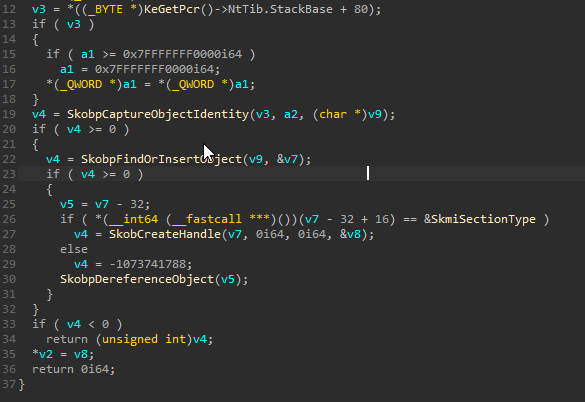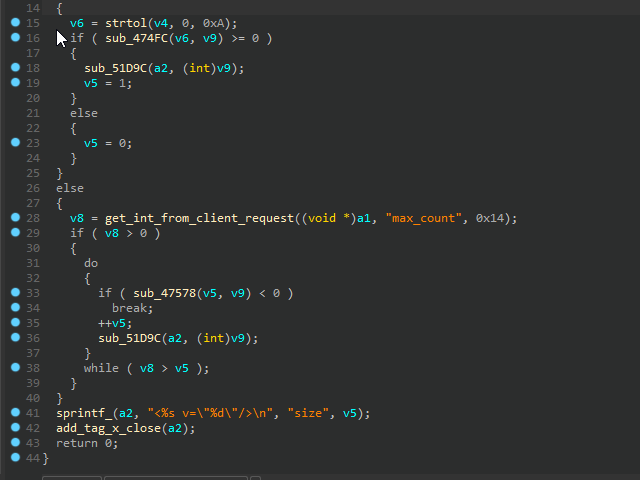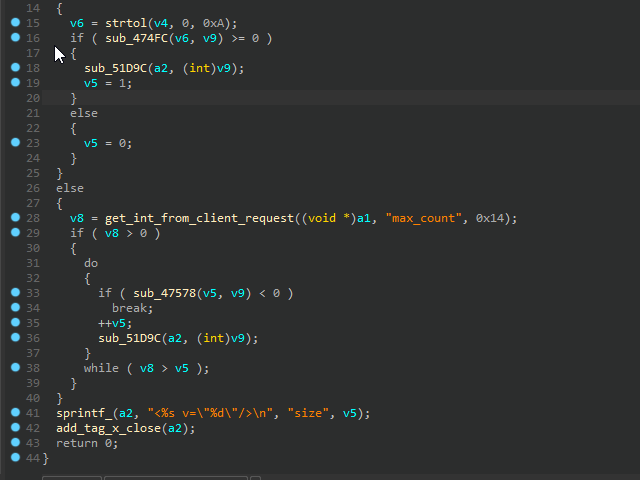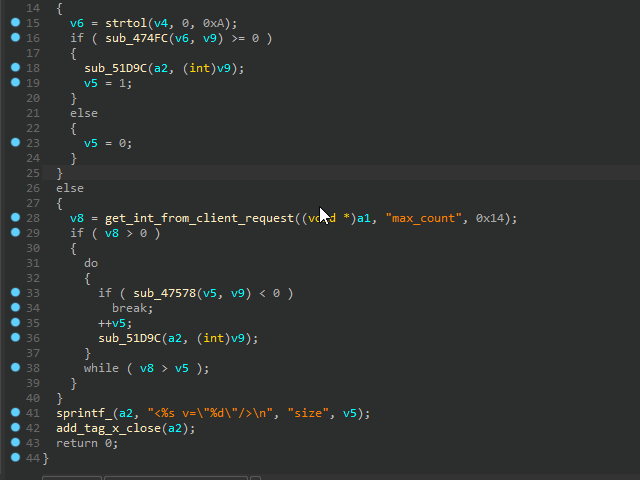Copy abyss.py and abyss_filters to IDA plugins directory
Right-click within a decompiler view, pick a filter from the abyss context menu.
Per-filter default settings can be changed by editing the config file: "%APPDATA%/Hex-Rays/IDA Pro/plugins/abyss.cfg"
Experimental/WIP code, use at your own risk :)
Create a fresh Python module within "abyss_filters", make sure to inherit from the abyss_filter_t class (see abyss.py).
Re-running the plugin from the plugins menu or by pressing the Ctrl-Alt-R keycombo reloads all filters dynamically. This allows for development of filters without having to restart IDA.