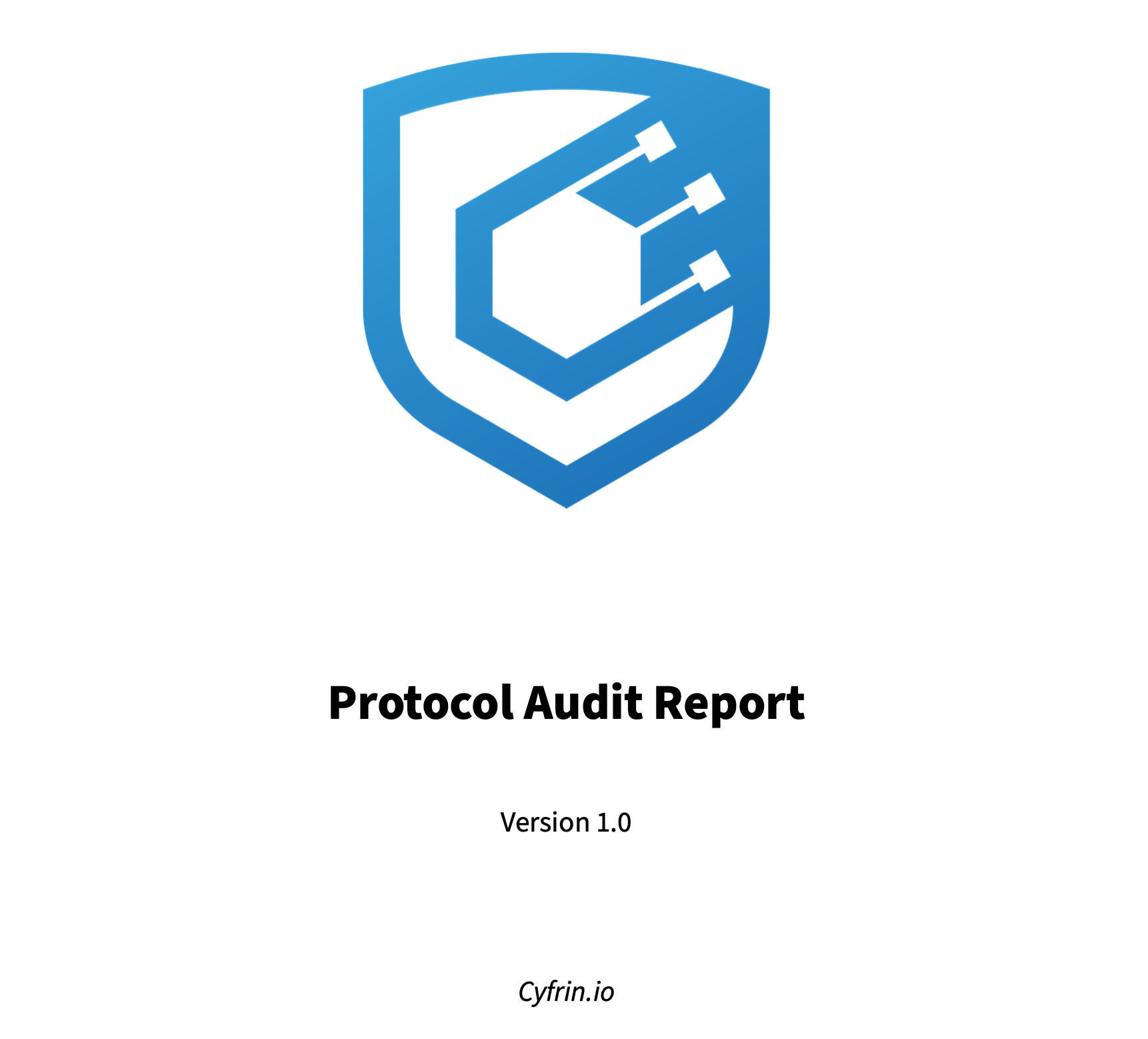- Add all your findings to a markdown file like
report-example.md- Add the metadata you see at the top of that file
- Install pandoc & LaTeX
- You might also have to install one more package if you get
File 'footnotebackref.sty' not found.
- You might also have to install one more package if you get
- Download
eisvogel.latexand add to your templates directory (should be~/.pandoc/templates/) - Add your logo to the directory as a pdf named
logo.pdf - Run this command:
pandoc report-example.md -o report.pdf --from markdown --template=eisvogel --listings
Certain characters like ⠆ do not work with pandoc, and you'll need to remove them to generate your final report.
- Step 1: Install the
Markdown PDFextension inVS Code - Step 2: Copy example markdown file
- Step 3: Add logo file (png, jpeg or svg)
- Step 4: Press
Cmd+Shift+PIf you are onMac. ForWindowscheck theMarkdown PDFextension for details. - Step 5: Type
markdown-pdf: Export (pdf)