When using DevKitC USB port for serial debug DO NOT CONNECT the 3.3v or 5V pin coming from game system. Power will be provided from USB
- Download & install PuTTY or use your favorite terminal emulator.
- Select serial and set right COM port and set speed to 921600 (You can see COM list in Device manager)

- In "Terminal" check "Implicit CR in every LF"

- (Optional) If reboot on serial connection is undesirable, disable flow control under serial menu.
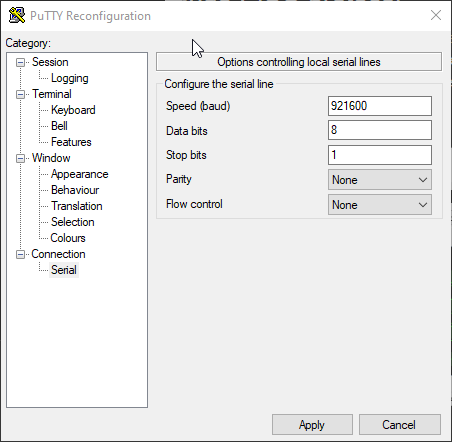
- Back in session you may save those setting for later.
- Click "Open"
- Reproduce issue and copy the whole log to a .txt file.
- Open issue in GitHub and attach file with step for reproduction.