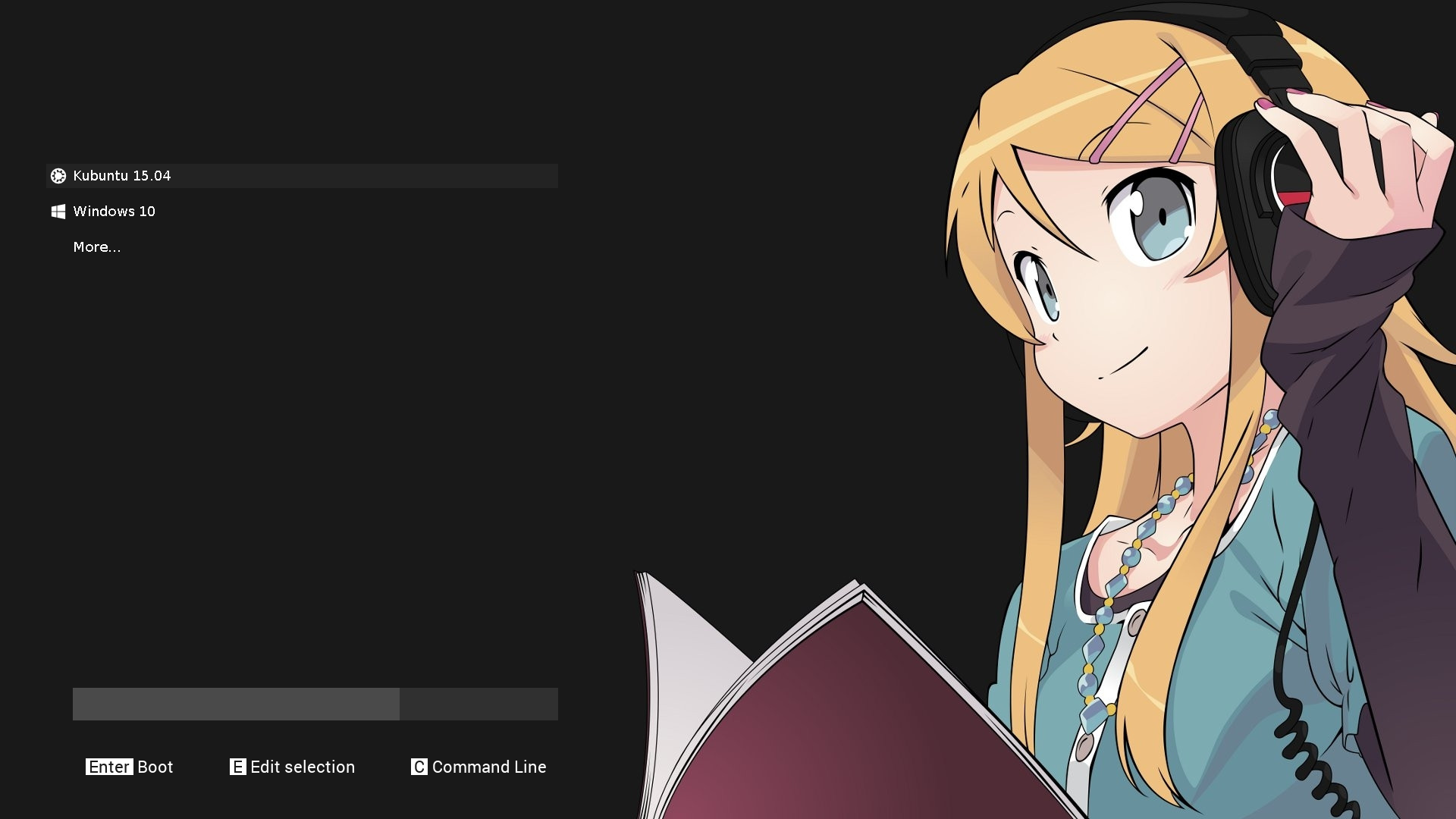Ettery is Grub2 theme. This theme is based on
- ZorinOS grub2 theme (code)
- Vimix by vinceliuice (icons)
Designed primary for 1920x1080 resolution, but should work for common resolutions as well. (not tested)
For further customization use grub-customizer to add/remove/change/rearrange entry and etc...
Note: There is install.sh script from original ZorinOS theme that automates install process, but it is not tested with this theme, therefore I recommend manual installation.
Find out supported resolution by your grub.
- Reboot
- Open command line by pressing "C"
- Enter
vbeinfo - Check for maximum supported resolution. (eg. 1920x1080)
####Installation
- Copy entire Ettery folder to /boot/grub/themes/
sudo cp -r Ettery /boot/grub/themes/
Note: Depending of your distribution it location might be /boot/grub2/themes/ or /grub/themes/
-
Open /etc/default/grub in text editor with root
sudo gedit /etc/default/grub -
Add/change following lines
GRUB_GFXMODE="1920x1080" #replace with your supported resolution GRUB_GFXPAYLOAD_LINUX="keep" GRUB_THEME="/boot/grub/themes/Ettery/theme.txt" -
Save changes in text editor
-
Update grub
sudo update-grubNote: Depending of your distribution, you might use update-grub2 or grub2-mkconfig -o /boot/grub/grub.cfg , but usualy all 3 commands are the same.
####Disabling theme Just remove/comment (put # at beginning) following line in /etc/default/grub file:
GRUB_THEME="/boot/grub/themes/Ettery/theme.txt"
Update grub to take effect: sudo update-grub
####Uninstalling theme Disable theme and delete Ettery folder from /boot/grub/themes
sudo rm -r /boot/grub/themes/Ettery
[Version 1.0]
- Text align issue. Text moves when switching between selections.
Please report if you find more bugs.
Current version: 1.0
2015