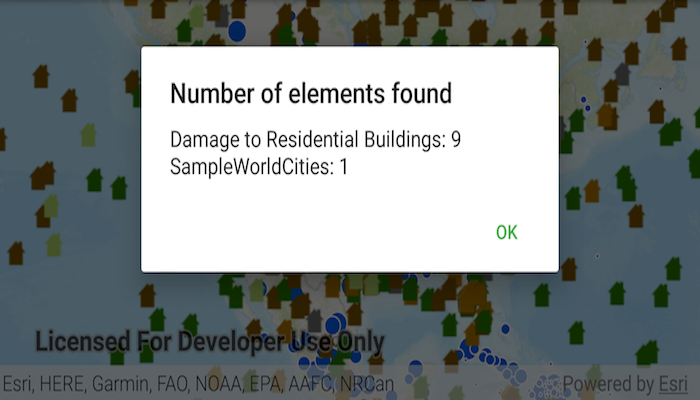Identify features in all layers in a map.
IdentifyLayers allows users to tap on a map, returning features at that location across multiple layers. Because some layer types have sublayers, the sample recursively counts results for sublayers within each layer.
Tap to identify features. An alert will show all layers with features under the tapped location, as well as the number of features.
- The tapped position is passed to
MapView.identifyLayersAsync - For each
IdentifyLayerResultin the results, features are counted.- Note: there is one identify result per layer with matching features; if the feature count is 0, that means a sublayer contains the matching features.
- IdentifyLayerResult
- IdentifyLayerResult.getSublayerResults
- MapView.identifyLayersAsync
The GeoView supports two methods of identify: identifyLayerAsync(), which identifies features within a specific layer and identifyLayersAsync(), which identifies features for all layers in the current view.
identify, recursion, recursive, sublayers