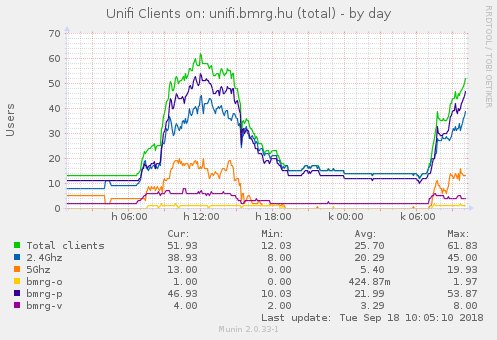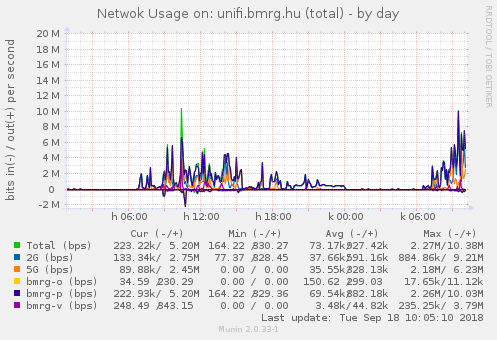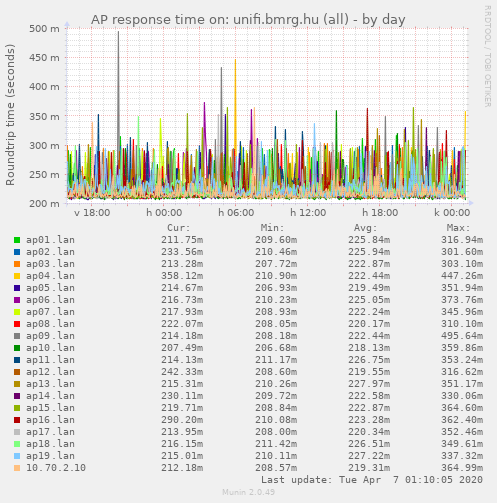This is a Munin plugin to monitor your Ubiquiti Unifi wireless AP status.
- It queries the APs via SNMPv2 and converts result for munin.
- Requires:
- Enabled SNMP on Access Points.
- Network access from munin-node server to AP's network.
- PHP 7.0 or above
- PHP SNMP module
- PHP JSON module
- Debian(9+):
sudo apt-get install php php-cgi php-snmp php-json - Installed munin instance
(sudo apt-get install munin)
- It can use php child-processes to get responses faster.
- Tested with: Ubiquiti Unifi AP-AC-PRO and Debian 9, Ubuntu 18.04
unifi_munin - Munin plugin to monitor UBNT unifi wireless APs
(And also makes graphs for all access points, one by one.)
Summary graphs:
Number of Clients
-
Copy the ubnt_unifi.php into the /usr/share/munin/plugins/ folder.
-
Set the rights:
chmod 755 /usr/share/munin/plugins/ubnt_unifi.php -
Create a symlink to this file:
ln -s /usr/share/munin/plugins/ubnt_unifi.php /etc/munin/plugins/ubnt_unifi -
Edit the /etc/munin/munin.conf and /etc/munin/plugin-conf.d/munin-node files, add the following configuration lines.
-
Restart the munin, and munin-node with
/etc/init.d/munin restartand/etc/init.d/munin-node restartcommands. -
Test the plugin with the
munin-run ubnt_unificommand. -
Check for munin configuration with:
munin-run ubnt_unifi configcommand. -
Debug information are available under
munin-run ubnt_unifi debugcommand.
Edit the /etc/munin/munin.conf with the following options:
[unifi.company.com] #Unifi Controller hostname/ip.
address 127.0.0.1 #Which munin-node runs this plugin? (Default: local node, as virtual),
use_node_name no #Always don't need to use the node name. (This plugin makes a virtual node)
timeout 240 #Timeout, while this plugin can be runned by munin. (whole running time).
Edit the /etc/munin/plugin-conf.d/munin-node, and use the following configurations:
[ubnt_unifi]
timeout - Timeout (only) for munin-update command.
env.controller - The unifi controller hostname/ip. (Must be same as above!)
env.devices - A "space" separated list of the hostnames or IP addresses of wireless APs.
env.timeout - The maximum timeout in milliseconds (only) for SNMP requests. (must enough to get all data from one AP!).
env.retry - Number of retry after failed/time out SNMP requets.
env.maxproc - Maximum nuber of child processes (for SNMP get)
env.devnetw - The network of the APs. (COMMENT IT OUT, IF NOT USED !!!)
env.resolvdup - Clarify if Ap is duplicated (Listed via hostname at "devices", and also is in "devnet" network/mask)
For example:
[ubnt_unifi]
timeout 240
env.controller unifi.company.com
env.devices ap01.wl.company.lan ap02.wl.company.lan ap03.wl.company.lan 10.10.1.6 10.10.1.7 10.10.1.8
#env.devnetw 10.10.1.10/24
env.timeout 850
env.retry 3
env.maxproc 32
env.resolvdup 1
- If there are dead (unresolvable) hostnames in
env.deviceslist, the name resolution, will slow down, and running time will significantly increasing, due PHP's gethostbyname() problem. (A problematic name resulotion can take up to 5-30 seconds.) - Also, if name resolution is not working on munin-node side, it will causes slowing.
- The unusable/dead ip addresses in the env.devnetw network, will also causes a little slowing, but you can compensate it with
env.timeoutandenv.maxprocparameters.
- Munin output with:
munin-run ubnt_unificommand. - Graph configuration with:
munin-run ubnt_unifi configcommand. - Debug information with:
munin-run ubnt_unifi debugcommand. - Is [controller_name], (in munin.conf) same as env.controller (in plugin-conf.d/munin-node) ?
- Query the runner munin node with telnet eg:
telnet localhost 4949, after connect:fetch ubnt_unifi - Is
php-jsonandphp-snmpinstalled? - Try
snmpwalk -v2c -c public ap01.network.lan 'iso.3.6.1.4.1.41112'command on munin server.
(May need>> sudo apt-get install snmpbefore, on Debian server.) - Is SNMP enabled in Unifi configuration, or on Access Points?
- Is there a direct connection (Routing/SNMP_port: 161) between munin-server and Access Points?
- Try ping APs from munin server.
Copyright (C) 2018-2020 Gergő J. Miklós.
This program is free software; you can redistribute it and/or modify it under the terms of the GNU General Public License as published by the Free Software Foundation; version 2 dated June, 1991.
This program is distributed in the hope that it will be useful, but WITHOUT ANY WARRANTY; without even the implied warranty of MERCHANTABILITY or FITNESS FOR A PARTICULAR PURPOSE. See the GNU General Public License for more details.
You should have received a copy of the GNU General Public License along with this program; if not, write to the Free Software Foundation, Inc., 51 Franklin Street, Fifth Floor, Boston, MA 02110-1301 USA.