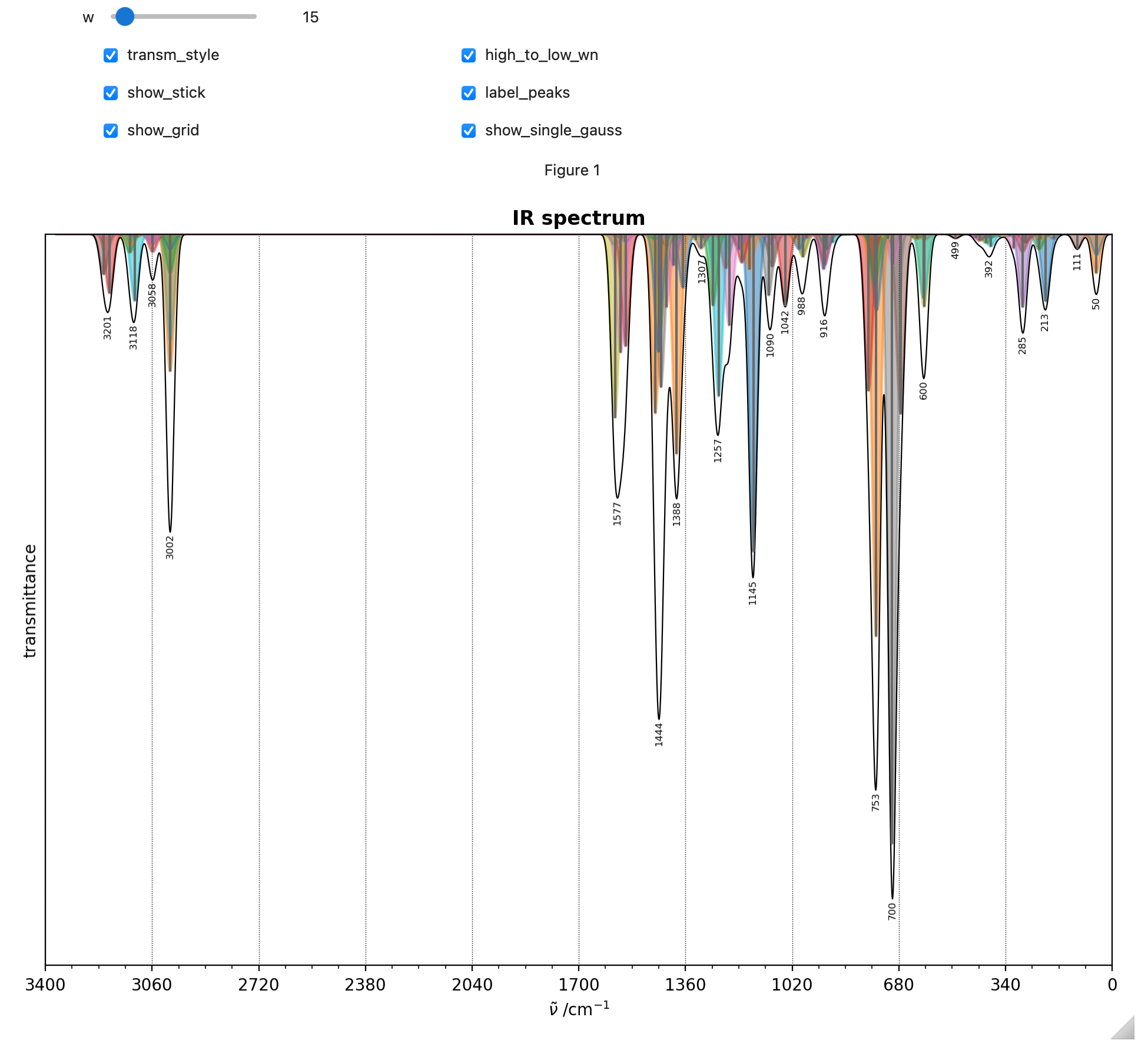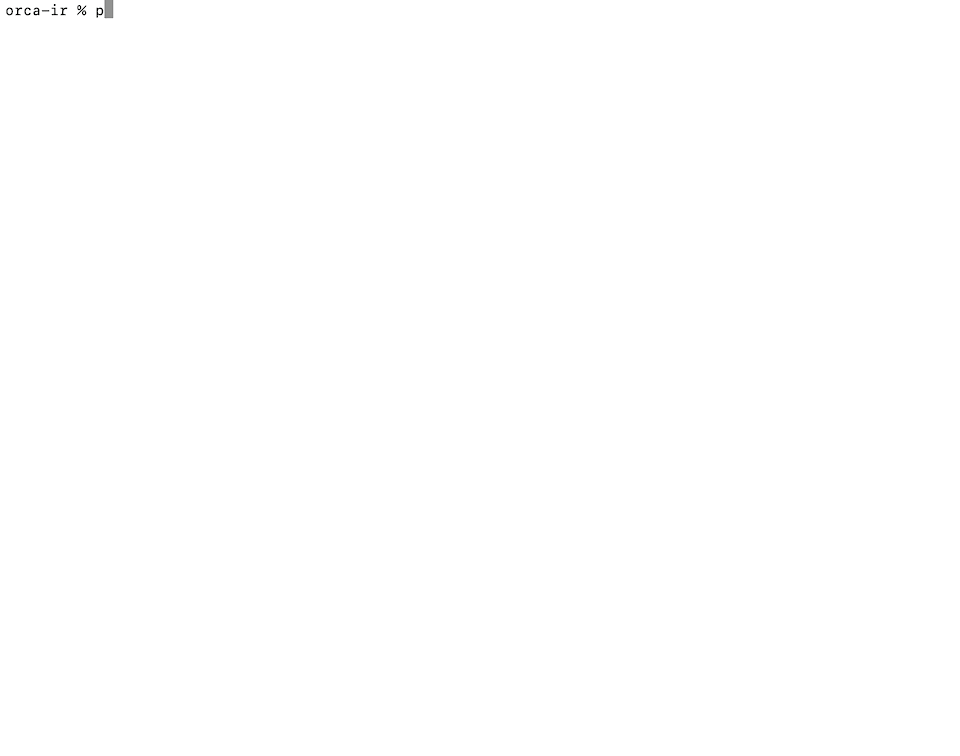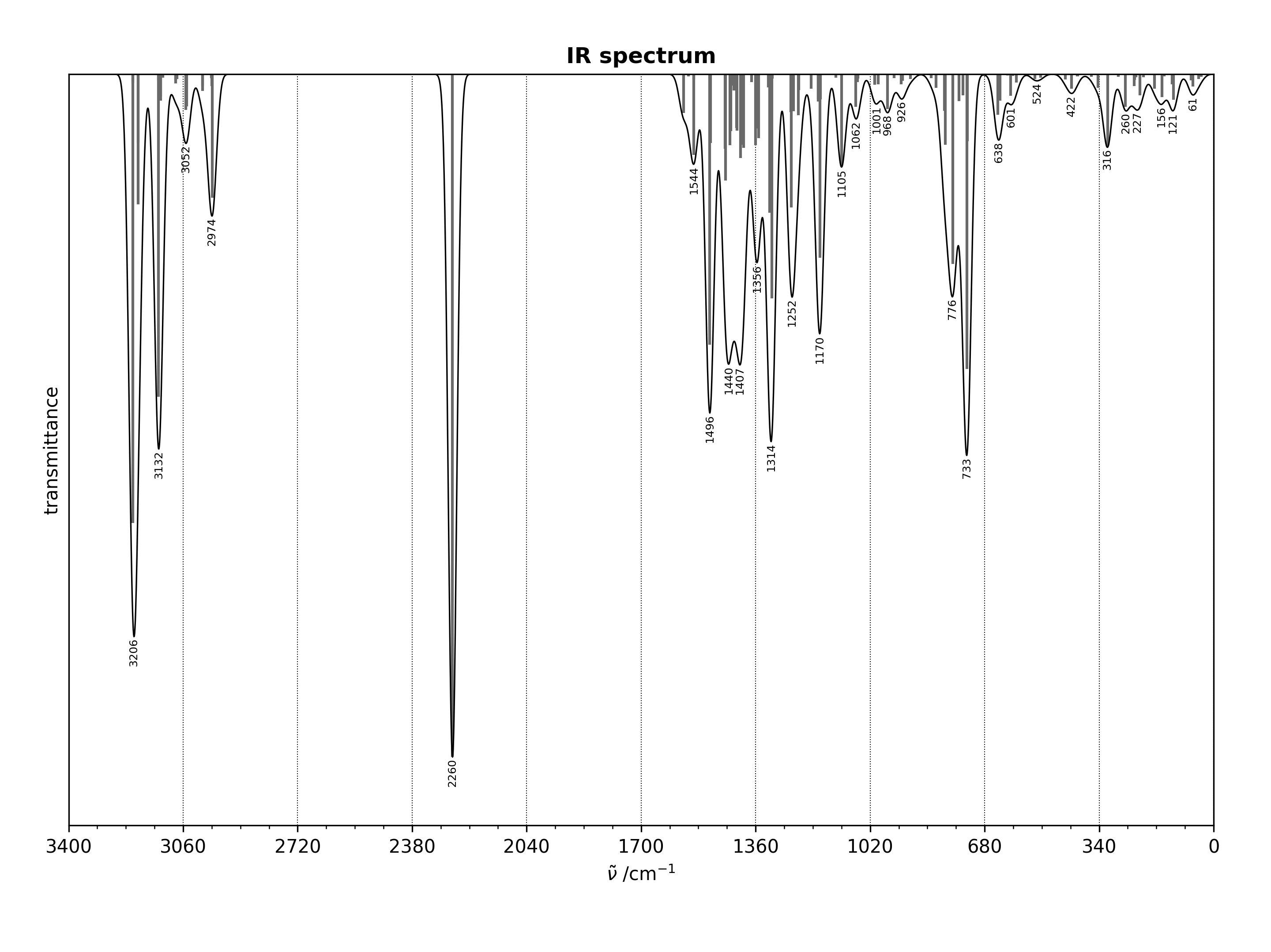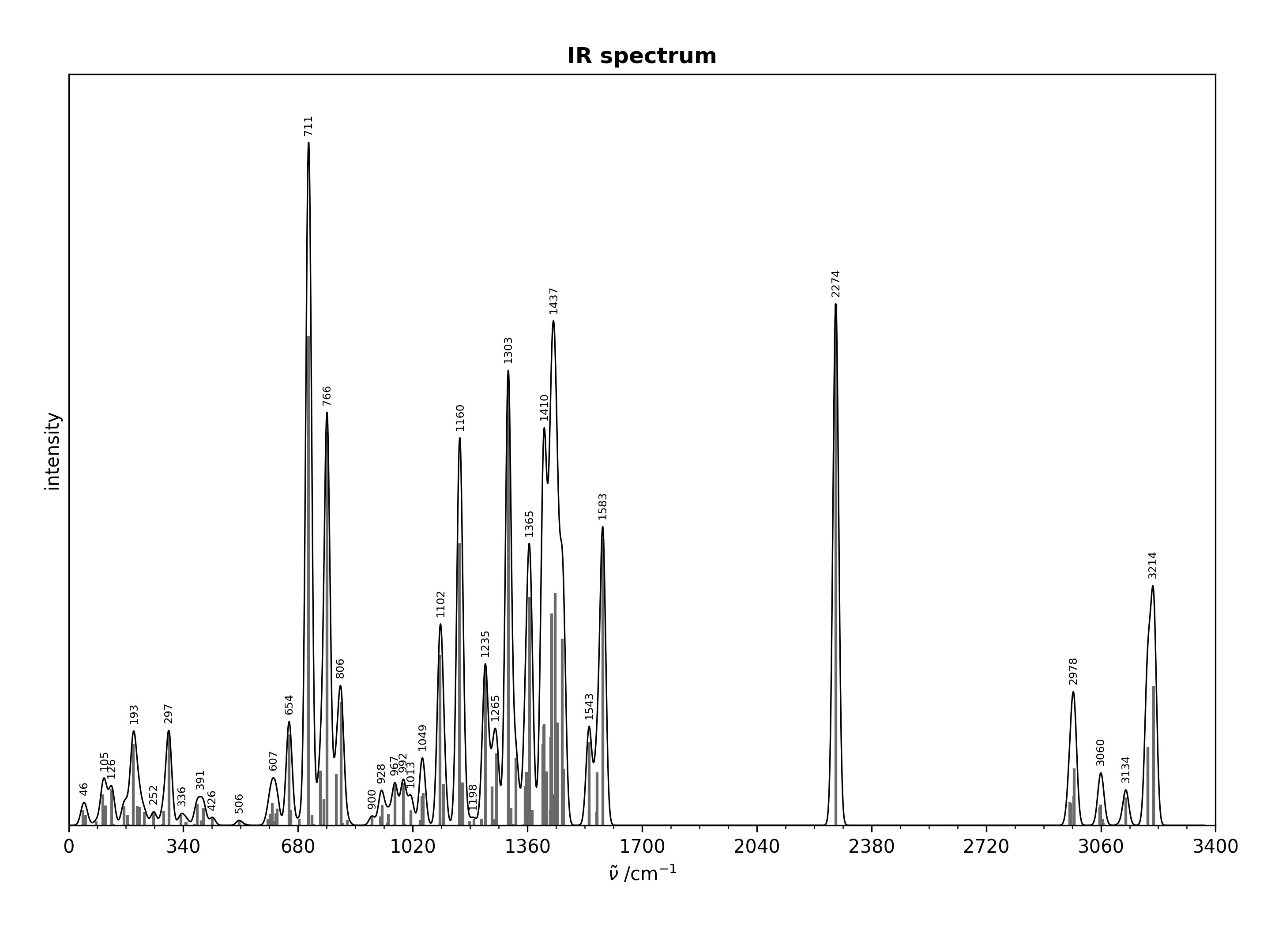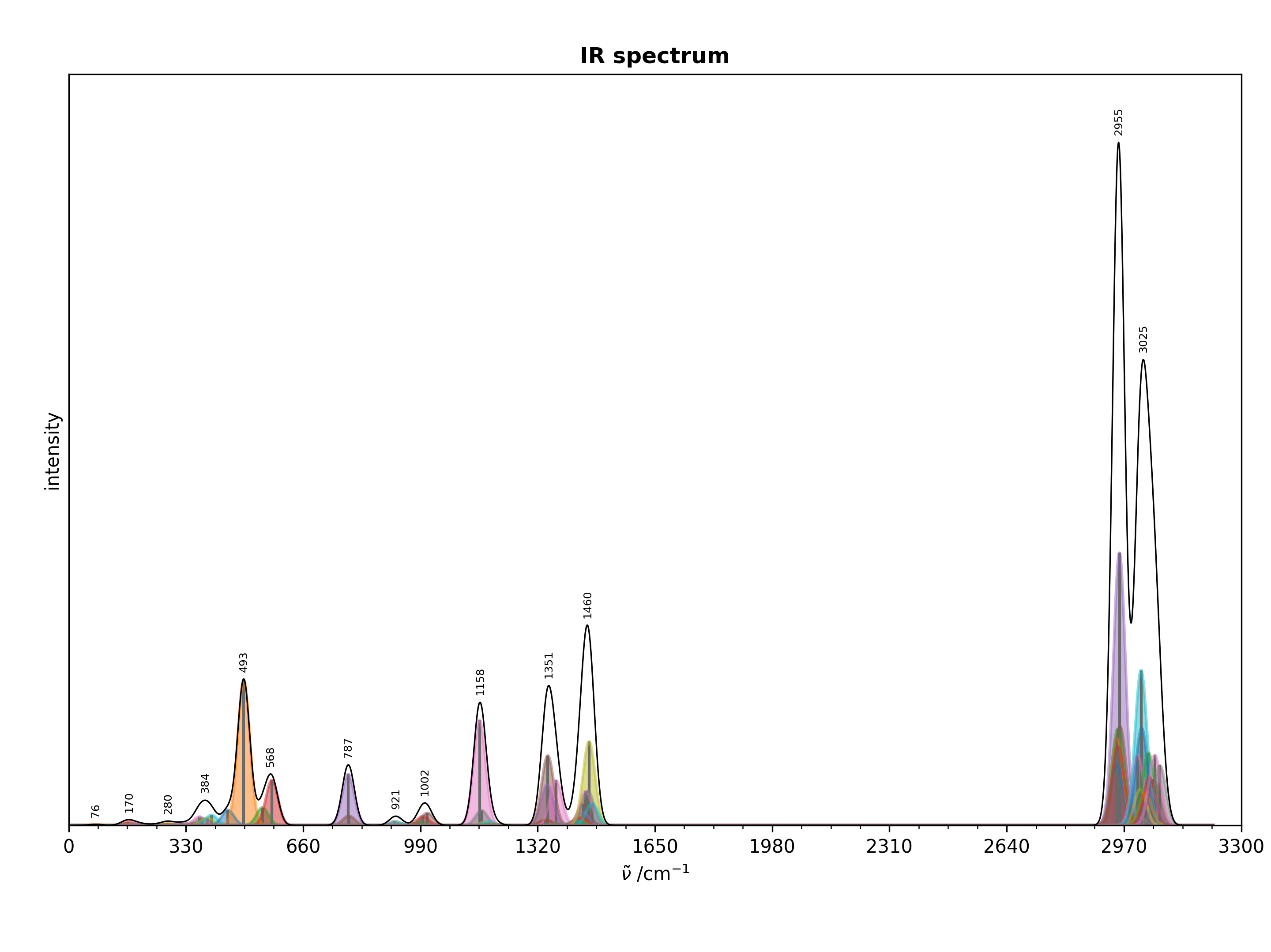A Python 3 script for (hassle-free) plotting of IR spectra from ORCA output files with peak dectection and annotation. It combines the stick spectrum with the convoluted spectrum (gaussian line shape). The full spectrum or parts of the spectrum (via matplotlib window) can be plotted.
Please also have a look at the interactive Jupyter Notebook edition.
It offers almost the same functionality without the need to maintain a local Python installation.
Please upload an orca.out file to the same directory and adjust the code to ir_data = imp_data('my_orca_calc_with_ir_data.out').
Note: The interactive Matplotlib window does not work very well with colab. Replace %matplotlib widget with %matplotlib inline
for a better performance. However, this change removes the ability to select a specific region and save the spectrum bitmap.
re
numpy
matplotlib
scipy
Start the script with:
python3 orca-ir.py filenameit will save the plot as PNG bitmap:
filename-ir.png
filename, required: filename-wN, optional: line width (in cm-1) of the gaussian (default isN = 15)-s, optional: shows thematplotlibwindow-n, optional: do not save the spectrum-e, optional: export the line spectrum in a csv-like fashion; filename of the export is input filename + "-mod.dat"
There are numerous ways to configure the spectrum in the script:
Check # plot config section - configure here in the script.
Here, you can configure an absorption or transmittance plot for example.
You can even configure the script to plot of the single gaussian functions.
The delimiter for the line spectrum export can be changed by changing the value of export_delim =.
Colors, line thickness, line styles, level of peak detection and more can be changed in the code directly.
The spectrum always starts at zero and ends at the maximum wave number. If you need only a part of the spectrum, you can start the script with:
python3 orca-ir.py filename -sand use the matplotlib window to zoom to an area of interest and save it. The PNG file will be replaced everytime you start the script with the same output file. If you want to keep the file, you have to rename it.