This sample demonstrates how to manipulate heads-up display (HUD), north arrow, observer location (latitude, longitude, and altitude), enabling, setting sun, and ambient light effects. This sample shows how to do the following:
- Use the IGlobeViewer interface NorthArrowEnabled and HUDEnabled properties to enable north arrow and heads-up display.
- Use the IGlobeDisplayRendering interface GetSunColor, SetSunColor, GetSunPosition, and SetSunPosition methods and AmbientLight property to get and set the sun color, sun position, and ambient light.
- Use the IGlobeCamera.GetObserverLatLonAlt method to get observer latitude, longitude, and altitude.
- Listen to an AfterDraw event of IGlobeDisplayEvents.
Language: C#, VB
Subject: Controls
Organization: Esri, http://www.esri.com
Date: 10/17/2019
ArcObjects SDK: 10.8
Visual Studio: 2017, 2019
.NET Target Framework: 4.5
- ArcObjects .NET API Reference online
- Sample Data Download
- What's new
- Download the ArcObjects SDK for .Net from MyEsri.com
- If no default document is loaded, open a globe document.
- Select the Enable Sun check box to enable and disable the sun effect and click the Set Sun Color button to set the desired color of the sun.
- Select the HUD check boxes to enable and disable the built-in heads-up display; the Alternate HUD area shows how to make a heads-up display.
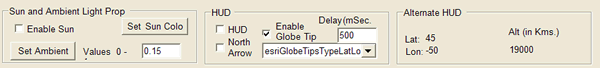
Screen shot of the HUD options used in this sample.
GlobeControl class
IGlobeControl interface
| Development licensing | Deployment licensing |
|---|---|
| Engine Developer Kit | Engine: 3D Analyst |
| ArcGIS Desktop Basic: 3D Analyst | |
| ArcGIS Desktop Standard: 3D Analyst | |
| ArcGIS Desktop Advanced: 3D Analyst |