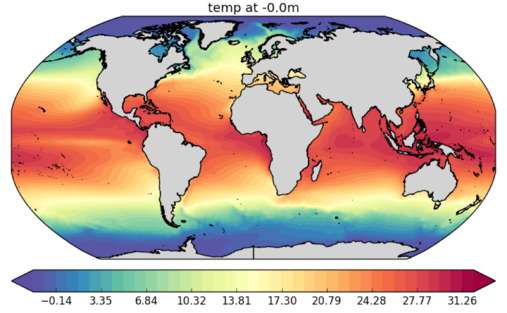Simple visualization tool for FESOM data.
As minimum you should provide path to the mesh and path to the file:
python showme.py /path/to/mesh/ /path/to/file.nc
You will get an image of global distribution of temperature (temp) at the first time step and smallest depth:
To control different aspects of your plot you can provide additional options. For example this line:
python showme.py -m np -b -180 180 50 90 -d 200 -l 34 35 21 --cmap haline /path/to/mesh/ /path/to/file.nc salt
will creaate image in the North Polar Stereo projection (-m np), with lon/lat boundaries of -180/180/50/90 (-b -180 180 50 90) ad 200 m depth (-d 200) with color levels spanning from 34 to 35 with 21 step (-l 34 35 21) and haline colormap from cmocean package (--cmap haline). The property to plot is salt (at the end of the line).
Below you can find complete list of options. You can allways display this list in the terminal by executing:
python showme.py --help
Usage: showme.py [OPTIONS] MESHPATH IFILE [VARIABLE]
meshpath - Path to the folder with FESOM1.4 mesh files.
ifile - Path to FESOM1.4 netCDF file.
variable - The netCDF variable to be plotted.
Options:
-d, --depth FLOAT Depth in meters. [default: 0]
-b, --box <INTEGER RANGE INTEGER RANGE INTEGER RANGE INTEGER RANGE>...
Map boundaries in -180 180 -90 90 format.
[default: -180, 180, -80, 90]
-r, --res <INTEGER INTEGER>... Number of points along each axis (for lon
and lat). [default: 360, 170]
-i, --influence INTEGER Radius of influence for interpolation, in
meters. [default: 80000]
-t, --timestep INTEGER Timstep from netCDF variable, strats with 0.
[default: 0]
-l, --levels FLOAT... Levels for contour plot in format min max
numberOfLevels. If not provided min/max
values from data will be used with 40
levels.
-q, --quiet If present additional information will not
be printed.
-o, --ofile PATH Path to the output figure. If present the
image will be saved to the file instead of
showing it.
-m, --mapproj [merc|pc|np|sp|rob]
Map projection. Options are Mercator (merc),
Plate Carree (pc), North Polar Stereo (np),
South Polar Stereo (sp), Robinson (rob)
[default: rob]
--abg <FLOAT FLOAT FLOAT>... Alpha, beta and gamma Euler angles. If you
plots look rotated, you use wrong abg
values. Usually nessesary only during the
first use of the mesh. [default: 50, 15,
-90]
-c, --clim [phc|woa05|gdem] Select climatology to compare to. If option
is set the model bias to climatology will be
shown.
--cmap TEXT Name of the colormap from cmocean package or
from the standard matplotlib set. By default
`Spectral_r` will be used for property plots
and `balance` for bias plots.
--interp [nn|idist|linear|cubic]
Interpolation method. Options are nn -
nearest neighbor (KDTree implementation,
fast), idist - inverse distance (KDTree
implementation, decent speed), linear (scipy
implementation, slow) and cubic (scipy
implementation, slowest and give strange
results on corarse meshes). [default: nn]
--ptype [cf|pcm] Plot type. Options are contourf ('cf') and
pcolormesh ('pcm') [default: cf]
-k INTEGER k-th nearest neighbors to use. Only used
when interpolation method (--interp) is
idist [default: 5]
--help Show this message and exit.