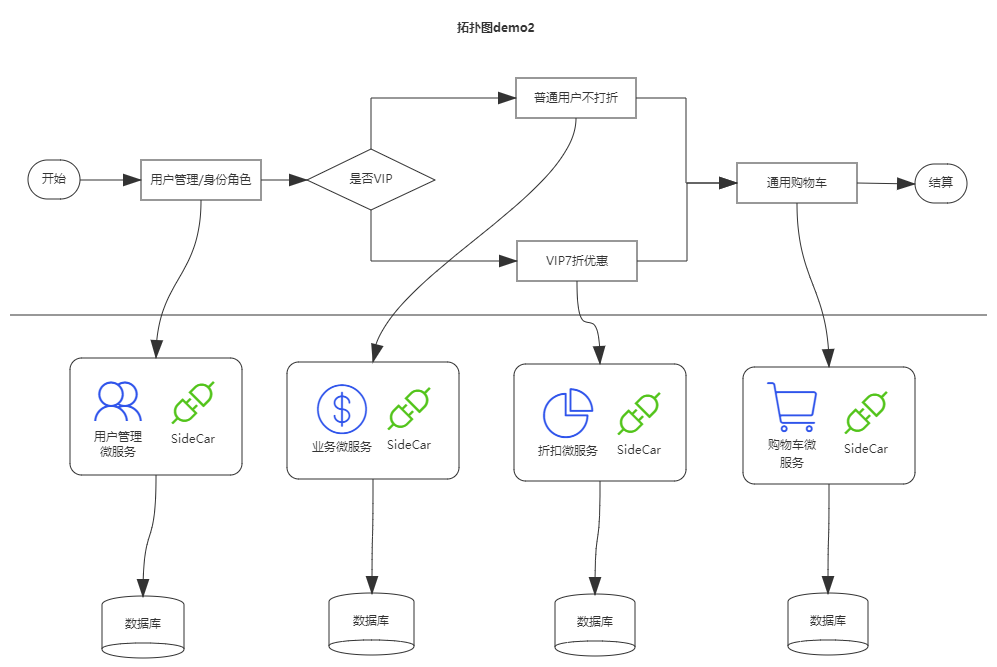English | 简体中文
Le5le-topology is a diagram visualization framework uses canvas and typescript. Developers are able to build diagram (topology, UML) and analysis micro-services architecture application easily.
- → Home website, online diagramming . It is very slow while open the site for my network speed is 1Mb/s.
- → Online Demo
- Extensible - Developers are able to make own diagrams easily. You just have to focus on your core logic in the framework.
- Fast rendering - It uses canvas and offscreen.
- Animate - Can be used the details of networking and tracking.
- TypeScript.
- libs
|- topology // The topogoly-core lib source.
- src // The topology.le5le.com source that uses angular.
- demo // The demo uses js.
- master: full source
- local: only front-end source, remove the functons of server .
import { Topology } from 'topology-core';
var canvas = new Topology('topo-dom', options);
canvas.render(data, true);
[Todo]
- Step 1:
export function diagram(ctx: CanvasRenderingContext2D, node: Node) {
ctx.beginPath();
// ...
ctx.fill();
ctx.stroke();
}
// [Option] The default is same to rectangle.
export function diagramIconRect(node: Node) {
let w = node.rect.width / 3;
let h = node.rect.height / 3;
if (w > h) {
w = h;
} else {
h = w;
}
let top = node.rect.width / 5;
if (top < 10) {
top = 10;
}
node.iconRect = new Rect(node.rect.x + (node.rect.width - w) / 2, node.rect.y + top, w, h);
}
// [Option] The default is same to rectangle.
// fullTextRect - Only text.
// iconTextRect - Incloud icon and text.
export function diagramTextRect(node: Node) {
let bottom = node.rect.height / 10;
if (bottom < 5) {
bottom = 0;
}
node.iconTextRect = new Rect(
node.rect.x + node.rect.width / 3,
node.rect.y + (node.rect.height * 2) / 3 - bottom,
node.rect.width / 3,
node.rect.height / 3 - 5
);
const w = node.rect.width / 2;
const h = (node.rect.height * 1) / 2;
node.fullTextRect = new Rect(node.rect.x + (node.rect.width - w) / 2, node.rect.y + node.rect.height / 4, w, h);
}
// [Option] The default is same to rectangle.
export function diagramAnchors(node: Node) {
node.anchors.push(new Point(node.rect.x + node.rect.width / 2, node.rect.y, Direction.Up));
node.anchors.push(new Point(node.rect.x + node.rect.width, node.rect.y + node.rect.height / 2, Direction.Right));
node.anchors.push(new Point(node.rect.x + node.rect.width / 2, node.rect.y + node.rect.height, Direction.Bottom));
node.anchors.push(new Point(node.rect.x, node.rect.y + node.rect.height / 2, Direction.Left));
}
- Step 2:
// registerNode: Register a custom node.
// name - The name of node.
// drawFn - How to draw.
// anchorsFn - How to get the anchors.
// iconRectFn - How to get the icon rect.
// textRectFn - How to get the text rect.
// force - Overwirte the node if exists.
registerNode(
name: string,
drawFn: (ctx: CanvasRenderingContext2D, node: Node) => void,
anchorsFn?: (node: Node) => void,
iconRectFn?: (node: Node) => void,
textRectFn?: (node: Node) => void,
force?: boolean
);
$ cd topology
$ yarn
### set your host: 127.0.0.1 local.dev.le5le.com
### build watching file changes and run angular project
$ npm start
# build
$ npm run build
[libs/topology#] yarn
# build
[libs/topology#] npm run build
[libs/topology#] yarn
# build
[libs/topology-flow-diagram#] npm run build
[demo#] yarn
# build
[demo#] npm run build
If you have any comment or advice, please report your issue, or make any change as you wish and submit an PR.
MIT © le5le.com