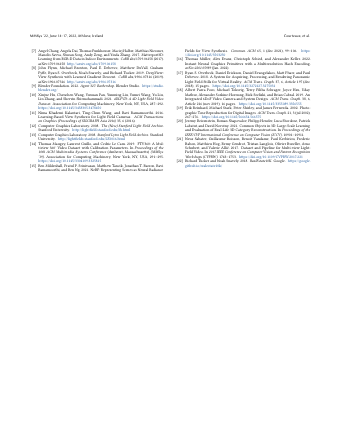We present SILVR, a dataset of light field images for six-degrees-of-freedom navigation in large fully-immersive volumes. The SILVR dataset is short for "Synthetic Immersive Large-Volume Ray" dataset.
Our dataset exhibits the following properties:
- synthetic: Rendered using Blender 3.0 with Cycles, the images are perfect and do not need any calibration. Camera positions and lens configurations are known exactly and provided in the corresponding JSON files.
- large interpolation volume: The camera configurations span a relatively large volume (a couple of meters in diameter).
- large field of view: In order to maximize the interpolation volume (a.k.a: the walkable volume of light), the images are rendered using fisheye lenses with a field of view of 180°.
- immersive: Thanks to the large field of view and positioning of the viewpoints, every point within the interpolation volume has a full panoramic field of view of light information available.
- realism: The selected scenes have reasonable realism.
- depth maps: As the images are computer-generated renders, we provide depth maps for every image.
- specularities and reflections: The scenes exhibit some specularities or reflections, including mirrors. Reflections and mirrors always have the depth of the surface, and not the apparent depth of the reflections.
- volumetrics: Some volumetrics are also present (fire, smoke, fog) in the
gardenscene. - densly rendered: The camera setup is rather dense (around 10cm spacing between cameras).
We present light field renders with various camera setup configurations for three scenes: Agent 327: Barbershop, Zen Garden, and Lone Monk.
This scene is taken from the Blender website, under the "demo files" section. It is licensed CC-BY, by Blender Foundation.
Download the original Agent 327: Barbershop scene with light field camera setups here (272MB). Note that our Blender Lightfield Addon is required to open the Blender file with light fields.
This scene is made in-house by IDLab-MEDIA. It is licensed CC-BY 4.0.
Download the Zen Garden scene with light field camera setups here (231MB). Note that our Blender Lightfield Addon is required to open the Blender file with light fields.
This scene is made by Carlo Bergonzini from Monorender, licensed CC-BY. The original scene is also available for download from the Blender website, under the "demo files" section. Applied modifications:
- Added roof geometry above the section with the chair.
- Solidify modifier on the roof tiles.
Download the modified Lone Monk scene with light field camera setups here (33MB). Note that our Blender Lightfield Addon is required to open the Blender file with light fields.
All images are provided in OpenEXR format with HDR colors and depth in meters. Files are available for download from our own storage service. All files can be downloaded individually. Below you can find an overview of the different files and their sizes.
- Barbershop
- barbershop_LFCuboid_1mx3mx1m.tar (16 GB)
- barbershop_LFSphere_e105cm_d145cm.tar ( 7.5 GB)
- barbershop_LFSphere_e110cm_d100cm.tar ( 43MB)
- barbershop_LFCuboid_8panos.tar ( 172MB)
- Garden
- garden_LFCuboid_2x2x1.tar (25 GB)
- garden_LFSphere_e100cm_d170cm.tar ( 8.7 GB)
- garden_LFSphere_e100cm_d50cm.tar ( 51MB)
- garden_LFCuboid_8panos.tar ( 86MB)
- Lone Monk
- lone_monk_LFCuboid_4mx4mx3m.tar (24 GB)
- lone_monk_LFSphere_e220cm_d400cm.tar ( 6.8 GB)
- lone_monk_LFSphere_e160cm_d220cm.tar ( 500MB)
- lone_monk_LFCuboid_8panos.tar ( 159MB)
Find the sha256 checksums here.
The letters e and d in the filenames are for 'elevation' and 'diameter'.
As the images are rendered using equisolid fish-eye lenses, we also supply a tool (written in C++) to generate reprojected images with other lens types, as most established light field research assumes rectilinear lenses.
Project page: github.com/IDLabMEDIA/image-lens-reproject
We provide a Python script
generate_NERF_transforms.py
that produces the required NeRF configuration to test our scenes in NeRF using
instant-ngp.
Script source: github.com/IDLabMEDIA/large-lightfield-dataset/generate_NERF_transforms.py
Example on the spherical rendering configuration of barbershop, lone monk
and garden, after reprojecting it using the lens-reproject tool (as
instant-ngp only support rectilinear images):
First, we reproject the images (in this example from the scene lone monk) with a rectilinear lens of 18mm focal length on a 36mm sensor, and store them in PNG format with a resolution 1/8th of the original images (i.e.: 256x256), while reducing exposure by one stop and applying Reinhard tone mapping with maximum brightness 5:
mkdir lone_monk_perspective
./reproject --parallel 4 --rectilinear 18,36 --scale 0.125 \
--png --exposure -1 --reinhard 5 \
--input-dir lone_monk/LFSphere_e220cm_d400cm/exr \
--input-cfg lone_monk/LFSphere_e220cm_d400cm/lightfield.json \
--output-dir lone_monk_perspective \
--output-cfg lone_monk_perspective/lightfield.jsonNow, we generate the transforms.json required by instant-ngp:
python3 generate_NERF_transforms.py \
--scene lone_monk \
--dataset-config lone_monk_perspective/lightfield.json \
--output-transforms lone_monk_perspective/transforms.jsonFinally, open the dataset with with instant-ngp:
cd instant-ngp
build/testbed --scene=path/to/lone_monk_perspective/transforms.jsonThe Blender addon we developed in-house to produce the dataset images is also open-sourced to enable anyone to start producing light field datasets from virtual scenes in Blender.
Project page: github.com/IDLabMEDIA/blender-lightfield-addon
To cite this paper:
@inproceedings{
title = {{SILVR: A Synthetic Immersive Large-Volume Plenoptic Dataset}},
author = {Courteaux, Martijn and Artois, Julie and De Pauw, Stijn and Lambert, Peter and Van Wallendael, Glenn},
year = {2022},
doi = {10.1145/3524273.3532890},
publisher = {Association for Computing Machinery},
url = {https://doi.org/10.1145/3524273.3532890},
address = {New York, NY, USA},
month = {jun},
numpages = {6},
isbn = {978-1-4503-9283-9/22/06},
booktitle = {13th ACM Multimedia Systems Conference (MMSys '22)},
location = {Athlone, Ireland}
}Dataset and paper by IDLab MEDIA.