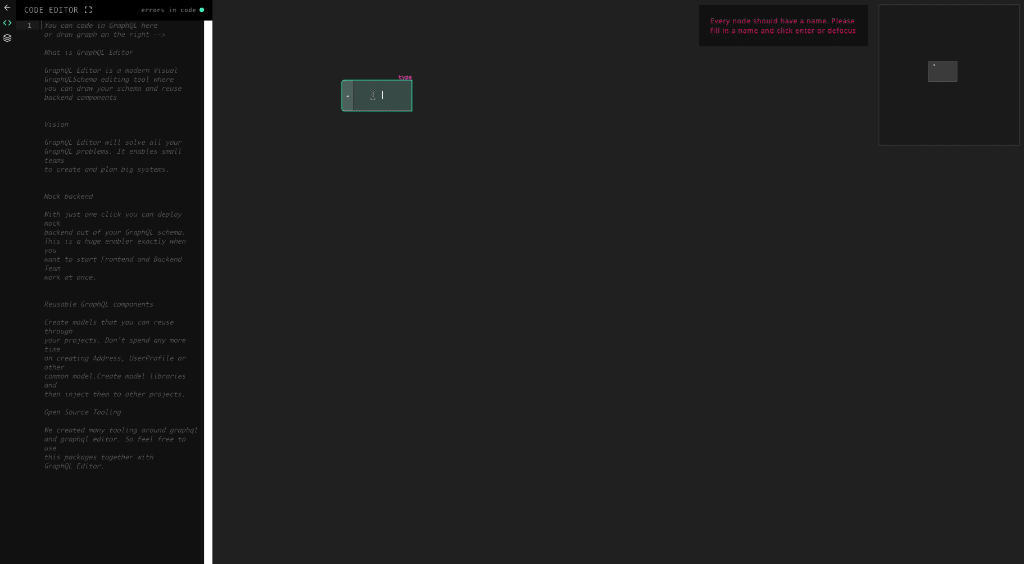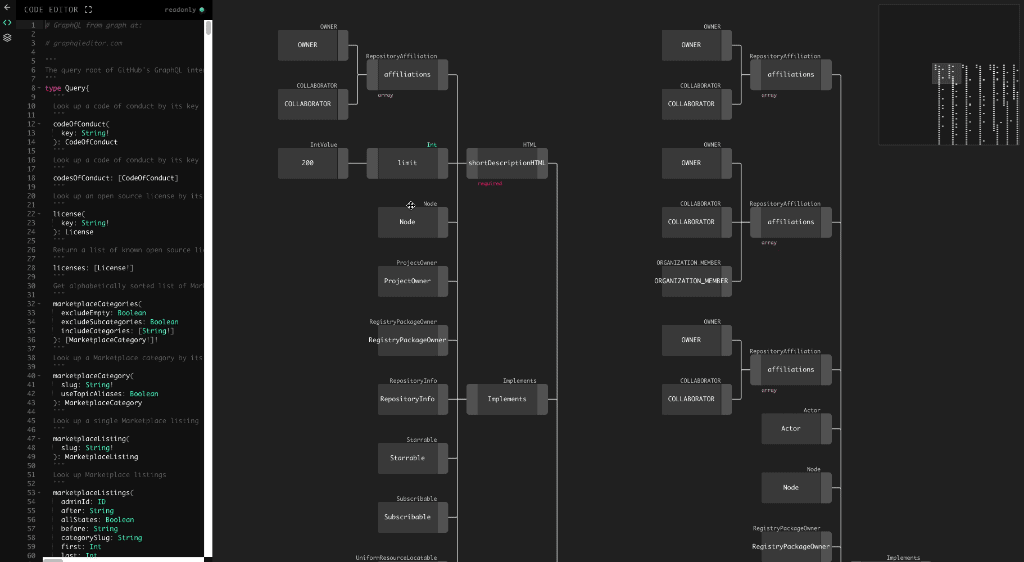GraphQLEditor makes it easier to understand GrapHQL schemas. Create a schema by joining visual blocks. GraphQLEditor will transform them into code. With GraphQLEditor you can create visual diagrams without writing any code or present your schema in a nice way!
Here is a cloud version of GraphQLEditor. Which also contains:
- cloud project management and versioning
- team libraries
- schema libraries
- live schema mock backend deployment
- frontend engine to play with mock backend
- live collaboration
- How it works
- Table of contents
- Developer Docs
- License
- How It Works
- Develop or use standalone
- Support
- Contribute
- Team
- Underlying Diagram technology
- Underlying Parsing technology
- GraphQL Tutorials
If you wish to contribute docs from typedoc are availble on https://graphql-editor.github.io/graphql-editor/
MIT
Create GraphQL nodes and connect them to generate a database schema. You can also use builtin text IDE with GraphQL syntax validation
Install dependencies
npm i react react-dom monaco-editor
and if you are using webpack
npm i -D monaco-editor-webpack-plugin worker-loader css-loader file-loader
npm i graphql-editor
import React from 'react';
import { render } from 'react-dom';
import { Editor } from 'graphql-editor';
export const App = () => {
const [mySchema, setMySchema] = useState<PassedSchema>({
code: `type Person{
"""
very description of name
"""
name: String
}
extend type User{
password: String!
}
`,
libraries: `
type User{
name: String
}
`,
});
return (
<div className={UiDiagram}>
<Editor
onSchemaChange={(props) => {
setMySchema(props);
}}
initialSizeOfSidebar={'25vw'}
schema={mySchema}
/>
</div>
);
};
render(<App />, document.getElementById('root'));For a complete guide to contributing to GraphQL Editor, see the Contribution Guide.
- Fork this repo
- Create your feature branch: git checkout -b feature-name
- Commit your changes: git commit -am 'Add some feature'
- Push to the branch: git push origin my-new-feature
- Submit a pull request
Whole graphql-editor is based on underlying diagram technology. We need much more help there feel free to contribute!
Whole graphql-editor parsing stuff is based on underlying zeus technology. We need much more help there feel free to contribute!
Best GraphQL tutorials here
My Video Blog Tutorials here