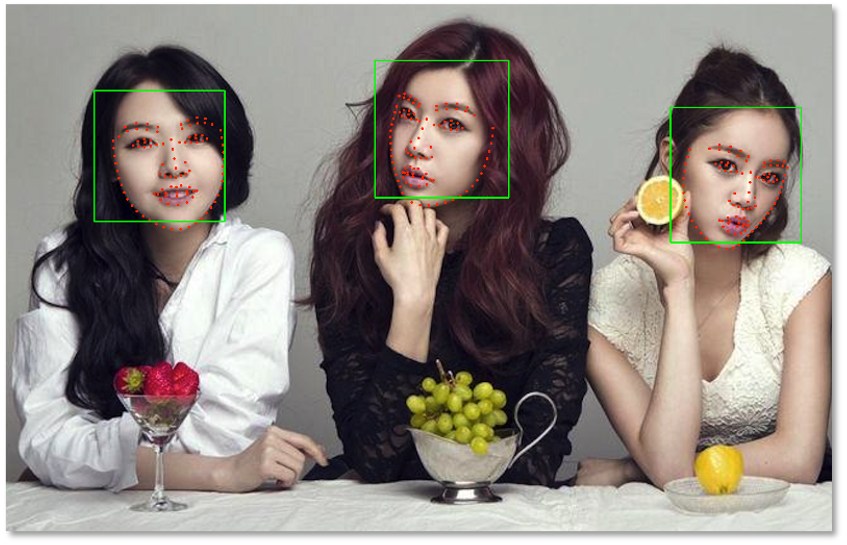人脸识别技术目前已经广泛应用于包括人脸门禁系统、刷脸支付等各行各业。随着人脸识别技术的提升, 应用越来越广泛。目前中国的人脸识 别技术已经在世界水平上处于领先地位,在安防行业, 国内主流安防厂家也都推出了各自的人脸识别产品和解决方案,泛安防行业是人脸识别技术主要应用领域。 这个例子给出了,人脸识别技术是如何与大数据技术栈协同工作的。 后续结合人脸特征提取,特征向量保存到向量搜索引擎,形成人像底库,然后就可以实现人像大数据搜索。
zookeeper-server-start /usr/local/etc/kafka/zookeeper.properties
启动前先需环境配置kafka的server.properties(添加message.max.bytes=10485760), 支持大消息。
因为图片转成base64字符串后,会超过kafka的默认消息大小设置。如果不增加配置,kafka不会接收消息。
kafka-server-start /usr/local/etc/kafka/server.properties
kafka-topics --create --zookeeper localhost:2181 --replication-factor 1 --partitions 1 --topic face-data
kafka-topics --list --zookeeper localhost:2181
读取图片,转成base64格式发送给kafka。
consumer接受到图片的base64数据, 转换成图片并解析:
[
class: "Face", probability: 0.99958, bounds: [x=0.485, y=0.198, width=0.122, height=0.230]
class: "Face", probability: 0.99952, bounds: [x=0.828, y=0.270, width=0.116, height=0.225]
class: "Face", probability: 0.99937, bounds: [x=0.180, y=0.234, width=0.119, height=0.231]
]brew install kafka编辑/usr/local/etc/kafka/server.properties,增加下面的配置项:
message.max.bytes=10485760引擎定制化配置,可以提升首次运行的引擎下载速度,解决外网无法访问或者带宽过低的问题。
引擎定制化配置
- http://aias.top/guides.html
- 1.性能优化常见问题:
- http://aias.top/AIAS/guides/performance.html
- 2.引擎配置(包括CPU,GPU在线自动加载,及本地配置):
- http://aias.top/AIAS/guides/engine_config.html
- 3.模型加载方式(在线自动加载,及本地配置):
- http://aias.top/AIAS/guides/load_model.html
- 4.Windows环境常见问题:
- http://aias.top/AIAS/guides/windows.html