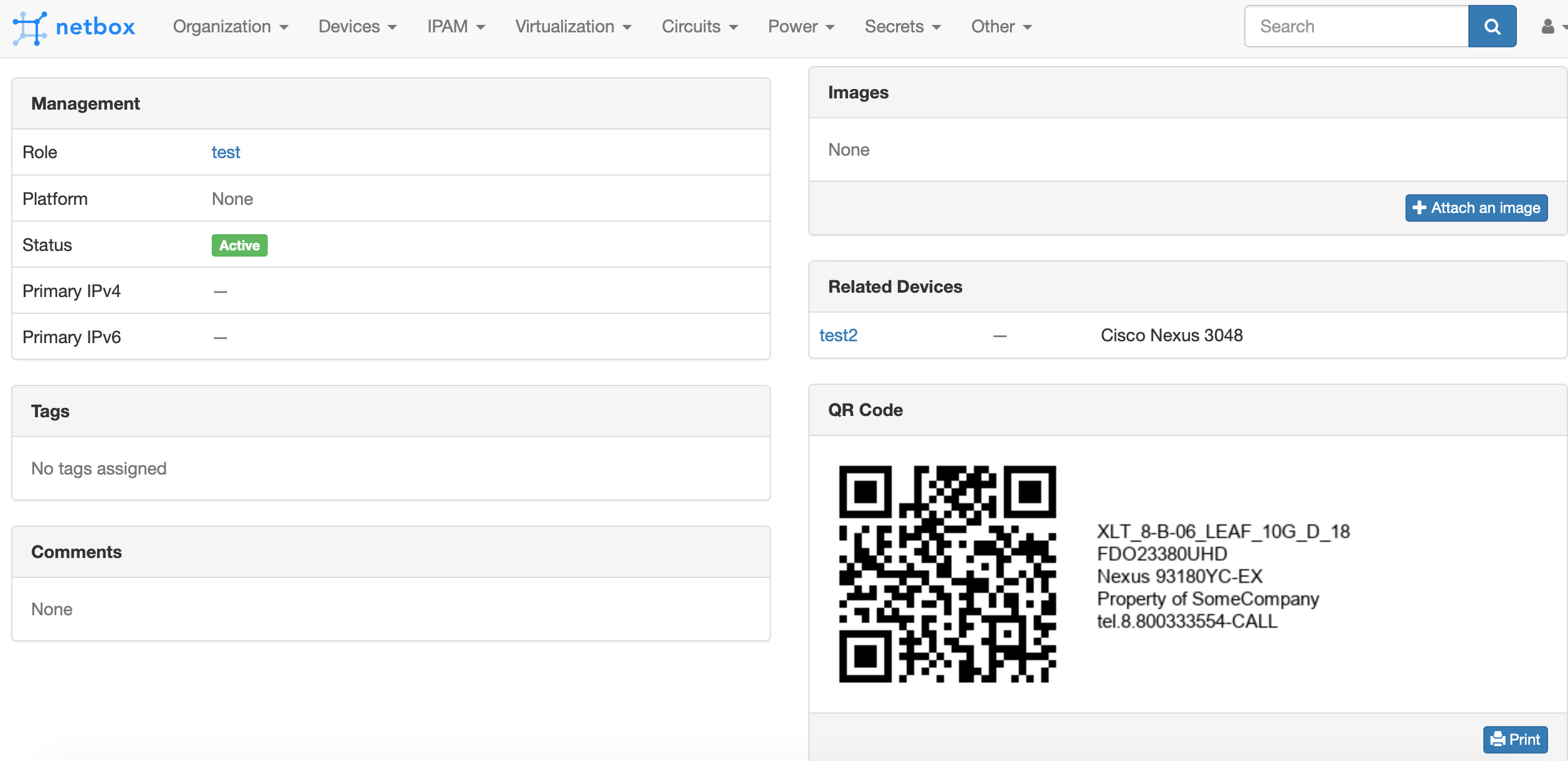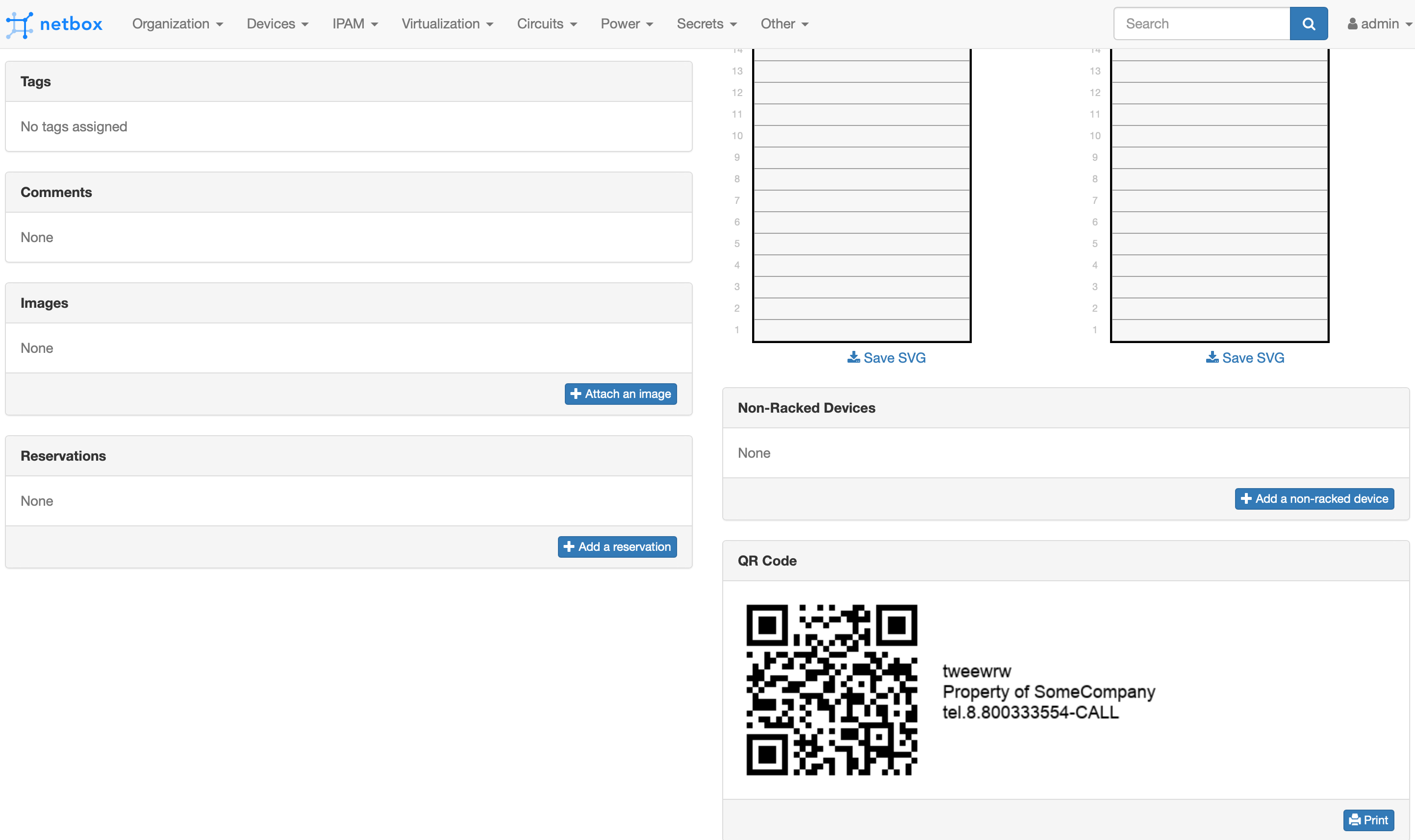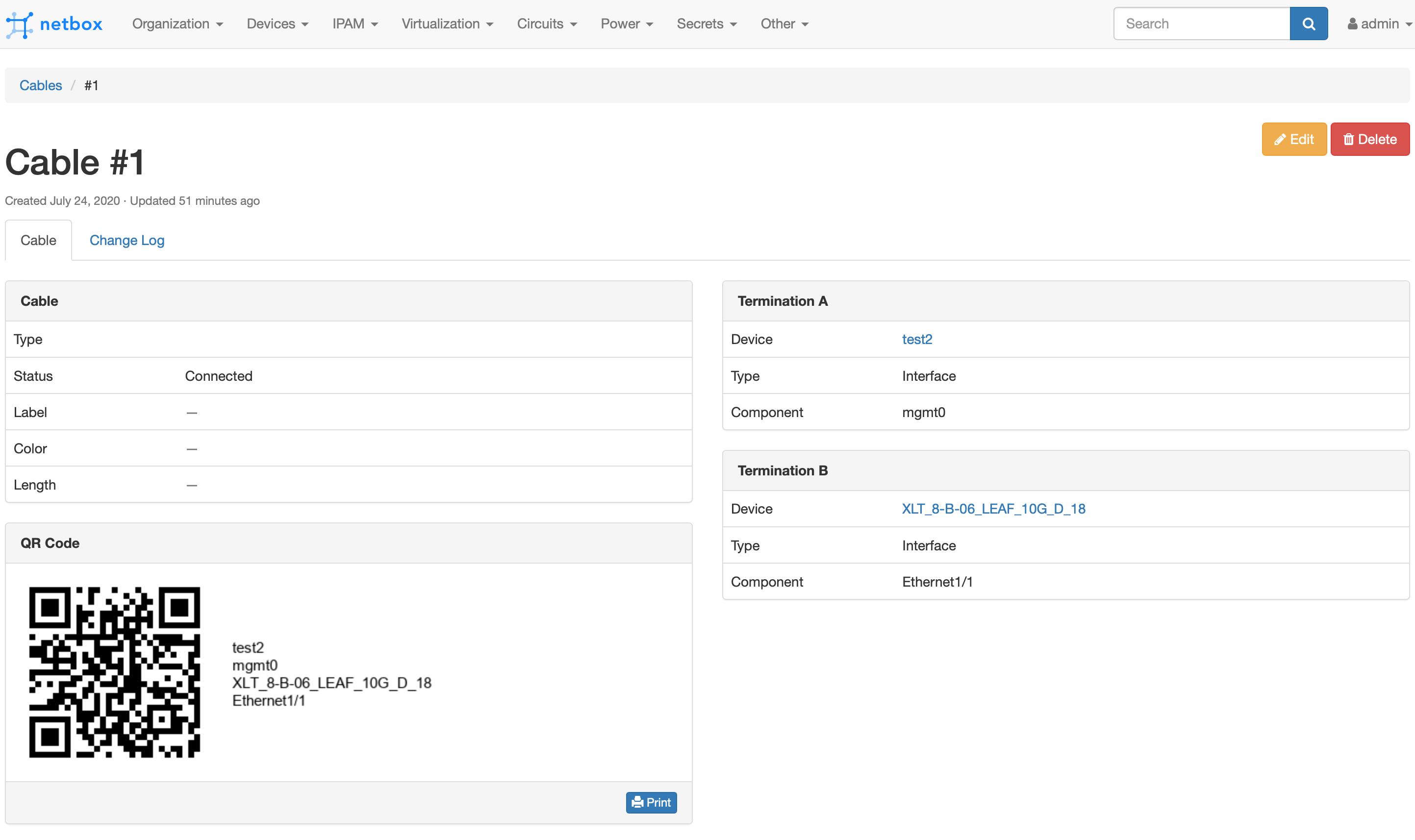Netbox plugin for generate QR codes for objects: Rack, Device, Cable.
This plugin depends on qrcode and Pillow python library
This plugin in compatible with NetBox 2.8 and later.
The plugin is available as a Python package in pypi and can be installed with pip
pip install netbox-qrcode
Enable the plugin in /opt/netbox/netbox/netbox/configuration.py:
PLUGINS = ['netbox_qrcode']
Restart NetBox and add netbox-qrcode to your local_requirements.txt
The following options are available:
-
with_text: Boolean (default True). Text label will be added to QR code image if enabled. -
text_fields: List of String (default ['name']). Text fields of object that will be added as text label to QR image. -
font: String (default TahomaBold) Font name for text label ( Some font include in package, see fonts dir). -
custom_text: String or None (default None) additional text label to QR code image (will be added after text_fields). -
textposition: String right or bottom (default right). Text label will be added right to the QR code image or below. -
qr_version: Integer (default 1) parameter is an integer from 1 to 40 that controls the size of the QR Code (the smallest, version 1, is a 21x21 matrix). -
qr_error_correction: Integer (default 0), controls the error correction used for the QR Code. The following values are available:1 - About 7% or less errors can be corrected. 0 - About 15% or less errors can be corrected. 2 - About 30% or less errors can be corrected. 3 - About 25% or less errors can be corrected.
-
qr_box_size: Integer (default 6), controls how many pixels each "box" of the QR code is. -
qr_border: Integer (default 4), controls how many boxes thick the border should be (the default is 4, which is the minimum according to the specs).
Per object options override default options. Per object options dictionary can contains any of default options inside.
device: Dict or None (default {'text_fields': ['name', 'serial']}), set None to disble QR coderack: Dict or None (default {'text_fields': ['name']}) , set None to disble QR codecable: Dict or None ( defaul {'text_fields': ['_termination_a_device', 'termination_a', '_termination_b_device', 'termination_b',]}), set None to disble QR code
Configuration example:
PLUGINS_CONFIG = {
'netbox_qrcode': {
'with_text': True,
'text_fields': ['name', 'serial'],
'font': 'ArialMT',
'custom_text': 'Property of SomeCompany\ntel.8.800333554-CALL',
'qr_version': 1,
'qr_error_correction': 0,
'qr_box_size': 4,
'qr_border': 4,
# per object options
'cable': None, # disable QR code for Cable object
'rack': {
'text_fields': ['site', 'name', 'facility_id', 'tenant']
},
'device': {
'qr_box_size': 6,
'custom_text': None,
}
}
}
Developing tools for this project based on ntc-netbox-plugin-onboarding repo.
Issues and pull requests are welcomed.