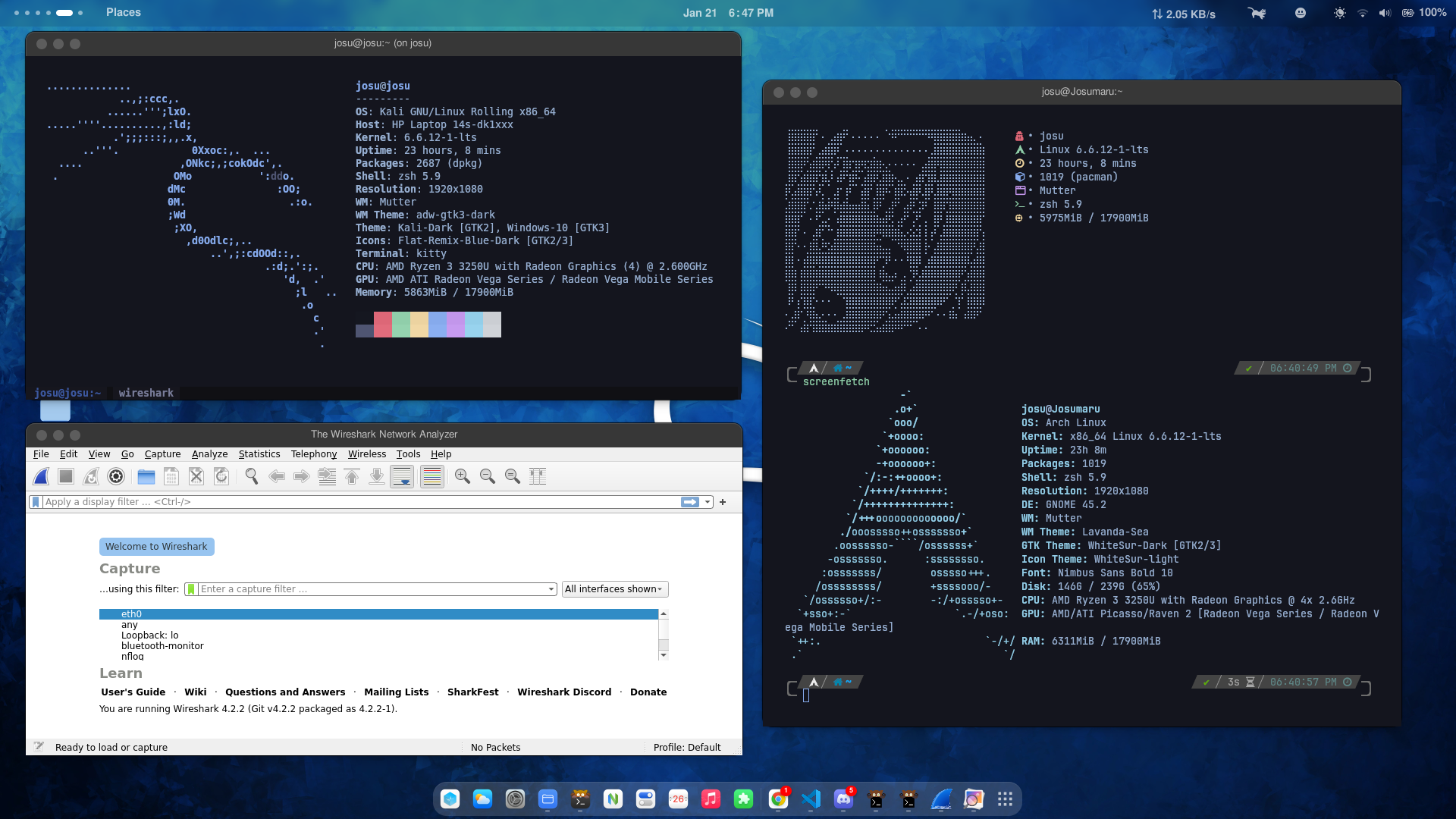This repository contains a Dockerfile to build a Kali Linux Docker image with additional features such as a custom username password, pre-installed tools for penetration testing, and an enhanced Zsh shell.
-
Custom Username and Password: Set a custom username and password during the build process for enhanced security.
-
Pre-installed Tools: The Docker image comes with kali-linux-default metapackage. This container contain pre-installed tools commonly used for penetration testing and security assessments.
-
Zsh Customization: Customize the Zsh shell environment within the Docker container for an improved interactive experience, including syntax highlighting and auto-suggestion.
- Docker installed on your machine. Docker Installation Guide
-
Clone this repository to your local machine:
git clone https://github.com/Josumaru/kali-linux-docker.git
-
Navigate to the kali-linux-docker directory:
cd kali-linux-docker -
Build the Docker image with make:
make build
or
docker buildx build --load -f Dockerfile -t kali-linux .Replace "kali-linux" with your desired image name.
-
Run the container with make:
make run
or
docker run -it --name kali-linux --hostname josu -e DISPLAY=:0 -v /tmp/.X11-unix:/tmp/.X11-unix kali-linux
-
Notes
Disclaimer: This Docker container is currently under development and may not be considered stable for production use. Use it for testing and educational purposes, and exercise caution in a production environment. Setting passwords in Dockerfiles may not be suitable for production environments. Consider more secure practices for authentication.
Pull requests are welcome. For major changes, please open an issue first to discuss what you would like to change.
If you would like to contribute to this project, follow these steps:
-
Open an Issue:
- Before making significant changes, open an issue to discuss your proposed changes, enhancements, or new features.
-
Fork the Repository:
- Fork this repository to your own GitHub account.
-
Create a Branch:
- Create a new branch in your forked repository to work on the changes.
-
Make Changes:
- Implement the changes in your branch. Ensure that your code follows the project's coding standards.
-
Open a Pull Request:
- Once your changes are ready, open a pull request (PR) from your branch to the main repository.
- Provide a clear description of your changes in the PR.
If you make changes that affect existing functionality, please update the tests to reflect these changes. New features or enhancements should ideally include corresponding tests to ensure reliability.
By participating in this project, you agree to abide by the Code of Conduct.
This project is licensed under the MIT License.