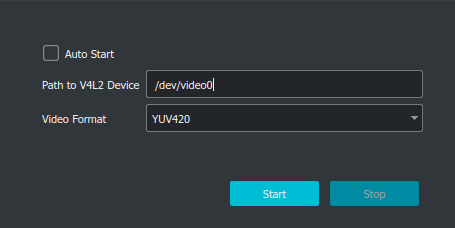Notice: OBS Studio 26.1
officially provides virtual cam support, and can be used without installing this plugin.
See issue (#56)
for more information.
An OBS Studio plugin that provides output capabilities to a Video4Linux2 device. It is basically a Linux version of obs-virtual-cam, but only contains the video sink part. You can use it with v4l2loopback to achieve cross-program video transfer between OBS Studio and third party software supporting Video4Linux2, e.g. to present an OBS session in proprietary browser-based conferencing systems by selecting the OBS session as a webcam.
The idea for this plugin originated from the discussions around obs-virtual-cam issue #17.
- Make sure to load the v4l2loopback module and check the Device Path.
- If using Chrome or Chromium you must use the option
exclusive_caps=1.
- If using Chrome or Chromium you must use the option
- Open OBS and select the menu entry
Tools > V4L2 Video Output. - Fill in the Device Path and select the appropriate video format.
- Click the
Startbutton.
- Install QT
sudo apt install qtbase5-dev
- Install LibObs
sudo apt install libobs-dev
- Get obs-studio source code
git clone --recursive https://github.com/obsproject/obs-studio.git
- Build plugins
git clone https://github.com/CatxFish/obs-v4l2sink.git
cd obs-v4l2sink
mkdir build && cd build
cmake -DLIBOBS_INCLUDE_DIR="../../obs-studio/libobs" -DCMAKE_INSTALL_PREFIX=/usr ..
make -j4
sudo make install