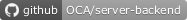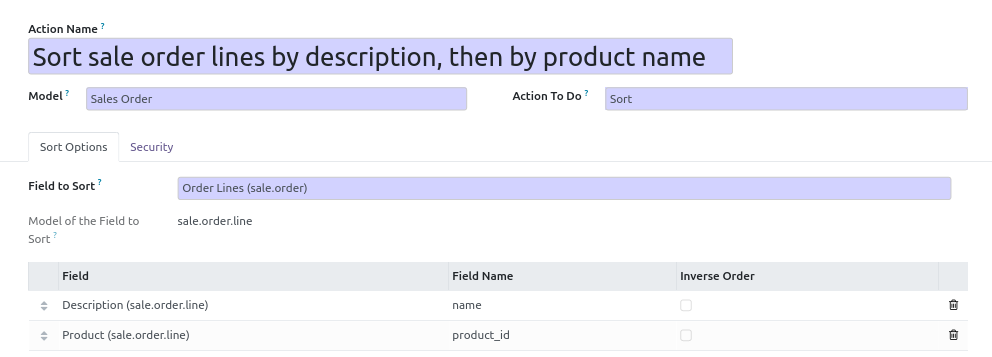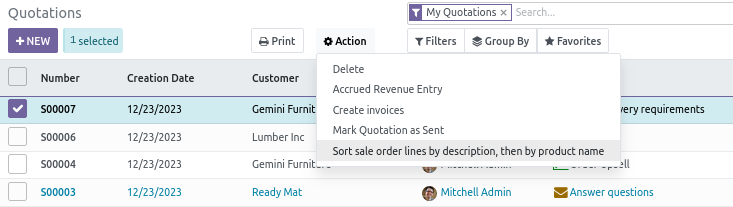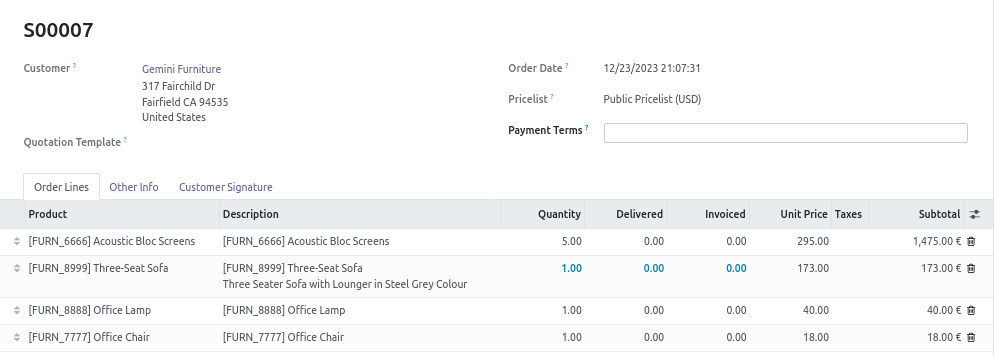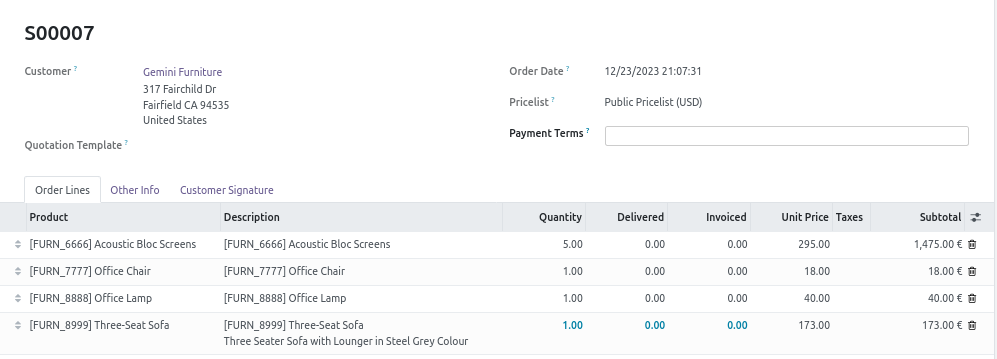This module provides a generic tools to have the possibility to sort the lines of a list of items.
For exemple, if you use the sale module, you can want to reorder the sale order lines, by any criterias.
Table of contents
- Go to 'Setting / Technical / Actions / Server Actions'
- Create a new item
- Set a name that will be used for the Contextual Action
- choose a model
- Select 'Sort' option in the field 'Action To Do'
- Then, select a field to sort of this model. It should be a
one2manyfield. - Select then the criterias used to sort the selected field.
Extra options
- you can define groups whose members will have access to that option.
- Go to a tree view, for a model for which you have defined a 'Sort' action.
- Select some items you want to reorder.
- click on 'Action' Button
- then click on the name of the configured Action and see the results
Before
After
For instance, the module allow to order with many criterias, but
without "dot" notation : it is not possible to order sale order lines
by product_id.seller_ids.code for exemple.
Bugs are tracked on GitHub Issues. In case of trouble, please check there if your issue has already been reported. If you spotted it first, help us to smash it by providing a detailed and welcomed feedback.
Do not contact contributors directly about support or help with technical issues.
- GRAP
- Sylvain LE GAL (https://www.twitter.com/legalsylvain)
This module is maintained by the OCA.

OCA, or the Odoo Community Association, is a nonprofit organization whose mission is to support the collaborative development of Odoo features and promote its widespread use.
Current maintainer:
This module is part of the OCA/server-backend project on GitHub.
You are welcome to contribute. To learn how please visit https://odoo-community.org/page/Contribute.