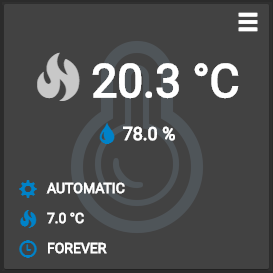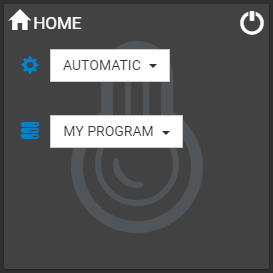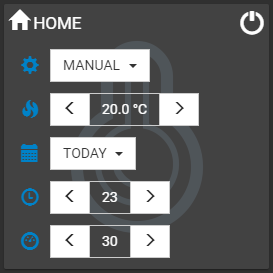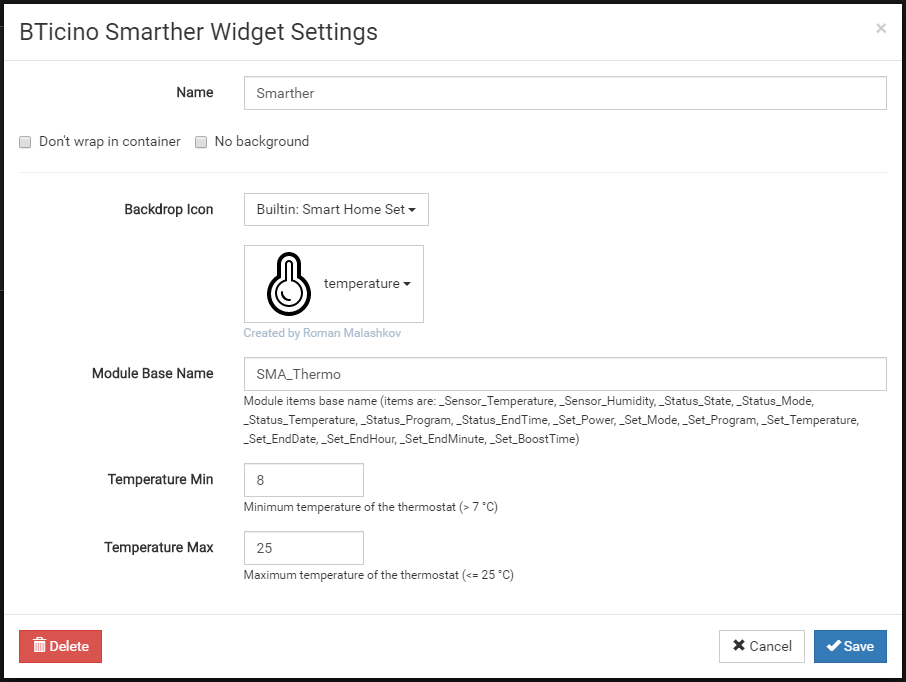I've started working on this HABPanel widget for BTicino Smarther chronothermostat, as a companion to the BTicino Smarther binding.
Widget: BTicinoSmarther.widget.json (13.2 KB)
If the thermostat is off (left) or running its normal program (right), the widget looks like:
Click the hamburger menu button (top-right), to access the Settings panel.
Click the power button (top-right), to apply the new settings to the thermostat.
The widget is configured setting the module base name and min/max temperature.
All the items needed to make the widget work are then derived from the module base name; for example, a module base name = SMA_Thermo implies that all the items reported in the config description (e.g. SMA_Thermo_Sensor_Temperature) must be defined in openHAB for the chronothermostat module you want to control: