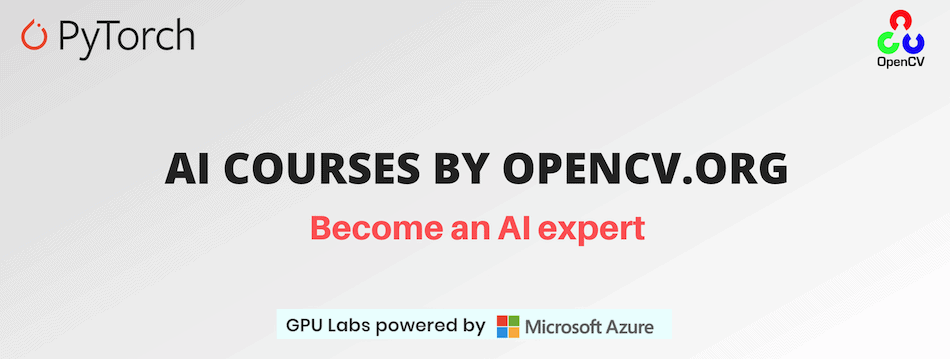We show how to use the AruCo markers in OpenCV using an augmented reality application to replace the image inside a picture frame on a wall to display new images or videos in the frame.
g++ -std=c++11 augmented_reality_with_aruco.cpp -o augmented_reality_with_aruco.out `pkg-config --cflags --libs opencv4`
Command line usage for running the code
-
Python
-
A single image:
python3 augmented_reality_with_aruco.py --image=test.jpg -
A video file:
python3 augmented_reality_with_aruco.py --video=test.mp4
-
-
C++:
-
A single image:
./augmented_reality_with_aruco.out --image=test.jpg -
A video file:
./augmented_reality_with_aruco.out --video=test.mp4
-
Want to become an expert in AI? AI Courses by OpenCV is a great place to start.