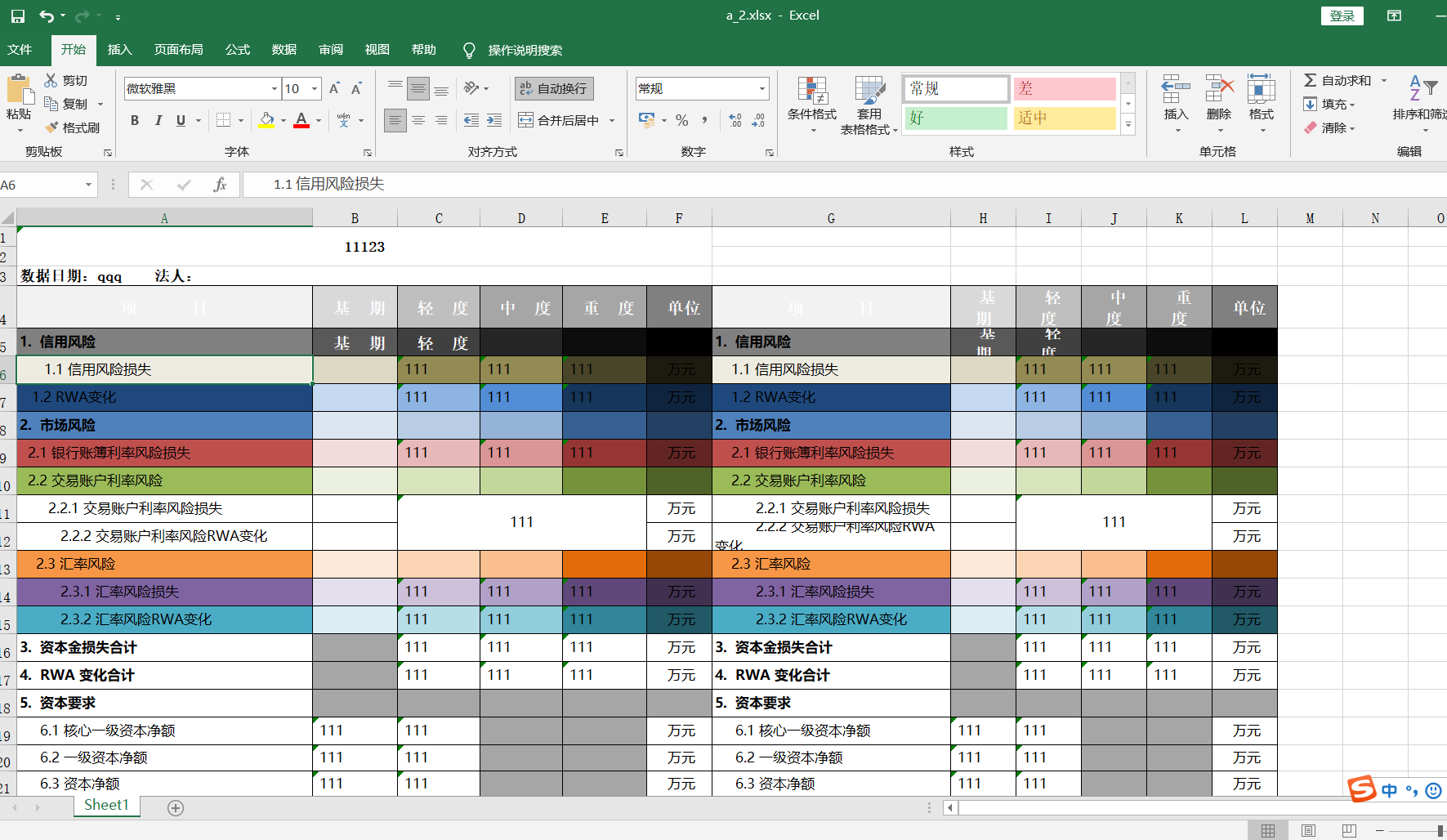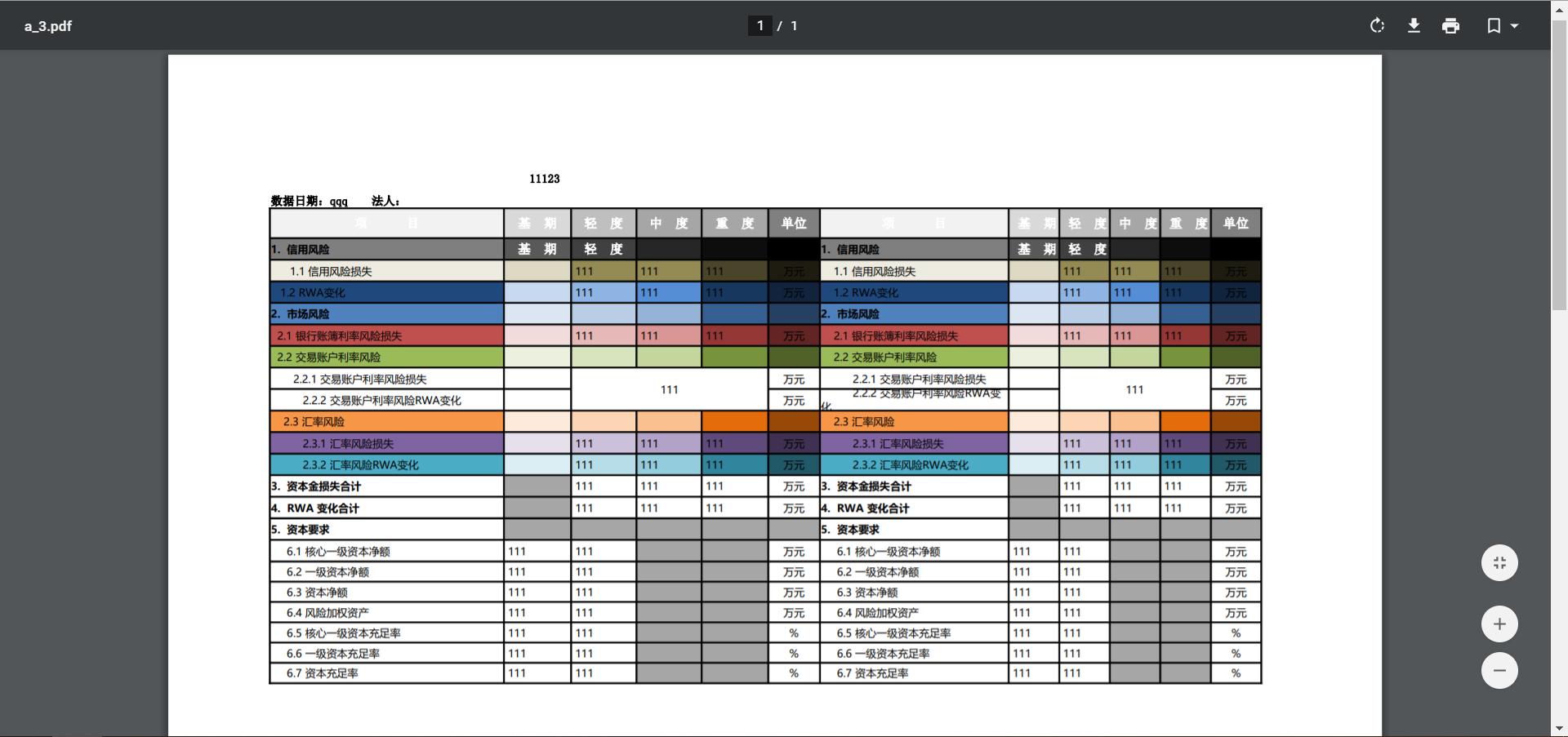Java + OpenOffice + jodconverter + easypoi 实现
具体功能:
- 通过easypoi,将报表模板进行数据填充
- 通过openOffice实现Excel转html,Excel转PDF
- Html在线预览
- Excel,PDF导出
模板:
预览:
Excel导出:
Pdf导出:
1.获取openOffice压缩包
- wget下载:
wget https://kkfileview.keking.cn/Apache_OpenOffice_4.1.6_Linux_x86-64_install-rpm_zh-CN.tar.gz - 直接使用提供的
2.解压压缩包
tar -zxvf Apache_OpenOffice_4.1.6_Linux_x86-64_install-rpm_zh-CN.tar.gz
3.进入压缩包安装rpm
cd /opt/softwares/zh-CN/RPMS
yum localinstall *.rpm
yum localinstall openoffice4.1.5-redhat-menus-4.1.5-9788.noarch.rpm
4.启动
nohup /opt/openoffice4/program/soffice -headless -accept="socket,host=127.0.0.1,port=8100;urp;" -nofirststartwizard &
5.查看启动成功
ps -ef|grep openoffice
netstat -lnp |grep 8100