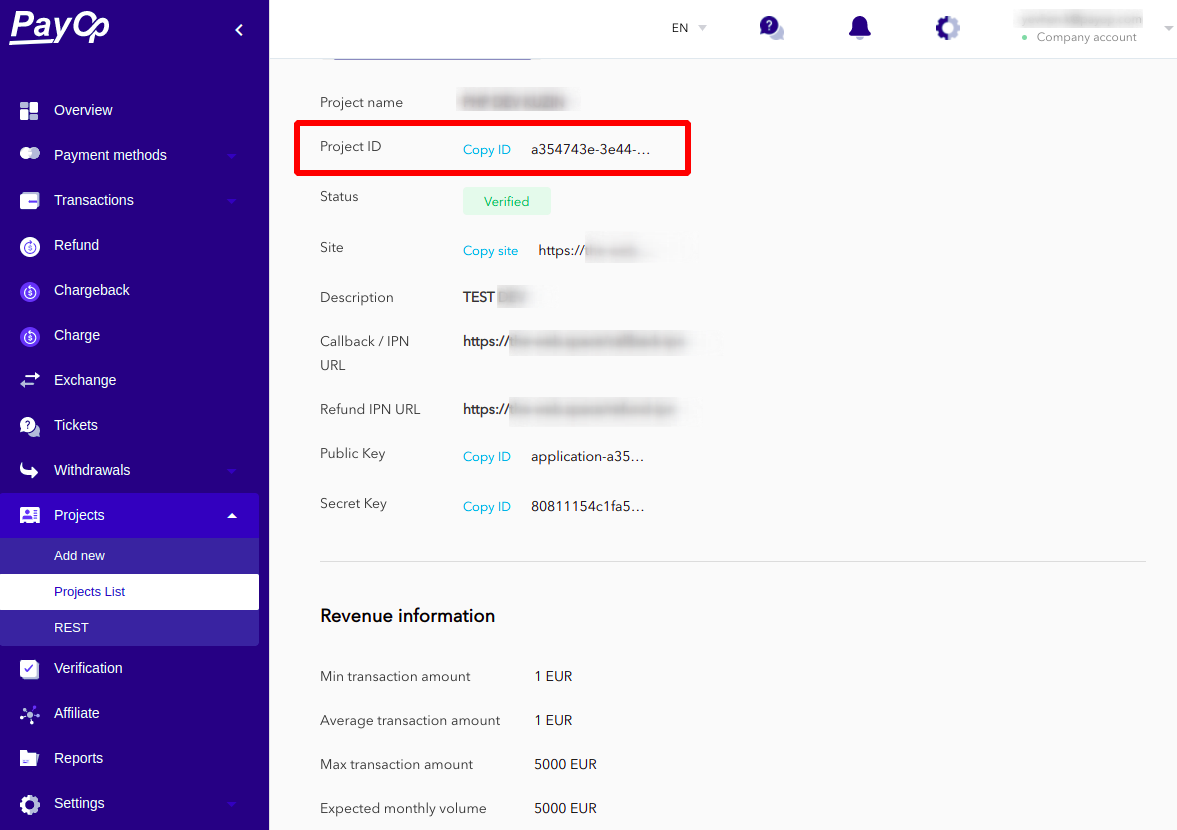- Endpoint description
- Request example
- Successful response example
- Error response example
- Required fields description
Important! This endpoint requires authentication.
Get payment methods list available for merchant per application/project.
Please note that you can only use payment methods available for your application when creating an invoice.
Endpoint:
https://payop.com/v1/instrument-settings/payment-methods/available-for-application/{ID}Parameters:
| Parameter | Type | Description | Required |
|---|---|---|---|
| ID | string | Application/Project identifier | * |
Note: You can find out the project ID in the merchant's admin panel in the Projects -> Project List -> Details section
Content-Type: application/json
Authorization: Bearer YOUR_JWT_TOKENcurl -X GET \
https://payop.com/v1/instrument-settings/payment-methods/available-for-application/YOUR_PROJECT_ID \
-H 'Content-Type: application/json' \
-H 'Authorization: Bearer YOUR_JWT_TOKEN'HTTP/1.1 200 OK
Content-Type: application/json{
"data":[
{
"identifier":336,
"type":"cards_local",
"formType":"standard",
"title":"Argencard",
"logo":"https://payop.com/assets/images/payment_methods/argencard.jpg",
"parentIdentifier":null,
"pmIdentifier":"a728eb60-f8ac-11e8-afc4-65c7f5e909d5",
"currencies":[
"USD"
],
"countries":[
"AR"
],
"config":{
"fields":[
{
"name":"email",
"type":"email",
"required":true
},
{
"name":"name",
"type":"text",
"required":true
},
{
"name":"nationalid",
"type":"text",
"title":"Consumer`s national id",
"required":true
}
]
}
}
],
"status":1
}HTTP/1.1 401 Unauthorized
Content-Type: application/json{
"message": "Authorization token invalid"
}As you can see, the config.fields section of the response contains a description of required the fields.
For direct payments (payments without an intermediate checkout form) that rely on this payment method, you must fill out all the required fields when create an invoice.
Otherwise, during the payment process, the payer will be redirected to the checkout form, where they will have to manually fill in the required fields.
Note: Please note the way in which the fields are filled in: fields
phone,nameare contained in thepayerobject, and all other necessary fields are contained in a nestedextraFieldsobject.Example:
{
"payer": {
"email": "[email protected]",
"phone": "PAYER_PHONE",
"name": "PAYER_NAME",
"extraFields": {
"nationalid": "GB-123456798",
"other": "SOME_DATA"
}
}
}