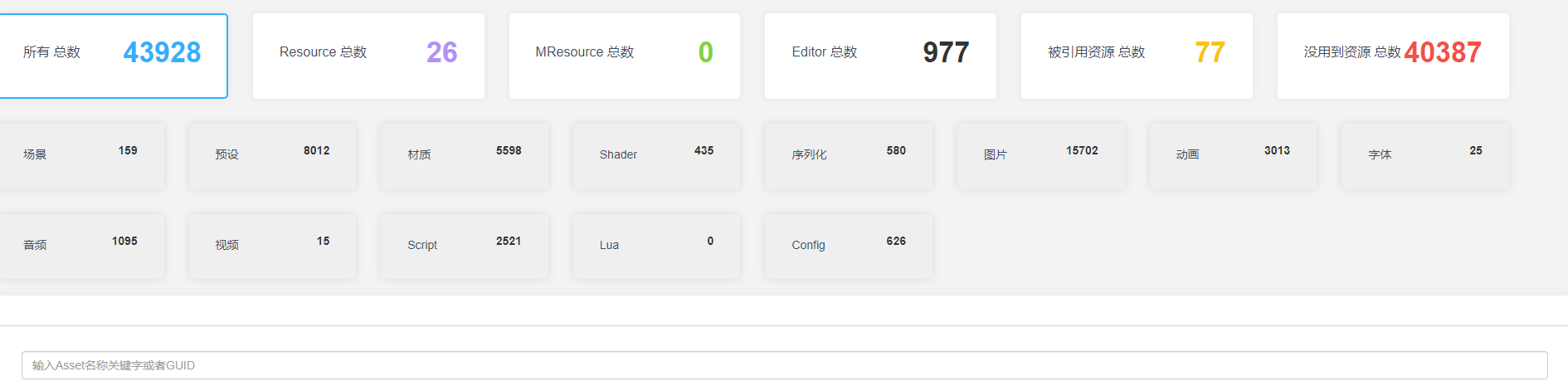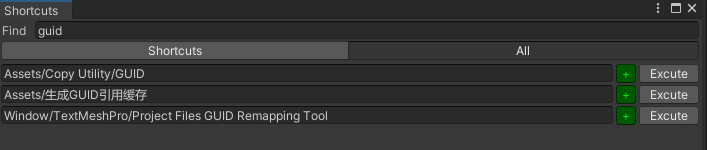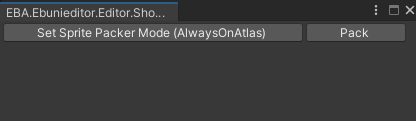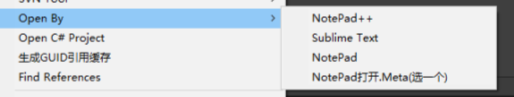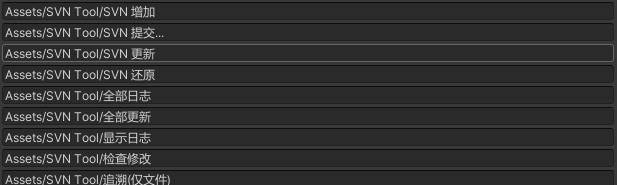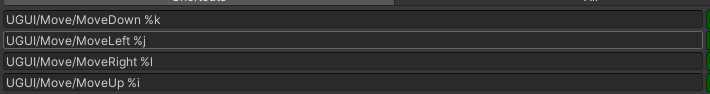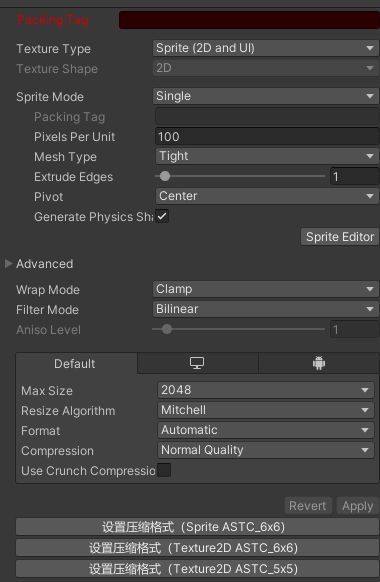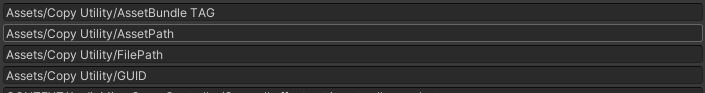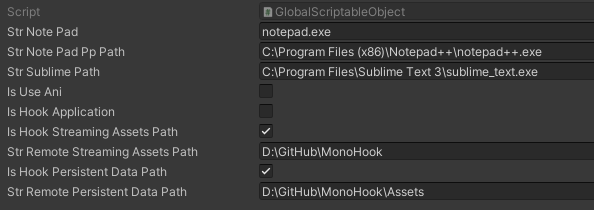EBUniEditor是一个Unity下的编辑器开发缝合包,主要缝合了一些常用的编辑器功能,主要做一个备份之前换电脑发现好多东西都丢了。
├─Documentation
│ └─images
├─Editor
│ ├─Common
│ ├─EditorHook
│ │ └─Hook
│ │ └─Scripts
│ │ ├─Others
│ │ └─UnityHook
│ │ ├─Plugins
│ │ └─TestCase
│ │ ├─Editor
│ │ └─SceneViewCamera
│ │ └─Editor
│ ├─EmmyLua
│ ├─FindReferencesInProject2
│ ├─GUIDRef
│ │ └─web
│ ├─LuaProfiler
│ │ ├─Common
│ │ │ ├─Setting
│ │ │ └─Struct
│ │ ├─Core
│ │ │ ├─Driver
│ │ │ │ └─Parse
│ │ │ └─NetWork
│ │ ├─Editor
│ │ │ ├─CECIL
│ │ │ └─Window
│ │ │ ├─Client
│ │ │ └─ProfilerWin
│ │ │ ├─NetWork
│ │ │ ├─Setting
│ │ │ └─TreeView
│ │ └─Plugins
│ ├─Shortcut
│ ├─Subversion
│ ├─UGUI
│ └─UGUI-Editor
│ ├─Common
│ ├─Editor
│ └─Res
│ └─Preview
├─Runtime
├─Samples
│ └─Example
└─Tests
├─Editor
└─RuntimeEditorHook主要是用来Hook一些Unity的函数相关的,比如我需要把streamingAssetsPath换个目录,只需要勾选Assets/SO/GlobalScriptableObject.asset下的isHookStreamingAssetsPath和isHookApplication,这个一般用作我们打包完后需要用到其他的目录下的AssetBundle文件,这只需要换个目录就能实现,具体实现也很简单,参考MonoHook食用最佳。
public static void OnStartGame()
{
EditorApplication.playModeStateChanged += OnPlayerModeStateChanged;
if (!GlobalScriptableObject.Instance.isHookApplication)
return;
List<HookInfo> hookInfos = new List<HookInfo>()
{
new HookInfo()
{
OldMethod = "get_streamingAssetsPath",
NewMethod = "get_streamingAssetsPath",
ProxyMethod = "GetStreamingAssetsPathProxy",
SrcType = typeof(Application),
DestType = typeof(ApplicationHook),
},
new HookInfo()
{
OldMethod = "get_persistentDataPath",
NewMethod = "get_persistentDataPath",
ProxyMethod = "GetPersistentDataPathProxy",
SrcType = typeof(Application),
DestType = typeof(ApplicationHook),
},
};
foreach (var hookInfo in hookInfos)
{
var target = hookInfo.SrcType.GetMethod(hookInfo.OldMethod, bindingFlags);
var dest = hookInfo.DestType.GetMethod(hookInfo.NewMethod, bindingFlags);
var proxy = hookInfo.DestType.GetMethod(hookInfo.ProxyMethod, bindingFlags);
var hook = new MethodHook(target, dest, proxy);
hook.Install();
MethodHooks.Add(hook);
}
Debug.Log("Application.persistentDataPath:" + Application.persistentDataPath);
Debug.Log("Application.streamingAssetsPath:" + Application.streamingAssetsPath);
}这个是一个用于EmmyLua全提示的插件,最适合Lua崽了,相关目录下有需要相同配置的文件
- 手动安装最新版本EmmyLua插件,以及EmmyLua-Unity插件
- 打开Unity,点击菜单 Lua->EmmyLua -> Enable 来启用API服务
- 打开IDEA 即可在Lua代码中使用C#端的API提示
这是收录的 FindReferencesInProject2,食用按原来的文档,我这里扩展了几个接口
这个是对整个项目的一个文件夹使用的分析 Assets/生成GUID引用缓存,截图如下
Lua崽必备,食用指南 LuaProfiler
这个是集成了一些类似快捷键的功能
通过其他第三方软件打开我们的Asset
这是一个集成了Svn的一个操作,方便我们在项目中直接通过Svn来更新或者其他操作,这个也容易扩展其他的操作,需要参考Svn的帮助相关执行对应的命令就行了。
拼图崽必备,主要是在自定义创建UI组件,方便后期优化,加了一个类似PS的微调功能
食用指南 UGUI-Editor
这个只是方便我们一键设置某种asset的属性,当然也可以自己在资源管线内去做这种处理。
- **PlayerPrefsEditor**一个管理Unity持久化数据的插件
- git+https://gitlab.hotreload.net/root/hot-reload-releases.git#1.9.4 Unity的hotReload方案
- UnityHeapExplorer
- ProjectAuditor
- UnityAssetDanshari
- UnityAssetUsageDetector