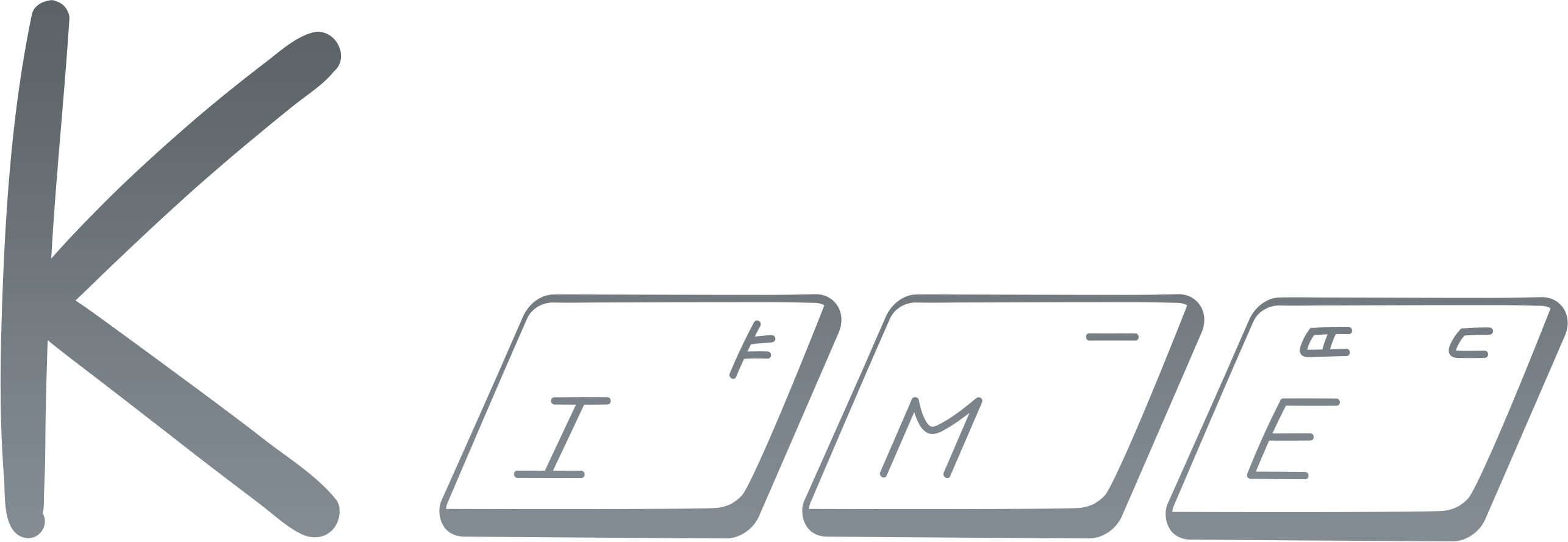Korean IME
- Well tested input engine
- Very fast
- Low memory footprint
- Write in mostly Rust no segfaults
- Allow custom layouts
- XIM
- Wayland
- GTK2
- GTK3
- GTK4
- Qt5
- Qt6
you can install from AUR package kime for latest release or kime-git if you want to build from source.
you can install from .deb file at releases tab.
make sure cargo and other dependencies listed below are installed before build.
git clone https://github.com/Riey/kime
cd kime
scripts/build.sh -arNow all files are in build/out if you want manual install go ahead
you can also use scripts/install.sh <install-prefix> useful script for packaging
and there is scripts/release-deb.sh <deb-out-path> it make deb file.
you may don't need to do this when you install with package
because most distros doing this themselves.
# If you install gtk2
sudo gtk-query-immodules-2.0 --update-cache
# If you install gtk3
sudo gtk-query-immodules-3.0 --update-cache
# If you install gtk4
sudo gio-querymodules /usr/lib/gtk-4.0/4.0.0/immodulesSet input method kime in language setting
Add the following to your init script
export GTK_IM_MODULE=kime
export QT_IM_MODULE=kime
export XMODIFIERS=@im=kimeand run kime-xim or kime-wayland binary after session initialized
if you use X it could be done in .xprofile
also run kime-indicator when you want show hangul status with appindicator
read CONFIGURATION.md for detailed options.
Note that you only need deps what you need for example, if you don't use qt6 it won't required.
- gtk2
- gtk3
- gtk4
- qt5
- qt6
- libappindicator-gtk3 (indicator)
- libxcb (xim)
- cairo (xim)