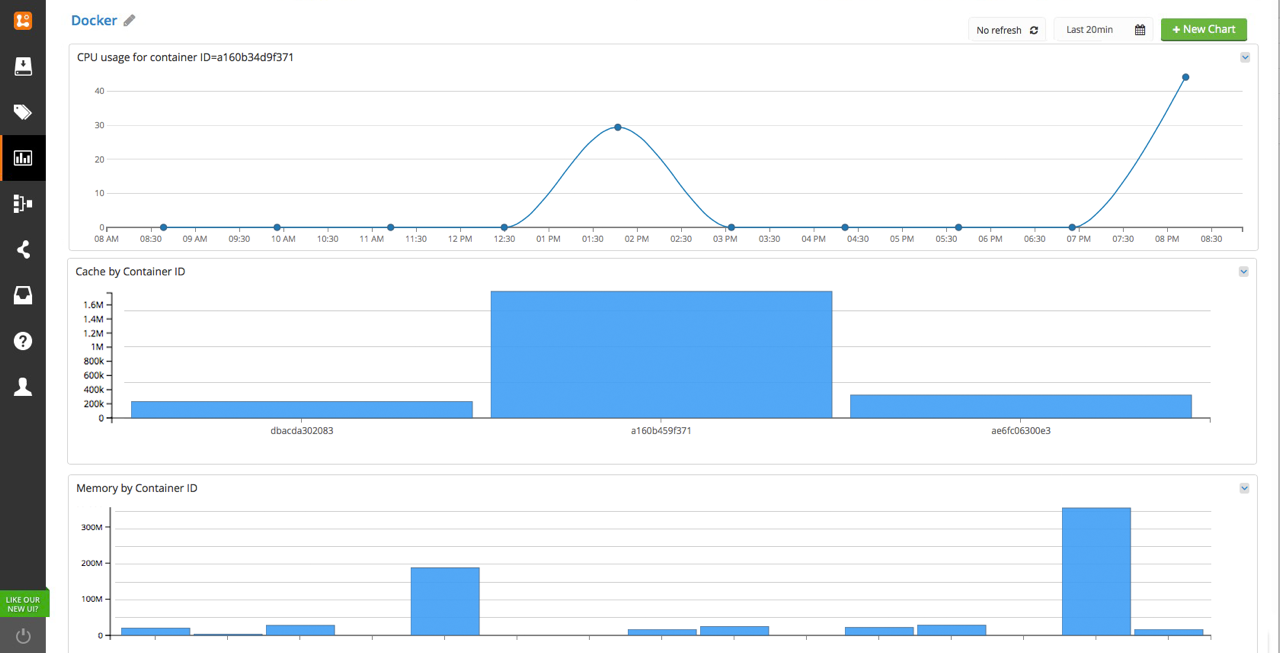Forward all your logs to Logentries, like a breeze.
See the Logentries community pack at http://revelops.com/community/packs/docker/.
The simplest way to forward all your container's log to Logentries is to run this repository as a container, with:
docker run -v /var/run/docker.sock:/var/run/docker.sock logentries/docker-logentries -t <TOKEN> -j -a host=`uname -n`You can also use two different tokens for logging and stats:
docker run -v /var/run/docker.sock:/var/run/docker.sock logentries/docker-logentries -l <LOGSTOKEN> -k <STATSTOKEN> -j -a host=`uname -n`You can also pass the --no-stats flag if you do not want stats to be
published to Logentries every second. You need this flag for Docker
version < 1.5.
You can also pass the --no-logs flag if you do not want logs to be
published to Logentries.
The -i <STATSINTERVAL> downsamples the logs sent to Logentries. It collects samples and averages them before sending to Logentries.
You can also filter filter the containers for which the logs/stats are forwarded with:
--matchByName REGEXP: forward logs/stats only for the containers whose name matches the given REGEXP.--matchByImage REGEXP: forward logs/stats only for the containers whose image matches the given REGEXP.--skipByName REGEXP: do not forward logs/stats for the containers whose name matches the given REGEXP.--skipByImage REGEXP: do not forward logs/stats for the containers whose image matches the given REGEXP.
Some environments(such as Google Compute Engine) does not allow to access the docker socket without special privileges. You will get EACCES(Error: read EACCES) error if you try to run the container.
To run the container in such environments add --privileged to the docker run command.
Example:
docker run --privileged -v /var/run/docker.sock:/var/run/docker.sock logentries/docker-logentries -t <TOKEN> -j -a host=`uname -n`npm install docker-logentries -gdocker-logentries -t TOKEN -a host=\uname -n``- ..there is no step 3
You can also pass the -j switch if you log in JSON format, like
bunyan.
You can also pass the --no-stats flag if you do not want stats to be
published to Logentries every second.
The -a/--add flag allows to add fixed values to the data being
published. This follows the format 'name=value'.
The -i/--statsinterval downsamples the logs sent to Logentries. It collects samples and averages them before sending to Logentries.
You can also filter filter the containers for whitch the logs/stats are forwarded with:
--matchByName REGEXP: forward logs/stats only for the containers whose name matches the given REGEXP.--matchByImage REGEXP: forward logs/stats only for the containers whose image matches the given REGEXP.--skipByName REGEXP: do not forward logs/stats for the containers whose name matches the given REGEXP.--skipByImage REGEXP: do not forward logs/stats for the containers whose image matches the given REGEXP.
Install it with: npm install docker-logentries --save
Then, in your JS file:
var logentries = require('docker-logentries')({
json: false, // or true to parse lines as JSON
secure: false, // or true to connect securely
token: process.env.TOKEN, // logentries TOKEN
stats: true, // disable stats if false
add: null, // an object whose properties will be added
// the following options limit the containers being matched
// so we can avoid catching logs for unwanted containers
matchByName: /hello/, // optional
matchByImage: /matteocollina/, //optional
skipByName: /.*pasteur.*/, //optional
skipByImage: /.*dockerfile.*/ //optional
})
// logentries is the source stream with all the
// log lines
setTimeout(function() {
logentries.destroy()
}, 5000)
First clone this repository, then:
docker build -t logentries .
docker run -v /var/run/docker.sock:/var/run/docker.sock logentries -t <TOKEN> -j -a host=`uname -n`This module wraps four Docker APIs:
POST /containers/{id}/attach, to fetch the logsGET /containers/{id}/stats, to fetch the stats of the containerGET /containers/json, to detect the containers that are running when this module startsGET /events, to detect new containers that will start after the module has started
This module wraps docker-loghose and docker-stats to fetch the logs and the stats as a never ending stream of data.
All the originating requests are wrapped in a never-ending-stream.
MIT