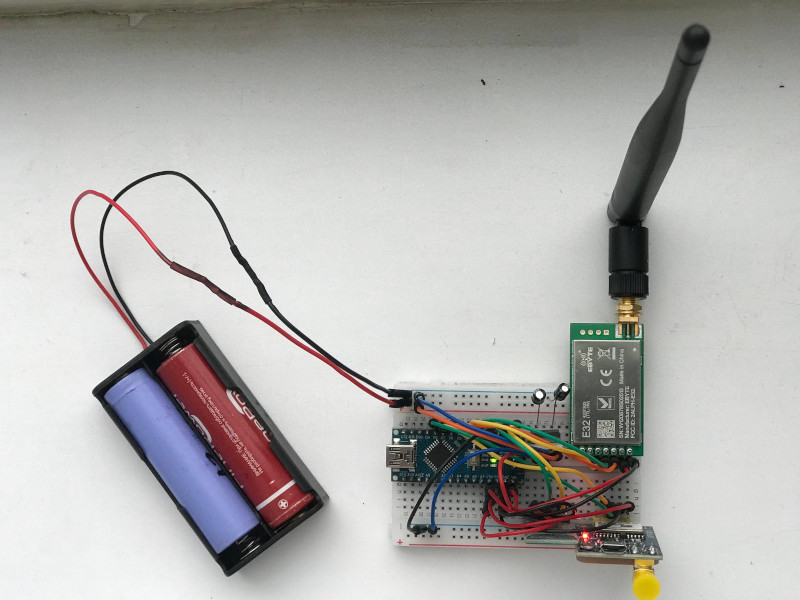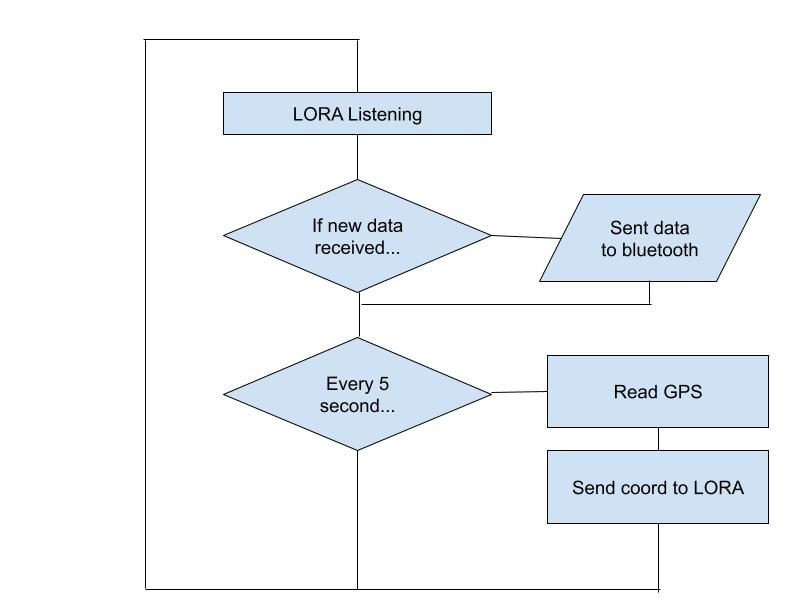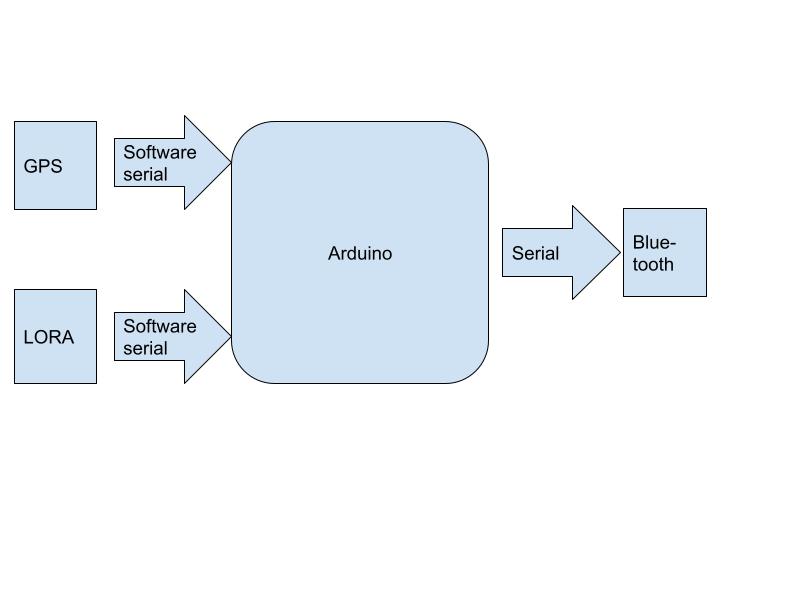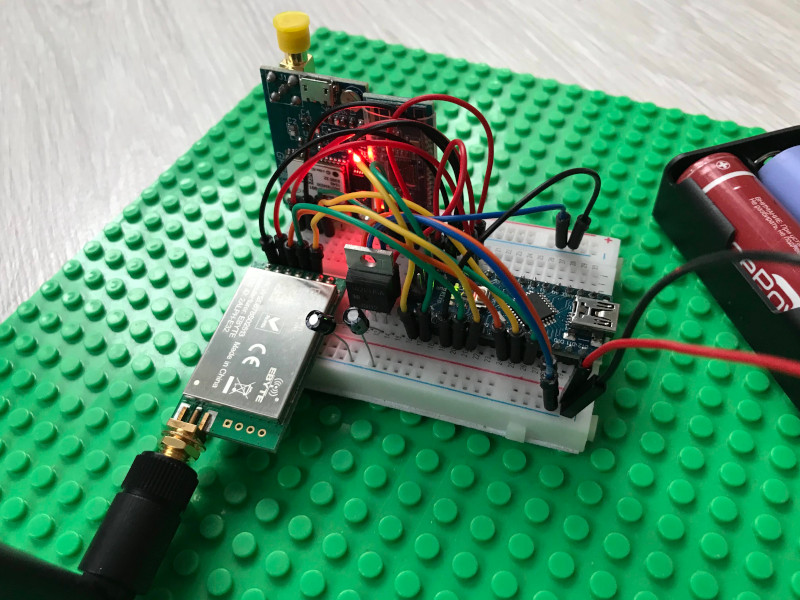Project AGLoRa - easy opensource LoRa GPS tracker
AGLoRa is an acronym for "Arduino GPS LoRa". LoRa (from "long range") is a proprietary low-power wide-area network modulation technique. https://en.wikipedia.org/wiki/LoRa
AGLoRa is a simple open-source satellite tracking system for hiking, sailing, pet finding, and other outdoor activities. All components widely available on marketplaces (aliexpress etc.).
AGLoRa receives the coordinates from other trackers (via LoRa) and immediately transmits them to the phone app. By default the tracker sends its coordinates via LoRa every 10 seconds, when its GPS data is valid.
We are going to test E32-E433T30D. It is a wireless transceiver module, operates at 433 MHz based on original RFIC SX1278 from SEMTECH. Aglora broadcast coordinates to other trackers.
- Arduino Nano or Arduino UNO (ATMEGA328P, not ATmega168)
- LoRa Module (EBYTE E220-900T22D (868 MHz), E433T30D (433 MHz))
- GPS Module (Generic)
- HC-05 (AT-09) Bluetooth Low Energy Module
- iOS or Android device
- Arduino IDE
Let’s Start Building. The circuit is so simple, there are a few connections to be made.
Arduino Pins LoRa Pins
Pin 2 ——> RX
Pin 3 ——> TX
Pin 4 ——> M0
Pin 5 ——> M1
Pin 6 ——> AX
5V ——> VCC
GND ——> GND
Arduino Pins GPS Pins
Pin 7 ——> TX
Pin 8 ——> RX
5V ——> VCC
GND ——> GND
Arduino Pins Bluetooth Pins
RX (Pin 0) ——> TX
TX (Pin 1) ——> RX
5V ——> VCC
GND ——> GND
Add a 5V stabilizer for battery power (like LM7805).
Three steps:
-
Download or copy a Sketch from here: https://github.com/Udj13/AGLoRa/blob/main/AGLoRa-tracker.ino Just one file! Easy!
-
Change the “MY_NAME” setting. Сheck the debug mode is off.
char MY_NAME[NAME_LENGTH] = "Morty";
#define DEBUG_MODE false
- Upload a Sketch to an Arduino.
NOTES:
Value “NAME_LENGTH” must be same for all your devices
Remove Bluetooth module Tx-Rx connection before uploading the program!
- Source code is available for free on github:
- You can download the iOs app from here
- You can download the Android app from here
- Install application on your device
- Turn on the AGLoRa trackers. When GPS data is correct, the built-in LED is on.
- Scan for available device
- Select your Bluetooth module from the List (“AGLoRa”)
- Waiting receive data from other trackers