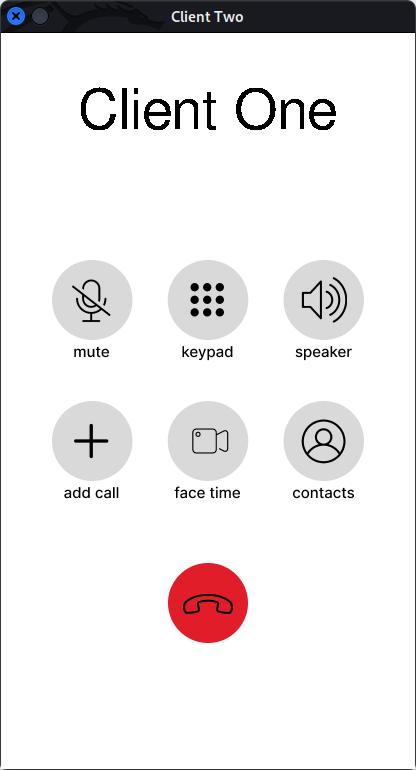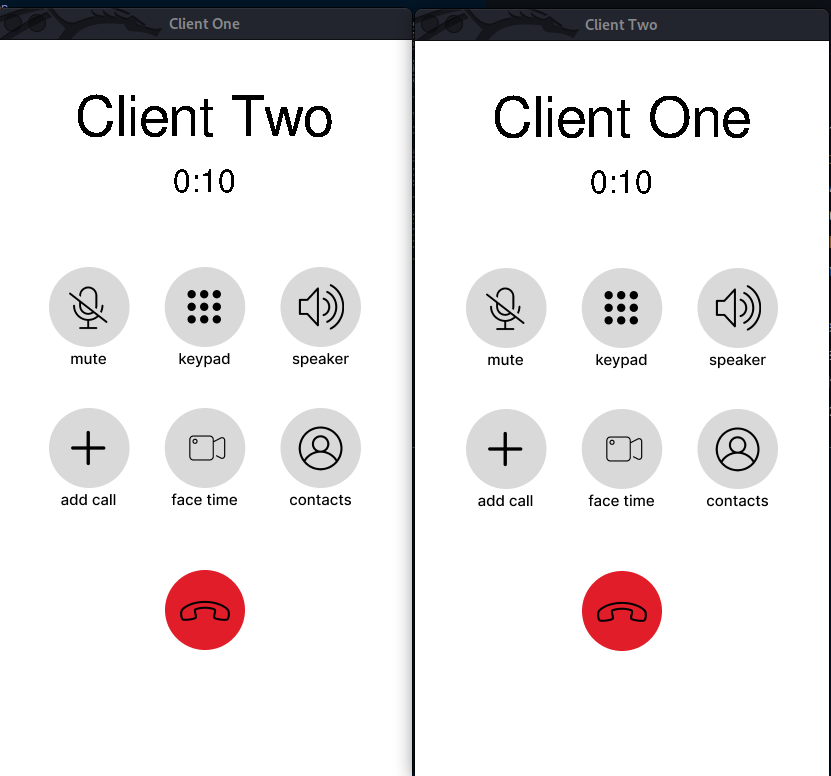A Phone call is a project which aims to demonstrate how the working of call app that exist in every smart phone.
- Visual Studio Code: As our code editor
- g++: As our compiler
- SDL2 : As our Library to create GUI interface
- Git : As our local version control system
- Github : As our central version control system
- Latex : As our document preparation software
- Kali Linux: As our working operating system
- Design iphone dialpad, incoming screen and outgoing screen
- Create a phone call class(Two client will be created from it)
- Create a server(acts as bridge for two client to communicate)
- Create two client from phone call class
- Implement dialpad screen on both client
- Show the incoming call screen when one client call another(when call button is pressed)
- When client reject the incoming call, drop the call of the client who is calling
- When client accept the call show the time they are calling each other
- Display the name of the client who is called to who.
- After the call has been connected when one user pressed the end call button drop the call.
- Add the script file to to download necessary libraries for compilation of this project
Under Construction
This project has been created and tested in linux platform.
For other platform, ..............
-
First of all give
install.shfile executable permissionchmod +x install.shNote:Make sure you are in the place which has
install.sh -
Run
install.sh./install.shGive it sometime it will install all the dependencies required by the project. When it completed you can head over to Project Compilation
We are using Makefile to compile our project.
Basic Command
-
Compiling Client Code
make client_one client
It will create two client
client_oneandclient_two. -
Compiling Server Code
make server
It will create
server. -
Clean command
make clean
It will clean the working directory by removing all those file created using Makefile
Helping Command
-
Compiling
client_oneand runningmake client_one_run
-
Compiling
client_twoand runningmake client_two_run
-
Compile
client_one,client_twoandserverat oncemake all
-
Run
server,client_oneandclient_twoat once.make run