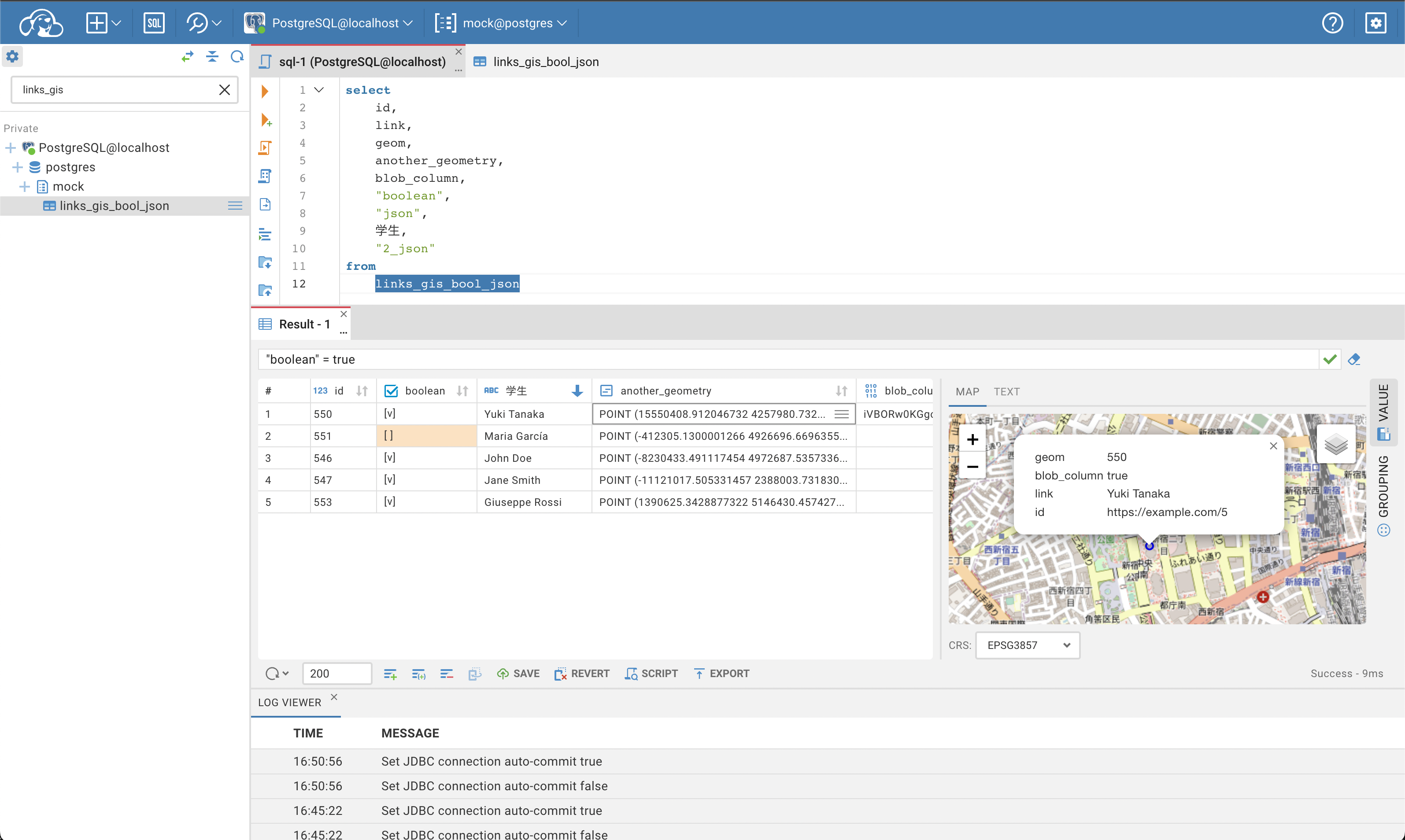Cloud Database Manager - Community Edition.
CloudBeaver is a web server which provides rich web interface. Server itself is a Java application, web part is written on TypeScript and React.
It is free to use and open-source (licensed under Apache 2 license).
See out WIKI for more details.
You can see live demo of CloudBeaver here: https://demo.cloudbeaver.io
- Value panel for Data Viewer was added: a full text of your cell value on a special panel to view and edit.
- Spatial data support was added: single and multi objects can be shown on a map.
- Possibility to Show or Hide system objects was added to the context menu in the Navigator.
- All product information can be found in public settings.
- A lot of minor UI fixes and improvements.
- New design for the connection form
- Possibility to edit connections created manually in the public part of the application
- SSH support for connections in public part of the application
- Possibility to deny credentials saving
- Drivers for SQL Server, Oracle, DB2 LUW, Derby, Trino
- Performance improvements for data grid
- A lot of minor UI fixes and improvements
- New drivers are included in CloudBeaver CE: Oracle, MS SQL Server, DB2 LUW, Derby, Trino (Presto SQL)
- Simple view for the Navigation Tree is added
- Custom properties fields are added in the Connection dialog
- SSH support is added
- Shortcuts for Mac are improved
- Possibility to cancel data loading is available in data editor
- SQL Editor autosuggest and highlighting are improved
- A lot of minor UI fixes and improvements
- Notifications about the users and connections source are added to administration pages
- Connection name can be set in the New connection dialog
- Multiple execution context creation is fixed for SQL Editor
- Easy access to server logs was added for administrator (/api/logs/)
- Unsupported objects was hidden
- Primary keys editing was fixed
- Objects limit is added for Navigation Tree
- SQL Editor autosuggest is improved
- A lot of minor UI fixes and improvements
- New loading screen is added
- All connections and tabs are restored after re-login
- Active connections are highlighted in the Navigation tree
- Administration panel is improved:
- Administration page is available when the general authentication is disabled (/#/admin)
- Authentication and manual connections is enabled by default in the easy-configuration mode
- All notifications are redesigned
- A lot of minor UI fixes and improvements
- Docker environment support was added
- Filter panel was added in data editor
- User authentication and roles were added
- Administration panel was added:
- Server management
- Connection management
- Automatic search of databases
- User management
- A lot of minor fixes and improvements
- Connection management and authentication redesign
- Webpack build minimization
- A lot of minor UI improvements
- Many minor UI improvements
- Database navigator refresh
- Data viewer: filters support
- Many minor UI improvements
- Administrative panel
- User management
- Authentication model redesign
- Build artifacts minimization
- Many minor UI improvements
- Data export feature UI was improved
- User authentication and permission management
- Driver management was redesigned
- Clickhouse driver was added
- Build procedure was redesigned
- Many minor bugfixes
- Data export feature added to the data viewer
- H2 embedded database driver was added
- User authentication API was added
- Product configuration framework and API was added
- Embedded database for user management was added
- Many minor bugfixes