Each notebook is located in a directory. Any notebook with a button can be run without installing anything. Binder is a free online service with limited resources. For the best performance, please follow the Installation Guide before launching Jupyter Lab or
Jupyter Notebook.
Brief tutorials that demonstrate how to use OpenVINO's Python API for inference.
| Notebook | Description | Preview |
|---|---|---|
| 001-hello-world |
Classify an image with OpenVINO |  |
| 002-openvino-api |
Learn the OpenVINO Python API |  |
| 003-hello-segmentation |
Semantic segmentation with OpenVINO |  |
Tutorials that explain how to optimize and quantize models with OpenVINO tools.
| Notebook | Description | Preview |
|---|---|---|
| 101-tensorflow-to-openvino |
Convert TensorFlow models to OpenVINO IR | 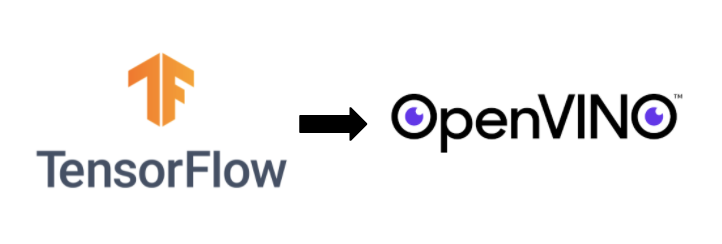 |
| 102-pytorch-onnx-to-openvino |
Convert PyTorch models to OpenVINO IR |  |
| 103-paddle-onnx-to-openvino |
Convert PaddlePaddle models to OpenVINO IR |  |
| 104-model-tools |
Download, convert and benchmark models from Open Model Zoo | |
| 105-language-quantize-bert | Optimize and quantize a pre-trained BERT model |
Demos that demonstrate inference on a particular model.
| Notebook | Description | Preview |
|---|---|---|
| 201-vision-monodepth |
Monocular depth estimation with images and video | 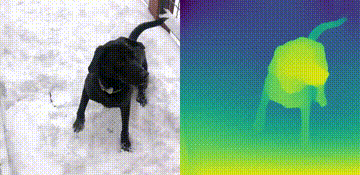 |
| 202-vision-superresolution-image |
Upscale raw images with a super resolution model |  → → |
| 202-vision-superresolution-video |
Turn 360p into 1080p video using a super resolution model |  → → |
| 205-vision-background-removal |
Remove and replace the background in an image using salient object detection |  |
| 206-vision-paddlegan-anime |
Turn an image into anime using a GAN |  → → |
Tutorials that include code to train neural networks.
| Notebook | Description | Preview |
|---|---|---|
| 301-tensorflow-training-openvino | Train a flower classification model from TensorFlow, then convert to OpenVINO IR |  |
| 301-tensorflow-training-openvino-pot | Use Post-training Optimization Tool (POT) to quantize the flowers model |