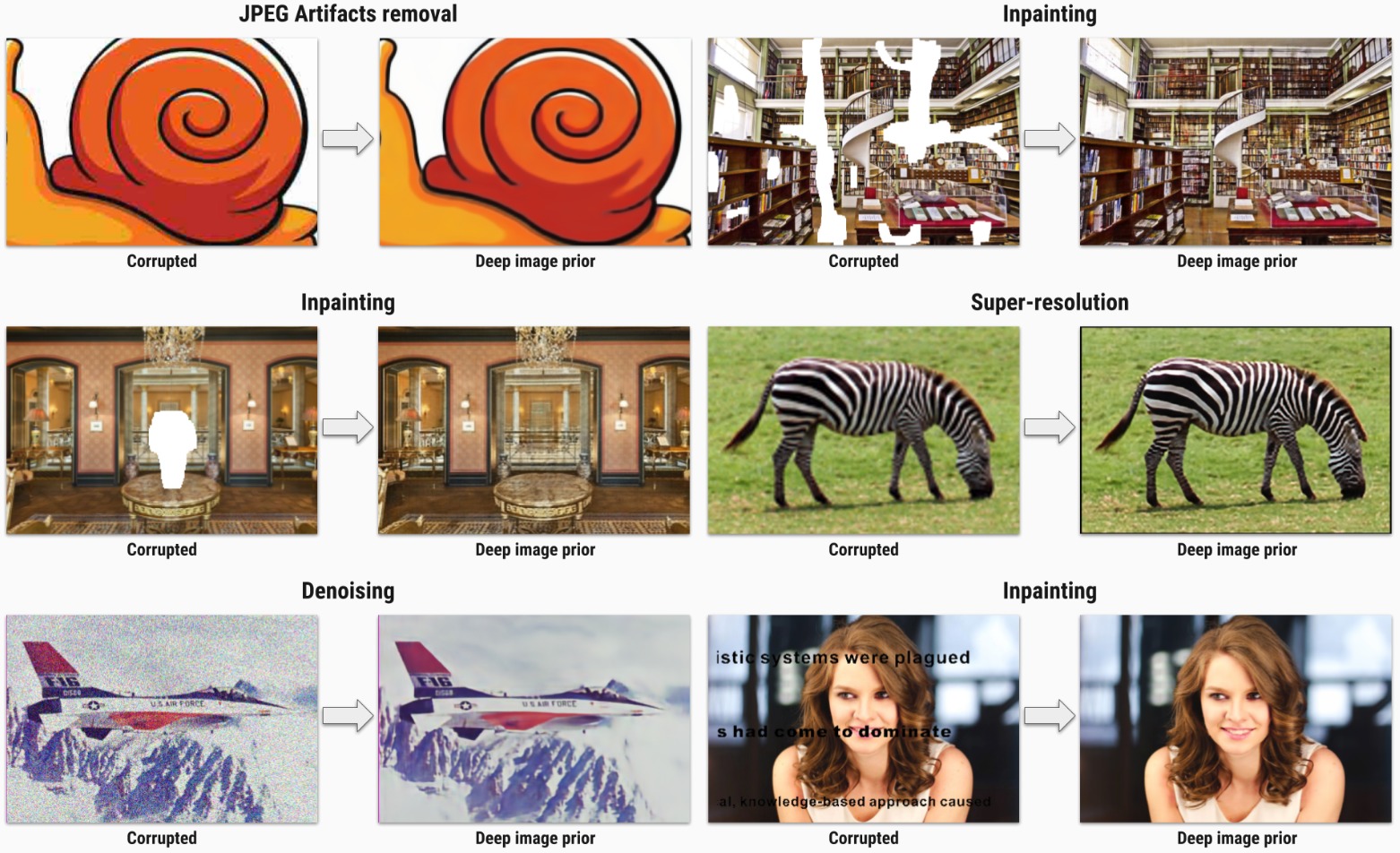Warning! The optimization may not converge on some GPUs. We've personnaly experienced issues on Tesla P100 and P40 GPUs. When running the code, make sure you get similar results to the paper first. Easiest to check using text inpainting notebook.
In this repository we provide Jupyter Notebooks to reproduce each figure from the paper:
Deep Image Prior
CVPR 2018
Dmitry Ulyanov, Andrea Vedaldi, Victor Lempitsky
[paper] [supmat] [project page]
Here we provide hyperparameters and architectures, that were used to generate the figures. Most of them are far from optimal. Do not hesitate to change them and see the effect.
We will expand this README with a list of hyperparameters and options shortly.
Here is the list of libraries you need to install to execute the code:
- pytorch > 0.2
- numpy
- scipy
- matplotlib
- scikit-image
- jupyter
All of them can be installed via conda (anaconda), e.g.
conda install jupyter
Alternatively, you can use a Docker image that exposes a Jupyter Notebook with all required dependencies. To build this image ensure you have both docker and nvidia-docker installed, then run
nvidia-docker build -t deep-image-prior .
After the build you can start the container as
nvidia-docker run --rm -it --ipc=host -p 8888:8888 deep-image-prior
you will be provided an URL through which you can connect to the Jupyter notebook.
@article{UlyanovVL17,
author = {Ulyanov, Dmitry and Vedaldi, Andrea and Lempitsky, Victor},
title = {Deep Image Prior},
journal = {arXiv:1711.10925},
year = {2017}
}