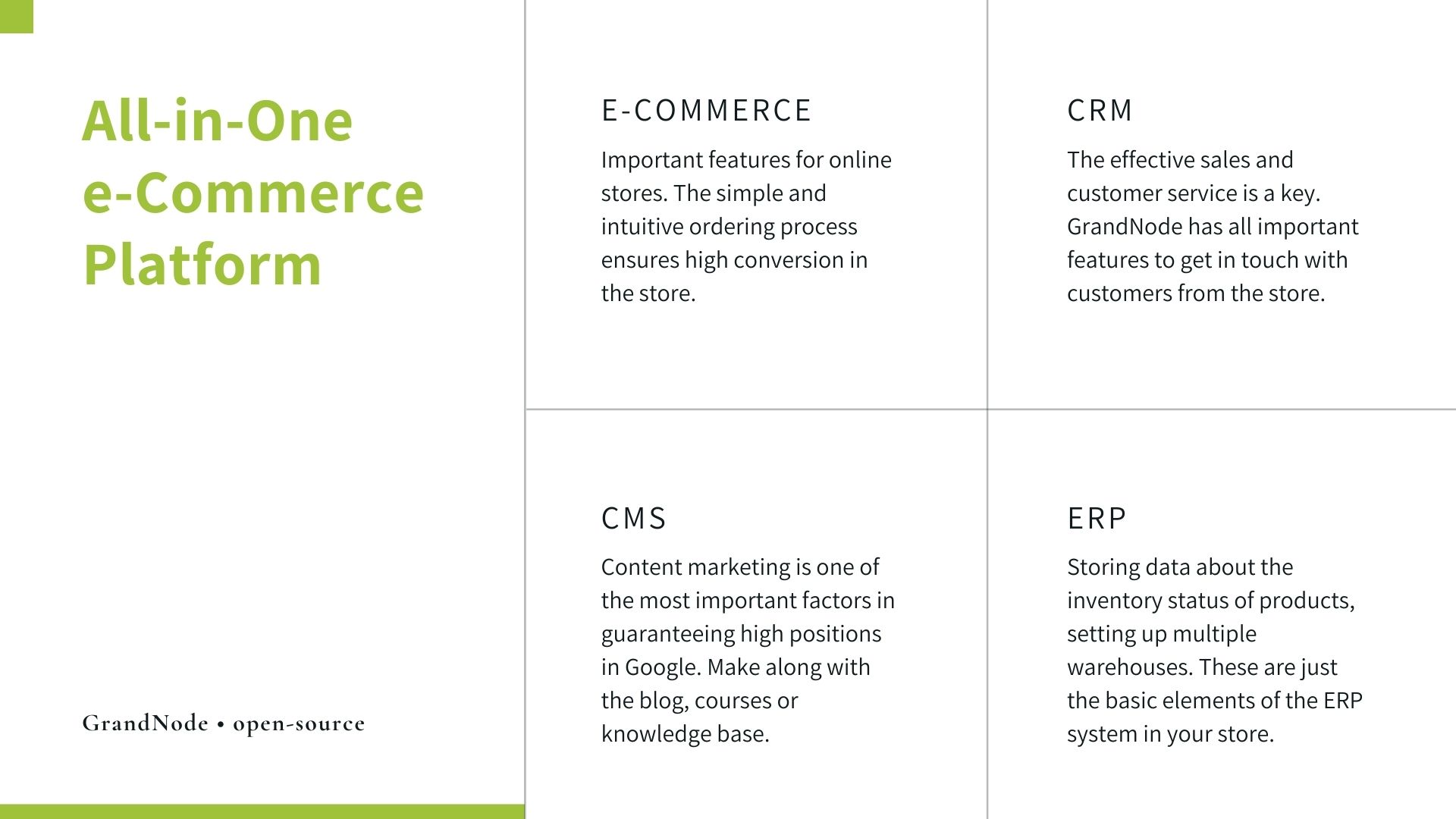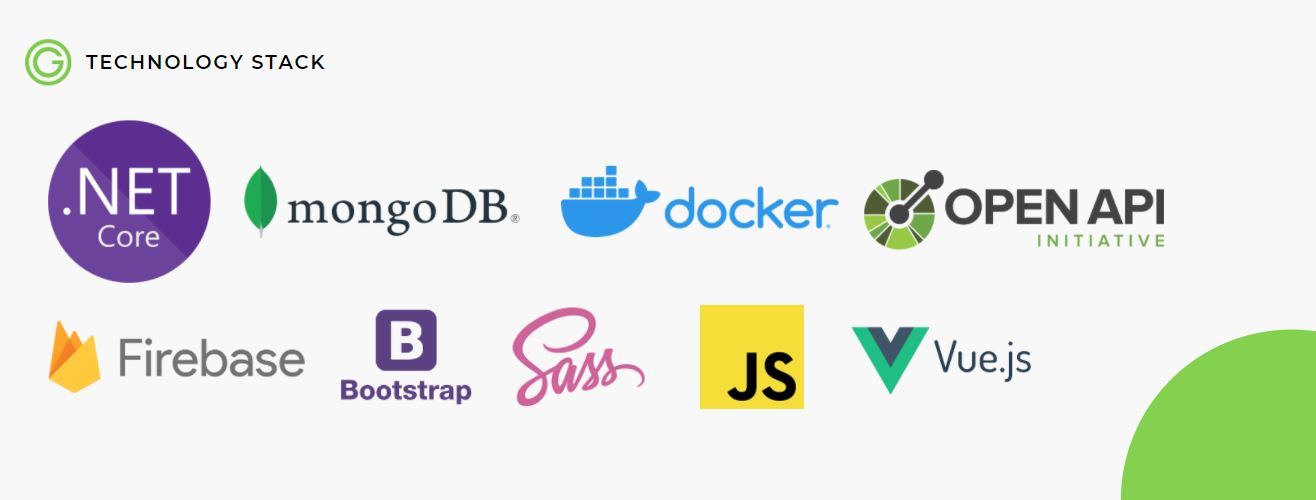Cloud friendly, All-in-One, Open-Source, Free e-Commerce Platform
Explore the project »
View Demo
·
Report Bug
·
Request Feature
·
Visit forum
·
Premium Themes
·
Integrations & Plugins
·
Premium support
GrandNode is an e-commerce platform for developing online stores. It gives you possibility to create highly advanced, good-looking online stores which have unlimited power of customization.
GrandNode was designed to solve the most important business challenges from the world of digital shopping. The goal for us is to provide the platform with:
- The high performance front-end, rendered within miliseconds,
- The high performance application to handle temporary and permanent traffic overloads,
- Highly advanced e-commerce platform with unlimited possibilities of integration with existing third-party softwares
- Fast development with modern codebase
- Scalable e-commerce platform to grow with the business
To get a local copy up and running follow these simple steps.
GrandNode requires .NET Core 3.1, MongoDB 4.0+, and OS-specific dependency tools.
GrandNode can be installed in a few different ways. Note: The develop branch is the development version of GrandNode and it may be unstable. To use the latest stable version, download it from the Releases page or switch to a release branch.
- Docker
docker run -d -p 127.0.0.1:27017:27017 --name mongodb mongo
docker run -d -p 80:80 --name grandnode --link mongodb:mongo grandnode/develop
If you want to download the latest stable version of GrandNode please use the following command, where x.xx is a number of GrandNode release:
docker pull grandnode/grandnode:x.xx
- Open locally with VS2019+
Run the project in the Visual Studio 2019+, extract the source code package downloaded from Releases tab to a folder. Enter the extracted folder and double-click the GrandNode.sln solution file. Select the Plugins project, rebuild it, then select the GrandNode.Web project.
- Host on Linux server
Before you start - please install, configure the nginx server, .NET Core 3.1+ and MongoDB 4.0+
mkdir ~/source
cd ~/source
git clone - b x.xx https://github.com/grandnode/grandnode.git
cd ~/source/grandnode
dotnet restore GrandNode.sln
Now it's time to rebuild all of our plugins and publish application (command is pretty long because we've combined all commands in a single line, to ease up your work):
sudo dotnet build Plugins/Grand.Plugin.DiscountRequirements.Standard && sudo dotnet build Plugins/Grand.Plugin.ExchangeRate.McExchange && sudo dotnet build Plugins/Grand.Plugin.ExternalAuth.Facebook && sudo dotnet build Plugins/Grand.Plugin.Payments.CashOnDelivery && sudo dotnet build Plugins/Grand.Plugin.Payments.BrainTree && sudo dotnet build Plugins/Grand.Plugin.ExternalAuth.Google && sudo dotnet build Plugins/Grand.Plugin.Payments.PayPalStandard && sudo dotnet build Plugins/Grand.Plugin.Shipping.ByWeight && sudo dotnet build Plugins/Grand.Plugin.Shipping.FixedRateShipping && sudo dotnet build Plugins/Grand.Plugin.Shipping.ShippingPoint && sudo dotnet build Plugins/Grand.Plugin.Tax.CountryStateZip && sudo dotnet build Plugins/Grand.Plugin.Tax.FixedRate && sudo dotnet build Plugins/Grand.Plugin.Widgets.FacebookPixel && sudo dotnet build Plugins/Grand.Plugin.Widgets.GoogleAnalytics && sudo dotnet build Plugins/Grand.Plugin.Widgets.Slider && sudo dotnet publish Grand.Web -c Release -o /var/webapps/grandnode
Optional: Create the service file, to automatically restart your application.
sudo vi /etc/systemd/system/grandnode.service
Paste the following content, and save changes:
[Unit]
Description=GrandNode
[Service]
WorkingDirectory=/var/webapps/grandnode
ExecStart=/usr/bin/dotnet /var/webapps/grandnode/Grand.Web.dll
Restart=always
RestartSec=10
SyslogIdentifier=dotnet-grandnode
User=www-data
Environment=ASPNETCORE_ENVIRONMENT=Production
[Install]
WantedBy=multi-user.target
Enable the service and restart the GrandNode
sudo systemctl enable grandnode.service
sudo systemctl start grandnode.service
Feel free to visit our detailed guide about GrandNode installation.
Install GrandNode with one click on DigitalOcean
https://demo.grandnode.com/admin
Demo is restoring once per day to the original state.
Access to the admin panel:
Admin email: [email protected]
Admin password: 123456
Check the GrandNode Live Projects.
Have you done something great with GrandNode? Let us know and get listed!
We have a clear vision in which direction we would like to develop GrandNode. Ready roadmaps with milestones for future versions of GrandNode can be found in the projects tab.
GrandNode is and always will be free and open-source.
You can support the project in many several ways:
- Contribute
- Evangelize - Maybe drop some blog post, tweet, or LinkedIn publication? Mention us with #GrandNode.
- Become a partner - We have a special solution partner program for developers and agencies. Join us and you will receive all our paid themes and 10 premium plugins of your choice. Check how to become a GrandNode partner.
⭐ Star us on GitHub - it's the first step to become a GrandNode supporter! GrandNode is an open source online shopping solution, each developer is welcome and encouraged to contribute with their own improvements and enhancements.
GrandNode is mostly written in ASP.NET. Other languages used in the project are HTML, CSS, JavaScript, MongoDB. To start with us, you should do this few steps:
-
Create your own GitHub account.
-
Fork the GrandNode to your GitHub account
-
Clone the forked project to your local machine
-
After that, create a branch for your own changes
-
Change the files. 6. Push your changes from local machine to your fork in your GitHub account
-
It's time to create a pull request for your changes on the GrandNode project. If you don't know how to do it, you can read more about pull request here
-
Wait for the information. One of our developers will comment your changes and approve it or will suggest some improvements in your code.
And that's all, you are GrandNode official contributor! Coding standards and guides
Distributed under the GNU General Public License v3.0. It's available here