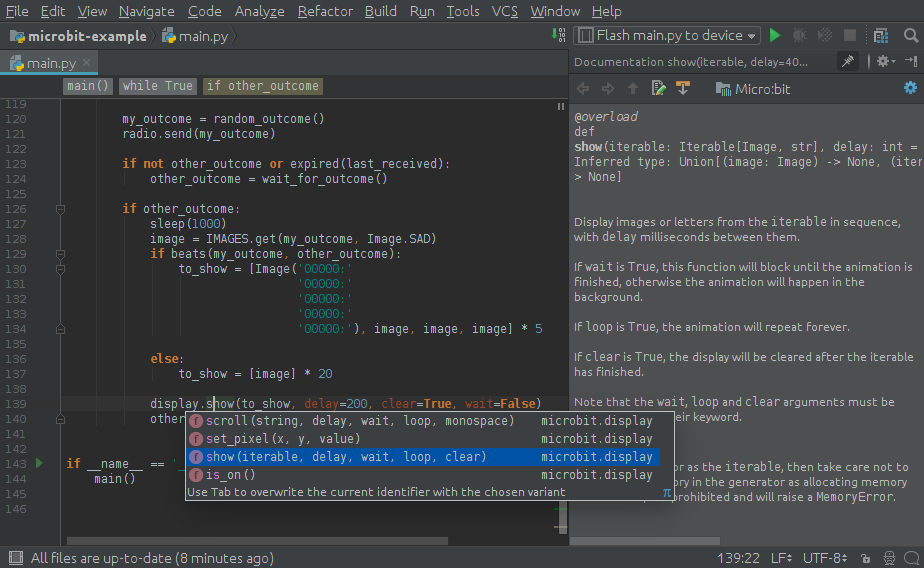The plugin for MicroPython devices in IntelliJ IDEA and PyCharm.
Supported devices:
That's all for now!
This plugin is in its early beta. It will support more MicroPython devices eventually. We are interested in code contributions for other devices, especially for these ones:
- PyBoard (initial support is available in master)
- ESP8266-based devices (initial support is available in master)
- Teensy
- Code insight for MicroPython modules
- Context-aware code completion and documentation
- Syntax checking and type checking
- Run code on MicroPython devices
- Flash Python files to devices
- MicroPython REPL
- IntelliJ 2017.1 or PyCharm 2017.1 (the master branch requires IntelliJ 2017.2 or PyCharm 2017.2)
- Python 3.5+
Install the "MicroPython Support" plugin from your IDE settings.
The setup steps differ for IntelliJ and PyCharm:
- IntelliJ: Add the MicroPython facet to a Python module in your project structure
- PyCharm: Enable MicroPython support in "File | Settings | Languages & Frameworks | MicroPython"
The plugin is written in Kotlin. It's a new JVM language by JetBrains, the makers of IntelliJ and PyCharm. Google recently selected Kotlin as an officially supported language for Android development.
The steps for setting up the development environment:
- Check out this project from GitHub
- Create a new project from existing sources in IntelliJ 2017.2 or newer
To just run the development version use ./gradlew clean runIde from the command line.
Contributions are welcome!
The plugin is licensed under the terms of the Apache 2 license.