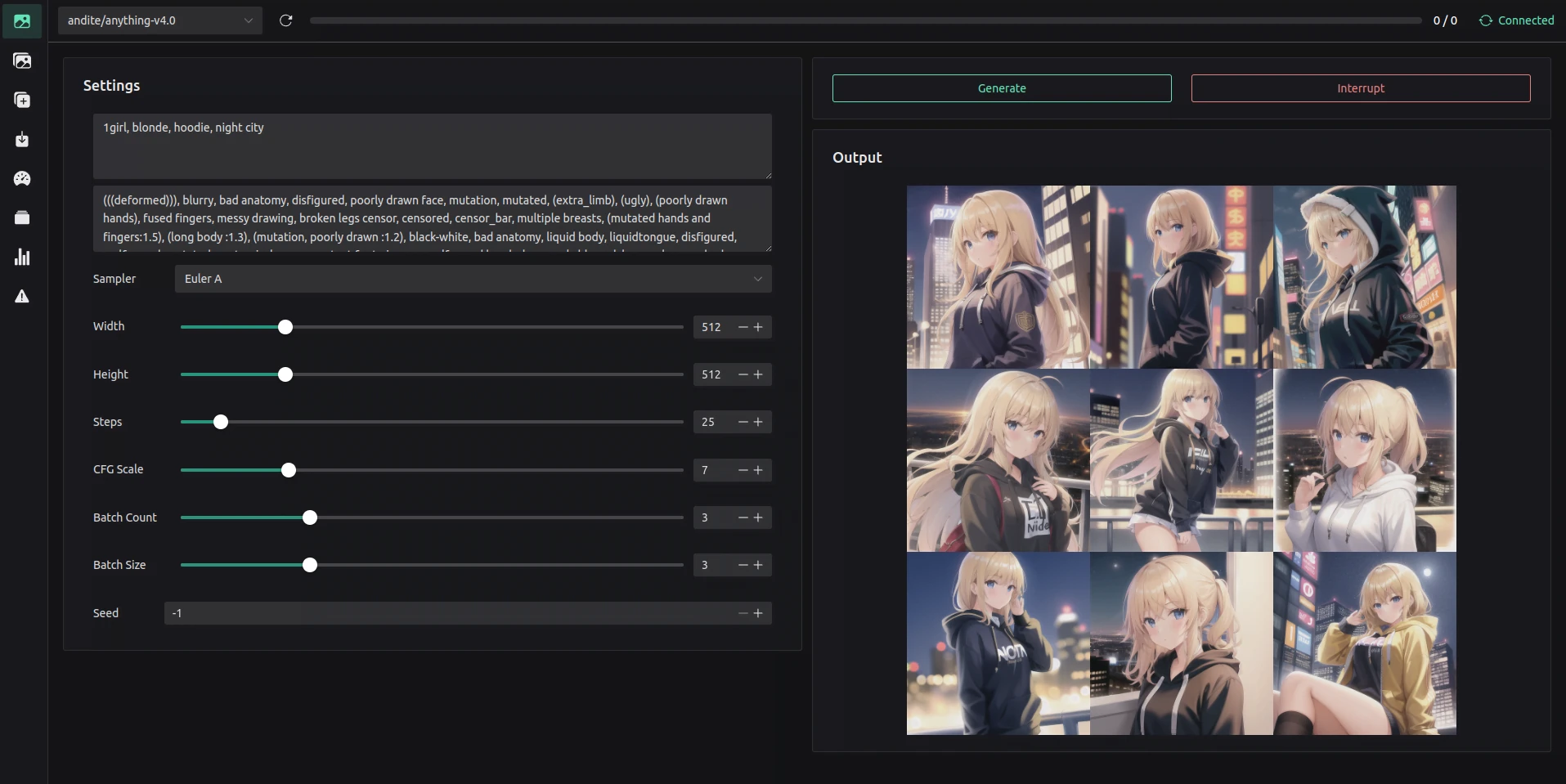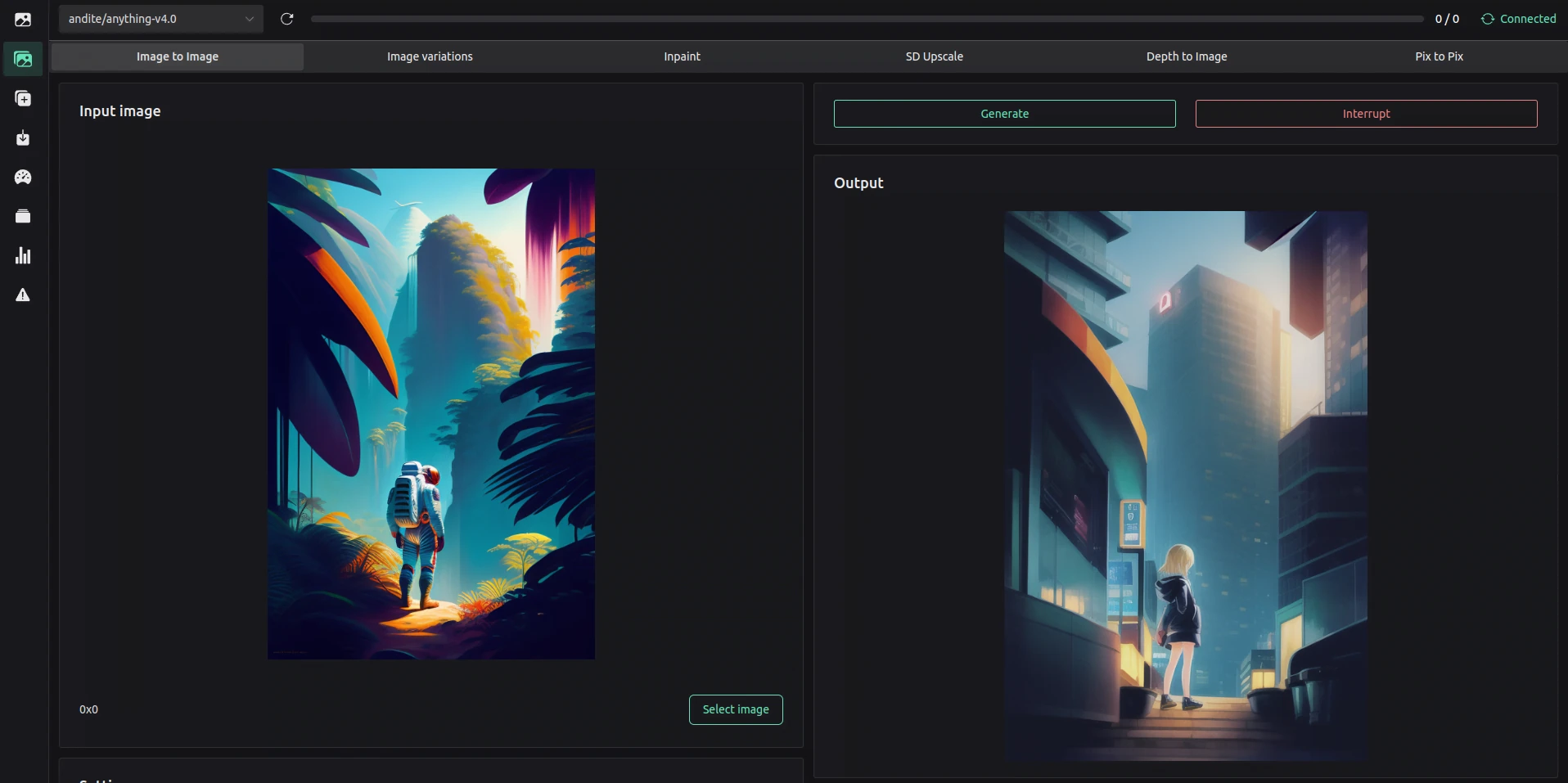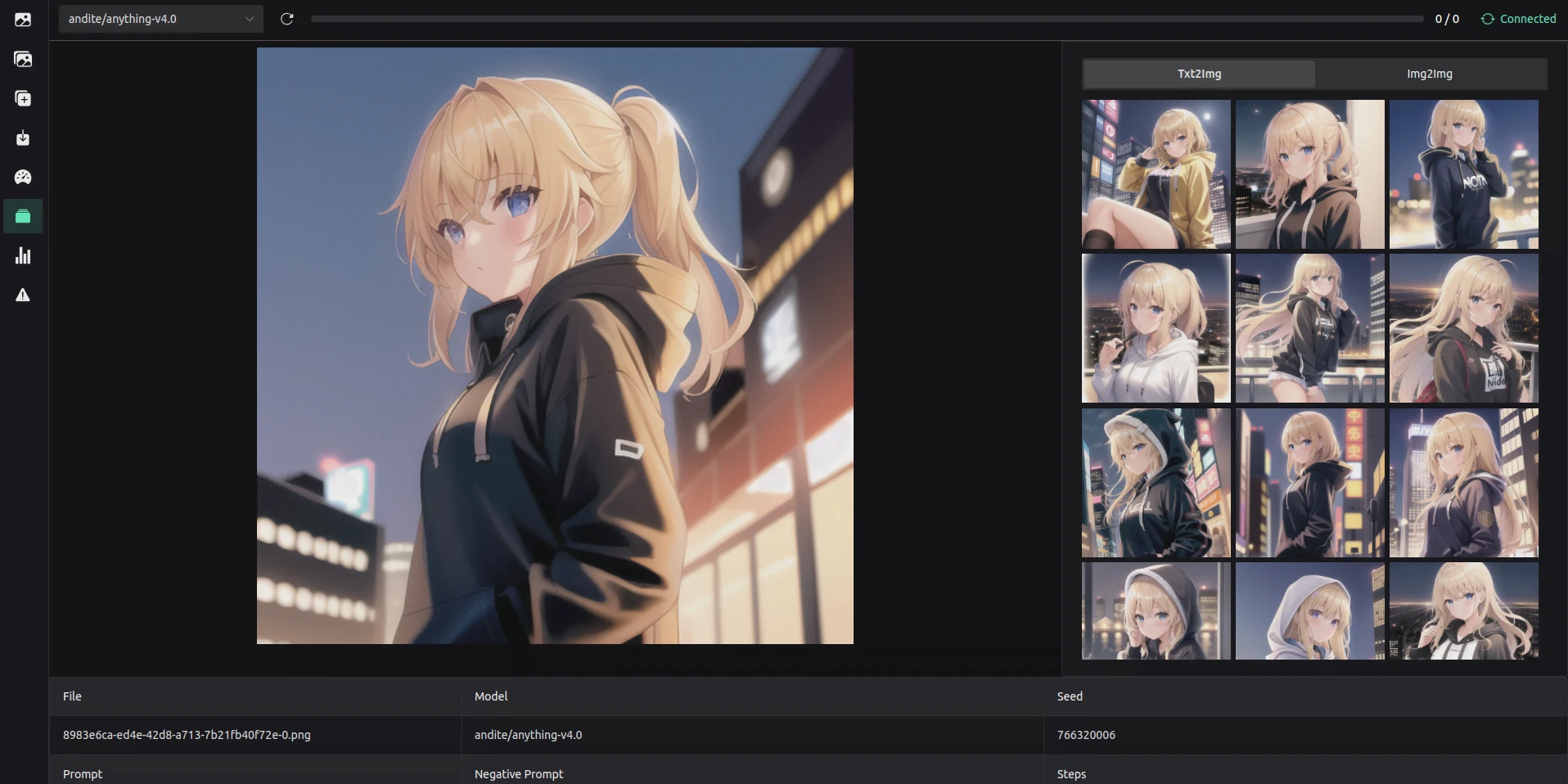Client
Discord Bot
- Easy install with Docker
- Clean and simple Web UI
- Supports PyTorch as well as TensorRT for fastest inference
- Support for Windows and Linux (TRT is not officialy supported on Windows if running locally)
- xFormers support
- GPU cluster support with load balancing
- Discord bot
The below benchmarks have been done for generating a 512x512 image, batch size 1 for 50 iterations.
| Model | T4 (it/s) | A10 (it/s) | A100 (it/s) | 4090 (it/s) | 3090 (it/s) | 2080Ti (it/s) |
|---|---|---|---|---|---|---|
| PyTorch | 4.3 | 8.8 | 15.1 | 19 | 11 | 8 |
| Flash attention xformers | 5.5 | 15.6 | 27.5 | 28 | 15.7 | N/A |
| AITemplate | Not supported | 26.7 | 55 | 60 | N/A | Not supported |
| VoltaML(TRT-Flash) | 11.4 | 29.2 | 62.8 | 85 | 44.7 | 26.2 |
You need to export following environment variables to run this project locally:
HUGGINGFACE_TOKENDISCORD_BOT_TOKEN(only if you want to use the discord bot)
When running with docker, you need to set these environment variables in the docker-compose.yml file
Download the docker-compose.yml file (no need to clone the repository):
curl -O https://raw.githubusercontent.com/VoltaML/voltaML-fast-stable-diffusion/master/docker-compose.yml
Please open the file and edit the environment variables.
Now you can start the container with:
docker-compose up -d
-d specifies that the container should run in the background. You can omit this flag if you want to see the logs and have the container stop when you press CTRL+C.
Linux users may need to run this command with sudo.
Clone the project
git clone https://github.com/VoltaML/voltaML-fast-stable-diffusion.gitGo to the project directory
cd voltaML-fast-stable-diffusion
Start up the API, you might be prompted to activate the virtual environment (how will be explained in the message)
python main.py
Change directory to frontend
cd frontend
Install dependencies
yarn
Start the development server
yarn dev
Contributions are always welcome!
See contributing.md for ways to get started.
Please read the Code of Conduct
Distributed under the GPL v3. See LICENSE for more information.
Feel free to contact us on discord: https://discord.gg/pY5SVyHmWm
Project Link: https://github.com/VoltaML/voltaML-fast-stable-diffusion