A 3D platformer shooting game with simple game mechanics but double the fun
Remember the old time of simple platform games? Where you simply want to play to kill some time when holiday/free time during works?
Introducing...
An offline 3D shooting platform game that have variety of game modes. Each game modes can be played in less than 3-5 minutes. Not only that, currently the game also supports 2 maps (rocky mountain and snowy area).
- Main Menu / Lobby
- Cash & Shop System
- Round-based Mode
- Time-limited Mode
- Various Maps
- Multiple & upgradeable weapons
- AI based Troops (with unique animations)
- Game Preference / Settings
- Credits
- (Not Stable) LAN-connected multiplayer

|
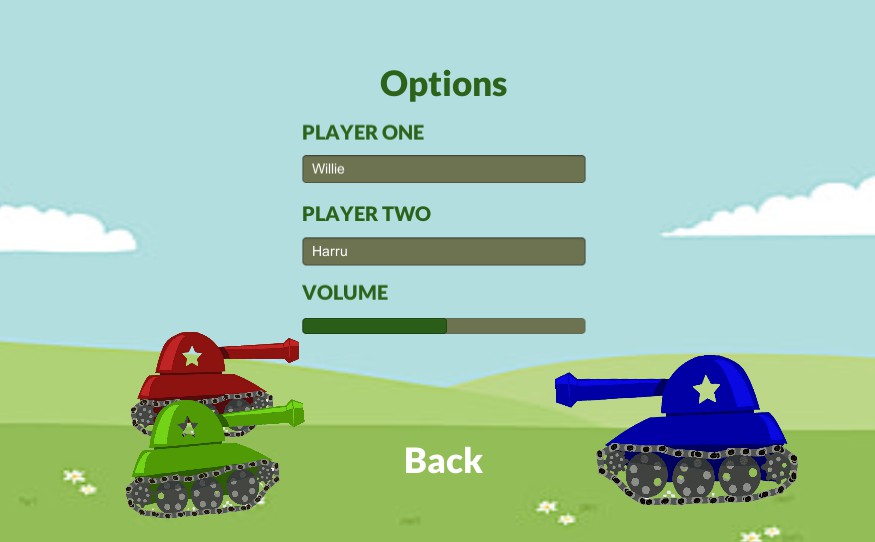
|

|
Main Menu |
Options |
Game Mode |

|

|
Snow |
Dessert |
Become the lastman standing in the maps!

|

|
Start |
Game Over |
Collect as much cash you could in the limited time event!

|

|
Start |
Game Over |
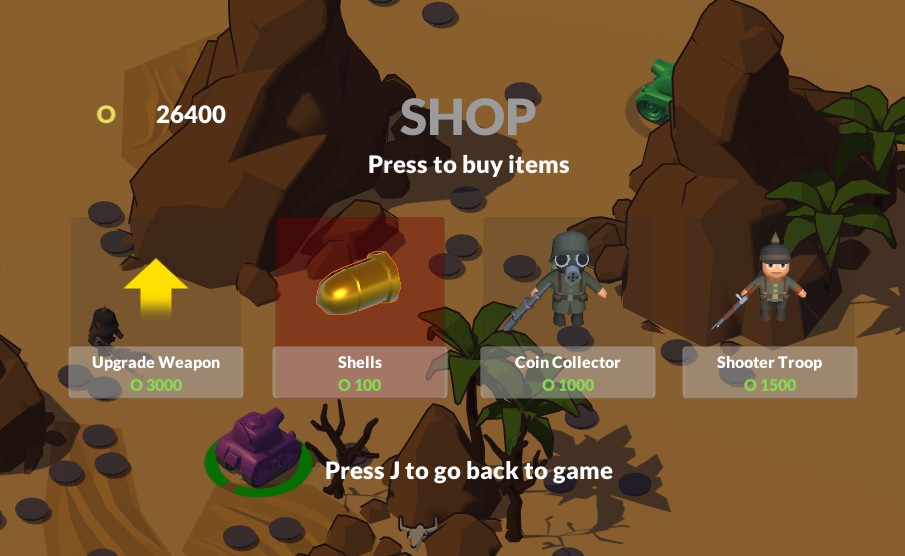
|
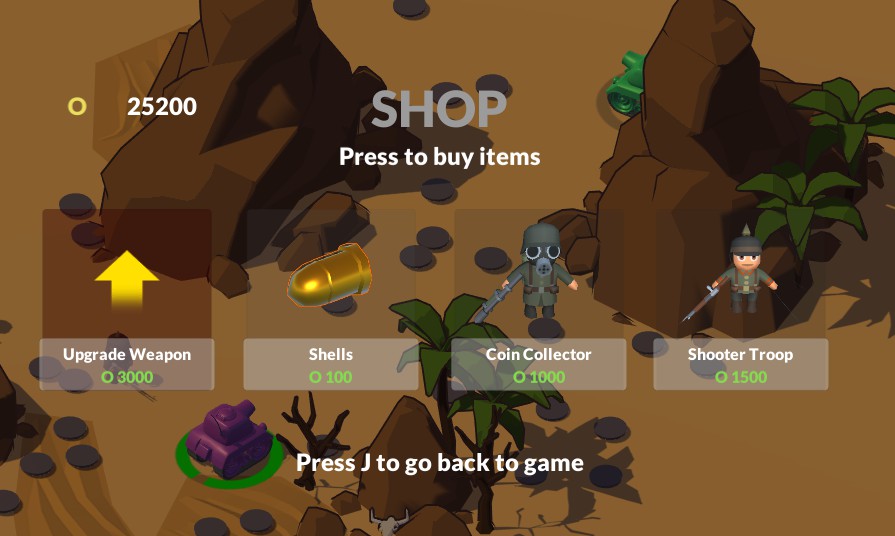
|
Shop |
Upgraded Weapon Shop |

|

|
Upgraded Weapon (Shell) |
Basic Weapon (Machine Gun) |
| No | Troops (NPC) | Desc |
|---|---|---|
| 1 |

|
Fill fire closest enemies. Can be purchased in shop. |
| 2 |

|
Collect nearest coins. Can be purchased in shop. |
We use Unity IDE to build the game into .exe
Also, it is recommended to modify the scripts in game using Visual Studio IDE.
Build and run the apps locally
Fork the repository. then clone the repo locally by doing -
git clone https://github.com/William9923/Tanks-Extendedcd into the directory
cd Tanks-Extendedopen and build in Unity Game Engine
The .exe is in the root directory after build.
- Unity Game Engine
If you feel that this repo have helped you provide more example on learning software engineering, then it is enough for me! Wanna contribute more? Please ⭐ this repo so other can see it too!