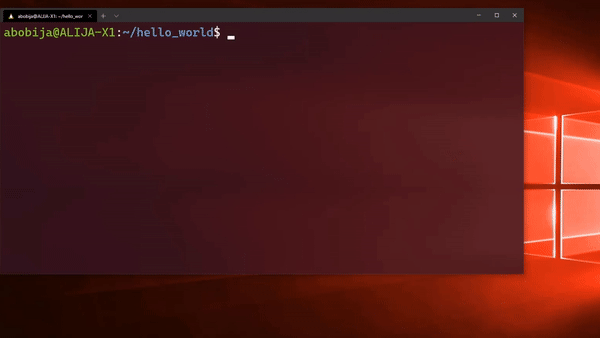While there is no support for USB devices on WSL2 for now, this tool comes to help you to flash and monitor ESP-IDF applications on the WSL2.
Info:
Tested on Ubuntu 20.04 LTS and Debian distributions.
Note:
As a prerequisite for using this tool, Python 🐍 needs to be installed on the Windows.
idfx COMMAND PORT [monitor]COMMANDsflash- Flash the project.monitor- Display serial output.all- Build project, flash and monitor serial output.
PORT- Serial COM Port on the Windows. Use Device Manager to find your port.monitor- This argument can be provided if there is need to flash and monitor with single command (check examples).
Execute next command inside of your WSL to install idfx
wget https://raw.githubusercontent.com/abobija/idfx/main/idfx -O $HOME/.local/bin/idfx && chmod u+x $HOME/.local/bin/idfxidfx supports ESP-IDF version 4.0 and above.
| Command | Description |
|---|---|
idfx flash COM2 |
Flashing project using port COM2 |
idfx monitor COM2 |
Display serial output on the port COM2 |
idfx flash COM2 monitor |
Flash project and display serial output, using port COM2 |
idfx all COM2 |
Build project, flash and monitor serial output, using port COM2 |