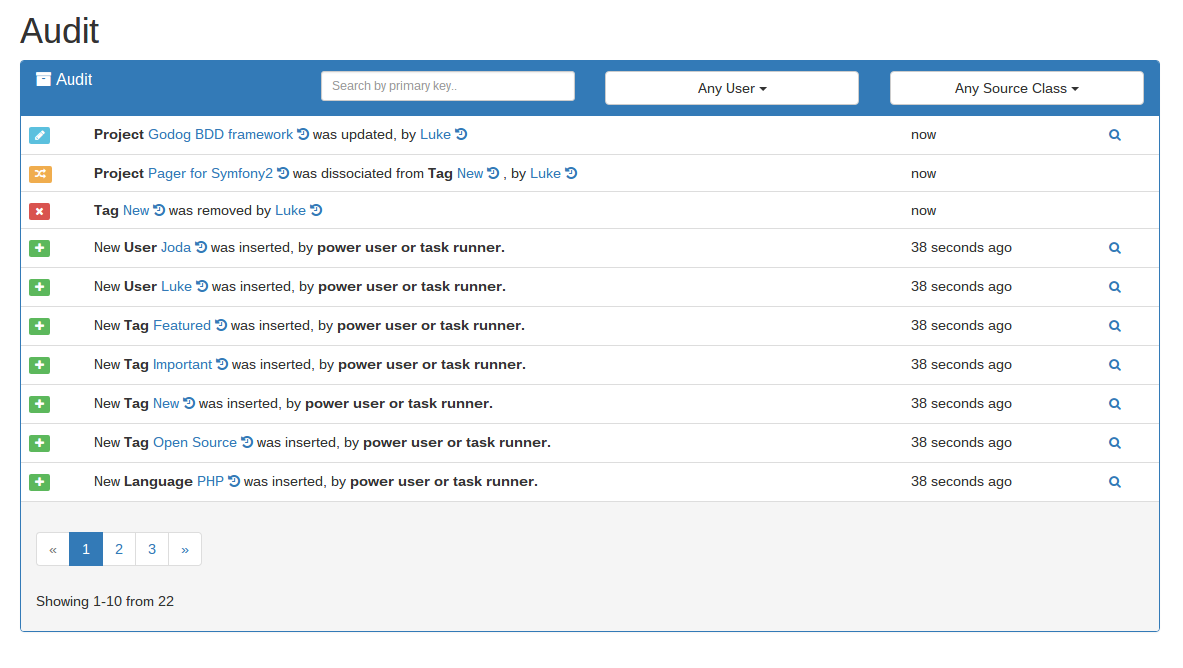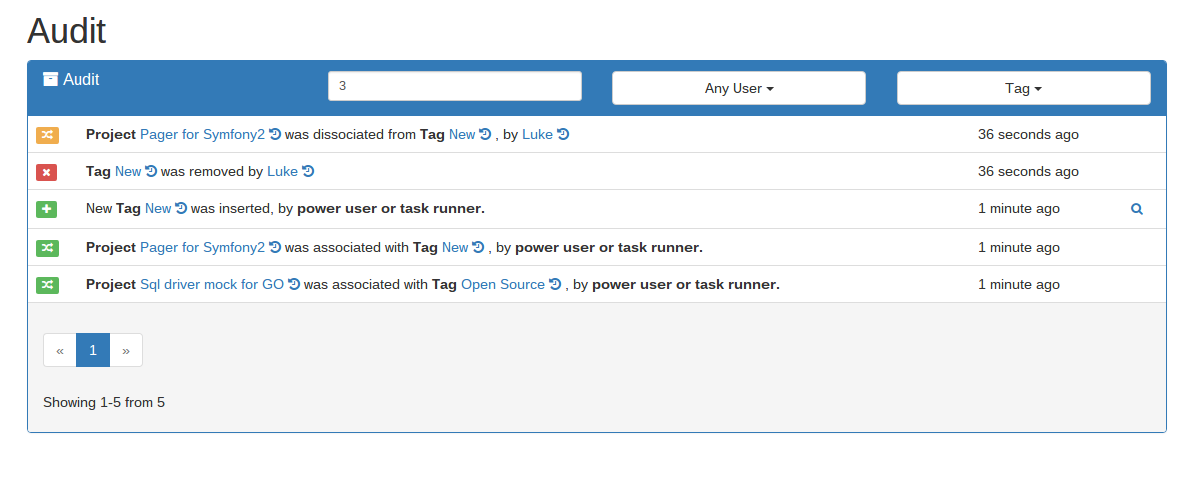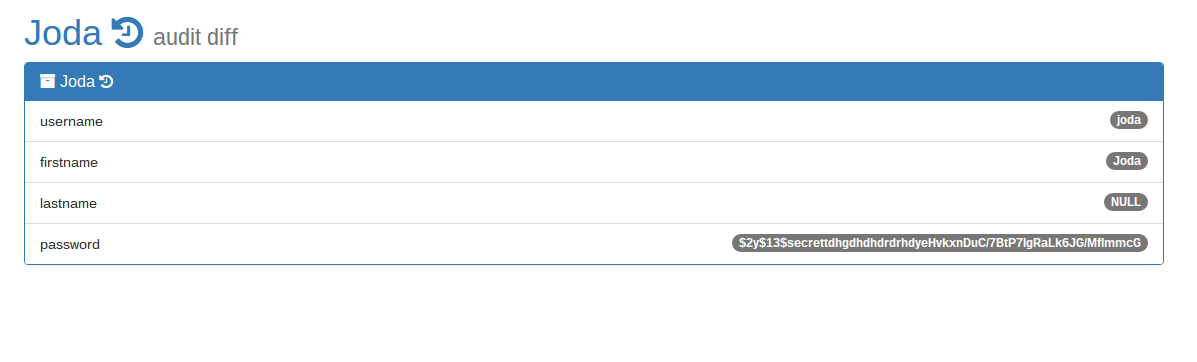This bundle creates an audit log for all doctrine ORM database related changes:
- inserts and updates including their diffs and relation field diffs.
- many to many relation changes, association and dissociation actions.
- if there is an user in token storage, it will link him to the log.
- the audit entries are inserted within the same transaction during flush, if something fails the state remains clean.
Basically you can track any change from these log entries if they were managed through standard ORM operations.
NOTE: audit cannot track DQL or direct SQL updates or delete statement executions.
First, install it with composer:
composer require data-dog/audit-bundle
Then, add it in your AppKernel bundles.
// app/AppKernel.php
public function registerBundles()
{
$bundles = array(
...
new DataDog\AuditBundle\DataDogAuditBundle(),
...
);
...
}
Finally, create the database tables used by the bundle:
Using Doctrine Migrations Bundle:
php app/console doctrine:migrations:diff
php app/console doctrine:migrations:migrate
Using Doctrine Schema:
php app/console doctrine:schema:update --force
The best way to see features is to see the actual demo. Just clone the bundle and run:
make
Visit http://localhost:8000/audit to see the log actions.
The demo application source is available in example directory and it is a basic symfony application.
audit entities will be mapped automatically if you run schema update or similar. And all the database changes will be reflected in the audit log afterwards.
Sometimes, you might not want to create audit log entries for particular entities.
You can achieve this by listing those entities under the unaudited_entities configuration
key in your config.yml, for example:
data_dog_audit:
unaudited_entities:
- AppBundle\Entity\NoAuditForThis
Sometimes, it is also possible, that you want to create audit log entries only for particular entities. You can achieve it quite similar to unaudited entities. You can list them under the audited_entities configuration key in your config.yml, for example:
data_dog_audit:
audited_entities:
- AppBundle\Entity\AuditForThis
You can specify either audited or unaudited entities. If both are specified, only audited entities would be taken into account.
Sometimes, you might also want to blame the impersonator user instead of the impersonated one. You can archive this by adding the blame_impersonator configuration key in your config.yml, for example:
data_dog_audit:
blame_impersonator: true
The default behavior is to blame the logged-in user, so it will ignore the impersonator when not explicitly declared.
Clicked on history reference for specific resource:
The audit bundle is free to use and is licensed under the MIT license