npm install --save @vx/axis
An axis component consists of a line with ticks, tick labels, and an axis label that helps viewers interpret your graph.
You can use one of the 4 pre-made axes, or you can create your own based on the <Axis /> element.
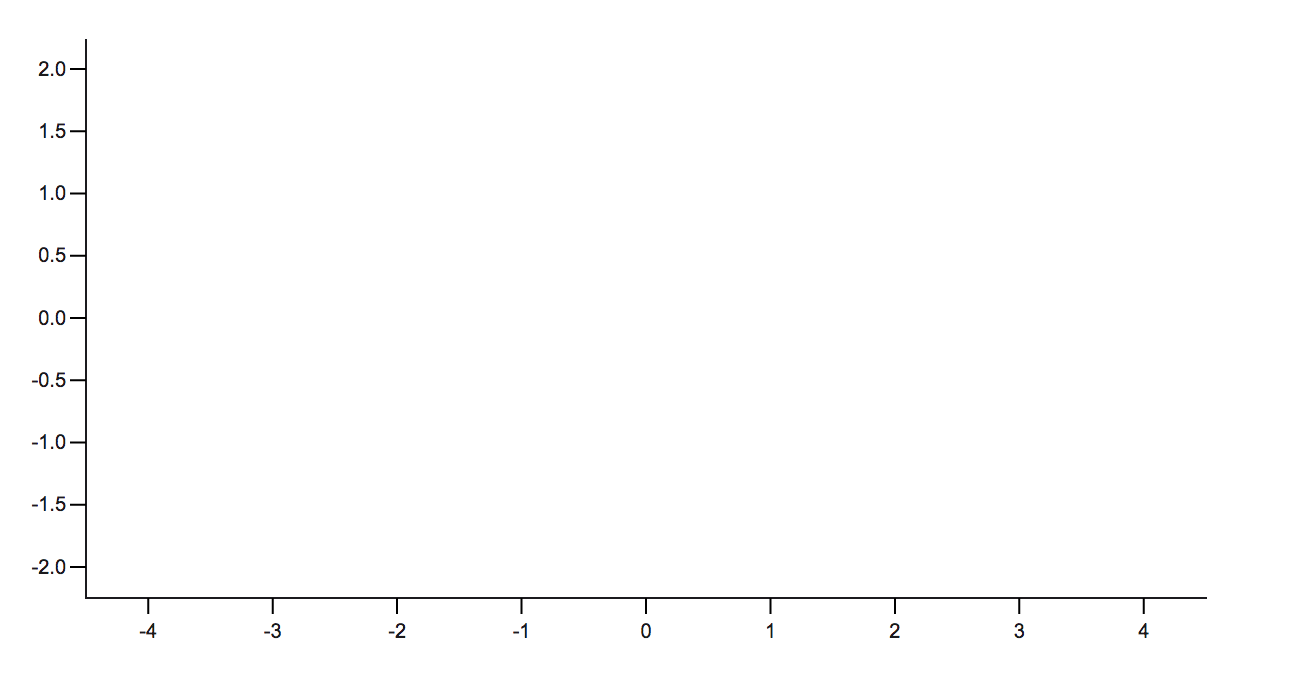
import { AxisBottom, AxisLeft } from '@vx/axis';
// or
// import * as Axis from '@vx/axis';
// <Axis.AxisBottom />
// or
// import AxisBottom from '@vx/axis/build/Axis/AxisBottom';
function MyChart() {
// ...
return (
<svg>
// ...
<AxisBottom
scale={xScale}
top={yMax + margin.top}
left={margin.left}
axisClassName="axis-class"
labelClassName="axis-label-class"
tickClassName="tick-label-class"
label="Bottom axis label"
stroke="#333333"
tickStroke="#333333"
/>
<AxisLeft
scale={yScale}
top={margin.top}
left={margin.left}
label="Left axis label"
labelProps={{ fontSize: 12, fill: 'black' }}
tickFormat={(value, index) => `$${value}`}
tickProps={(value, index) => ({
dx: "0.33em",
fill: "black",
fontSize: 8,
opacity: index % 2 === 0 ? 0.5 : 0.9,
})}
/>
</svg>
);
}
| Name |
Default |
Type |
Description |
| axisClassName |
|
string |
The class name applied to the outermost axis group element. |
| axisLineClassName |
|
string |
The class name applied to the axis line element. |
| hideAxisLine |
false |
bool |
If true, will hide the axis line. |
| hideTicks |
false |
bool |
If true, will hide the ticks (but not the tick labels). |
| hideZero |
false |
bool |
If true, will hide the '0' value tick and tick label. |
| label |
"" |
string |
The text for the axis label. |
| labelClassName |
|
string |
The class name applied to the axis label text element. |
| labelOffset |
8 |
number |
Px offset of the axis label (does not include tick label font size, which is accounted for automatically) |
| labelProps |
{ textAnchor: 'middle', fontFamily: 'Arial', fontSize: 10, fill: 'black' } |
object |
Props applied to the axis label component. |
| left |
0 |
number |
A left pixel offset applied to the entire axis. |
| numTicks |
10 |
number |
The number of ticks wanted for the axis (note this is approximate) |
| rangePadding |
0 |
number |
Px padding to apply to both sides of the axis |
| scale |
REQUIRED |
function |
A d3 scale function. |
| stroke |
black |
string |
The color for the stroke of the lines. |
| strokeWidth |
1 |
number |
The pixel value for the width of the lines. |
| strokeDasharray |
|
string |
The pattern of dashes in the stroke. |
| tickClassName |
|
string |
The class name applied to each tick group. |
| tickFormat |
(val, i) => val |
function |
A d3 formatter for the tick text. |
| tickLabelProps |
(val, i) => ({ dy: '0.25em', textAnchor: 'middle', fontFamily: 'Arial', fontSize: 10, fill: 'black' }) |
function |
function that returns props for a given tick label. |
| tickLength |
8 |
number |
The length of the tick lines. |
| tickStroke |
black |
string |
The color for the tick's stroke value. |
| tickTransform |
|
string |
A custom SVG transform value to be applied to each tick group. |
| tickValues |
|
Array |
An array of values that determine the number and values of the ticks. Falls back to scale.ticks() or .domain(). |
| top |
0 |
number |
A top pixel offset applied to the entire axis. |
| Name |
Default |
Type |
Description |
| axisClassName |
|
string |
The class name applied to the outermost axis group element. |
| axisLineClassName |
|
string |
The class name applied to the axis line element. |
| hideAxisLine |
false |
bool |
If true, will hide the axis line. |
| hideTicks |
false |
bool |
If true, will hide the ticks (but not the tick labels). |
| hideZero |
false |
bool |
If true, will hide the '0' value tick and tick label. |
| label |
"" |
string |
The text for the axis label. |
| labelClassName |
|
string |
The class name applied to the axis label text element. |
| labelOffset |
36 |
number |
Px offset of the axis label (does not include tick label font size, which is accounted for automatically) |
| labelProps |
{ textAnchor: 'middle', fontFamily: 'Arial', fontSize: 10, fill: 'black' } |
object |
Props applied to the axis label component. |
| left |
0 |
number |
A left pixel offset applied to the entire axis. |
| numTicks |
10 |
number |
The number of ticks wanted for the axis (note this is approximate) |
| rangePadding |
0 |
number |
Px padding to apply to both sides of the axis |
| scale |
REQUIRED |
function |
A d3 scale function. |
| stroke |
black |
string |
The color for the stroke of the lines. |
| strokeWidth |
1 |
number |
The pixel value for the width of the lines. |
| strokeDasharray |
|
string |
The pattern of dashes in the stroke. |
| tickClassName |
|
string |
The class name applied to each tick group. |
| tickFormat |
(val, i) => val |
function |
A d3 formatter for the tick text. |
| tickLabelProps |
(val, i) => ({ dx: '-0.25em', dy: '0.25em', textAnchor: 'end', fontFamily: 'Arial', fontSize: 10, fill: 'black' }) |
function |
function that returns props for a given tick label. |
| tickLength |
8 |
number |
The length of the tick lines. |
| tickStroke |
black |
string |
The color for the tick's stroke value. |
| tickTransform |
|
string |
A custom SVG transform value to be applied to each tick group. |
| tickValues |
|
Array |
An array of values that determine the number and values of the ticks. Falls back to scale.ticks() or .domain(). |
| top |
0 |
number |
A top pixel offset applied to the entire axis. |
| Name |
Default |
Type |
Description |
| axisClassName |
|
string |
The class name applied to the outermost axis group element. |
| axisLineClassName |
|
string |
The class name applied to the axis line element. |
| hideAxisLine |
false |
bool |
If true, will hide the axis line. |
| hideTicks |
false |
bool |
If true, will hide the ticks (but not the tick labels). |
| hideZero |
false |
bool |
If true, will hide the '0' value tick and tick label. |
| label |
"" |
string |
The text for the axis label. |
| labelClassName |
|
string |
The class name applied to the axis label text element. |
| labelOffset |
36 |
number |
Px offset of the axis label (does not include tick label font size, which is accounted for automatically) |
| labelProps |
{ textAnchor: 'middle', fontFamily: 'Arial', fontSize: 10, fill: 'black' } |
object |
Props applied to the axis label component. |
| left |
0 |
number |
A left pixel offset applied to the entire axis. |
| numTicks |
10 |
number |
The number of ticks wanted for the axis (note this is approximate) |
| rangePadding |
0 |
number |
Px padding to apply to both sides of the axis |
| scale |
REQUIRED |
function |
A d3 scale function. |
| stroke |
black |
string |
The color for the stroke of the lines. |
| strokeWidth |
1 |
number |
The pixel value for the width of the lines. |
| strokeDasharray |
|
string |
The pattern of dashes in the stroke. |
| tickClassName |
|
string |
The class name applied to each tick group. |
| tickFormat |
(val, i) => val |
function |
A d3 formatter for the tick text. |
| tickLabelProps |
(val, i) => ({ dx: '0.25em', dy: '0.25em', textAnchor: 'start', fontFamily: 'Arial', fontSize: 10, fill: 'black' }) |
function |
function that returns props for a given tick label. |
| tickLength |
8 |
number |
The length of the tick lines. |
| tickStroke |
black |
string |
The color for the tick's stroke value. |
| tickTransform |
|
string |
A custom SVG transform value to be applied to each tick group. |
| tickValues |
|
Array |
An array of values that determine the number and values of the ticks. Falls back to scale.ticks() or .domain(). |
| top |
0 |
number |
A top pixel offset applied to the entire axis. |
| Name |
Default |
Type |
Description |
| axisClassName |
|
string |
The class name applied to the outermost axis group element. |
| axisLineClassName |
|
string |
The class name applied to the axis line element. |
| hideAxisLine |
false |
bool |
If true, will hide the axis line. |
| hideTicks |
false |
bool |
If true, will hide the ticks (but not the tick labels). |
| hideZero |
false |
bool |
If true, will hide the '0' value tick and tick label. |
| label |
"" |
string |
The text for the axis label. |
| labelClassName |
|
string |
The class name applied to the axis label text element. |
| labelOffset |
8 |
number |
Px offset of the axis label (does not include tick label font size, which is accounted for automatically) |
| labelProps |
{ textAnchor: 'middle', fontFamily: 'Arial', fontSize: 10, fill: 'black' } |
object |
Props applied to the axis label component. |
| left |
0 |
number |
A left pixel offset applied to the entire axis. |
| numTicks |
10 |
number |
The number of ticks wanted for the axis (note this is approximate) |
| rangePadding |
0 |
number |
Px padding to apply to both sides of the axis |
| scale |
REQUIRED |
function |
A d3 scale function. |
| stroke |
black |
string |
The color for the stroke of the lines. |
| strokeWidth |
1 |
number |
The pixel value for the width of the lines. |
| strokeDasharray |
|
string |
The pattern of dashes in the stroke. |
| tickClassName |
|
string |
The class name applied to each tick group. |
| tickFormat |
(val, i) => val |
function |
A d3 formatter for the tick text. |
| tickLabelProps |
(val, i) => ({ dy: '-0.25em', textAnchor: 'middle', fontFamily: 'Arial', fontSize: 10, fill: 'black' }) |
function |
function that returns props for a given tick label. |
| tickLength |
8 |
number |
The length of the tick lines. |
| tickStroke |
black |
string |
The color for the tick's stroke value. |
| tickTransform |
|
string |
A custom SVG transform value to be applied to each tick group. |
| tickValues |
|
Array |
An array of values that determine the number and values of the ticks. Falls back to scale.ticks() or .domain(). |
| top |
0 |
number |
A top pixel offset applied to the entire axis. |
| Name |
Default |
Type |
Description |
| axisClassName |
|
string |
The class name applied to the outermost axis group element. |
| axisLineClassName |
|
string |
The class name applied to the axis line element. |
| hideAxisLine |
false |
bool |
If true, will hide the axis line. |
| hideTicks |
false |
bool |
If true, will hide the ticks (but not the tick labels). |
| hideZero |
false |
bool |
If true, will hide the '0' value tick and tick label. |
| label |
"" |
string |
The text for the axis label. |
| labelClassName |
|
string |
The class name applied to the axis label text element. |
| labelOffset |
14 |
number |
Px offset of the axis label (does not include tick label font size, which is accounted for automatically) |
| labelProps |
{ textAnchor: 'middle', fontFamily: 'Arial', fontSize: 10, fill: 'black' } |
object |
Props applied to the axis label component |
| left |
0 |
number |
A left pixel offset applied to the entire axis. |
| numTicks |
10 |
number |
The number of ticks wanted for the axis (note this is approximate) |
| orientation |
bottom |
'top', 'right', 'bottom', or 'left' |
Specifies the orientation of the axis. |
| rangePadding |
0 |
number |
Px padding to apply to both sides of the axis |
| scale |
REQUIRED |
function |
A d3 scale function. |
| stroke |
black |
string |
The color for the stroke of the lines. |
| strokeWidth |
1 |
number |
The pixel value for the width of the lines. |
| strokeDasharray |
|
string |
The pattern of dashes in the stroke. |
| tickClassName |
|
string |
The class name applied to each tick group. |
| tickFormat |
(val, i) => val |
function |
A d3 formatter for the tick text. |
| tickLabelProps |
(val, i) => ({ textAnchor: 'middle', fontFamily: 'Arial', fontSize: 10, fill: 'black' }) |
function |
function that returns props for a given tick label. |
| tickLength |
8 |
number |
The length of the tick lines. |
| tickStroke |
black |
string |
The color for the tick's stroke value. |
| tickTransform |
|
string |
A custom SVG transform value to be applied to each tick group. |
| tickValues |
|
Array |
An array of values that determine the number and values of the ticks. Falls back to scale.ticks() or .domain(). |
| top |
0 |
number |
A top pixel offset applied to the entire axis. |
