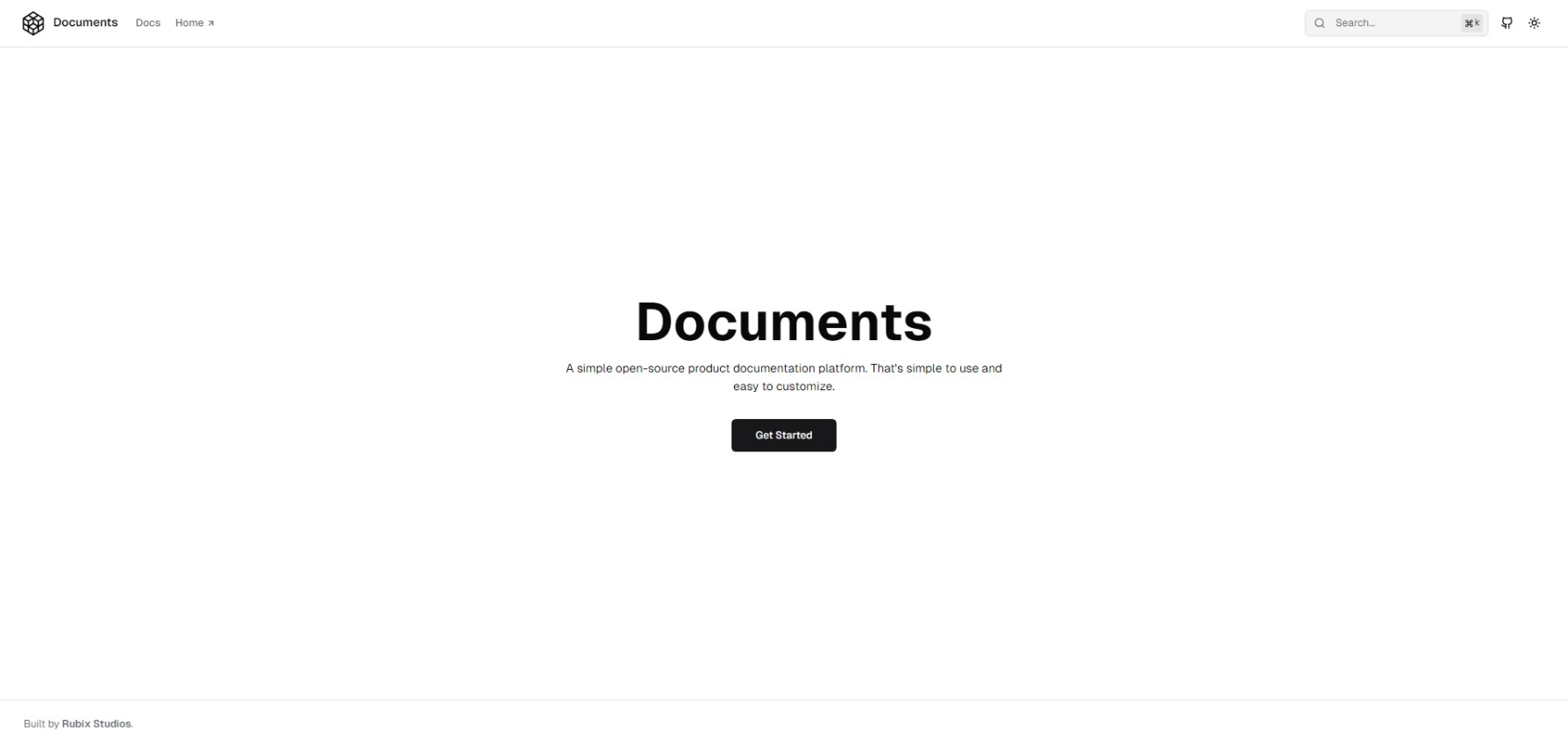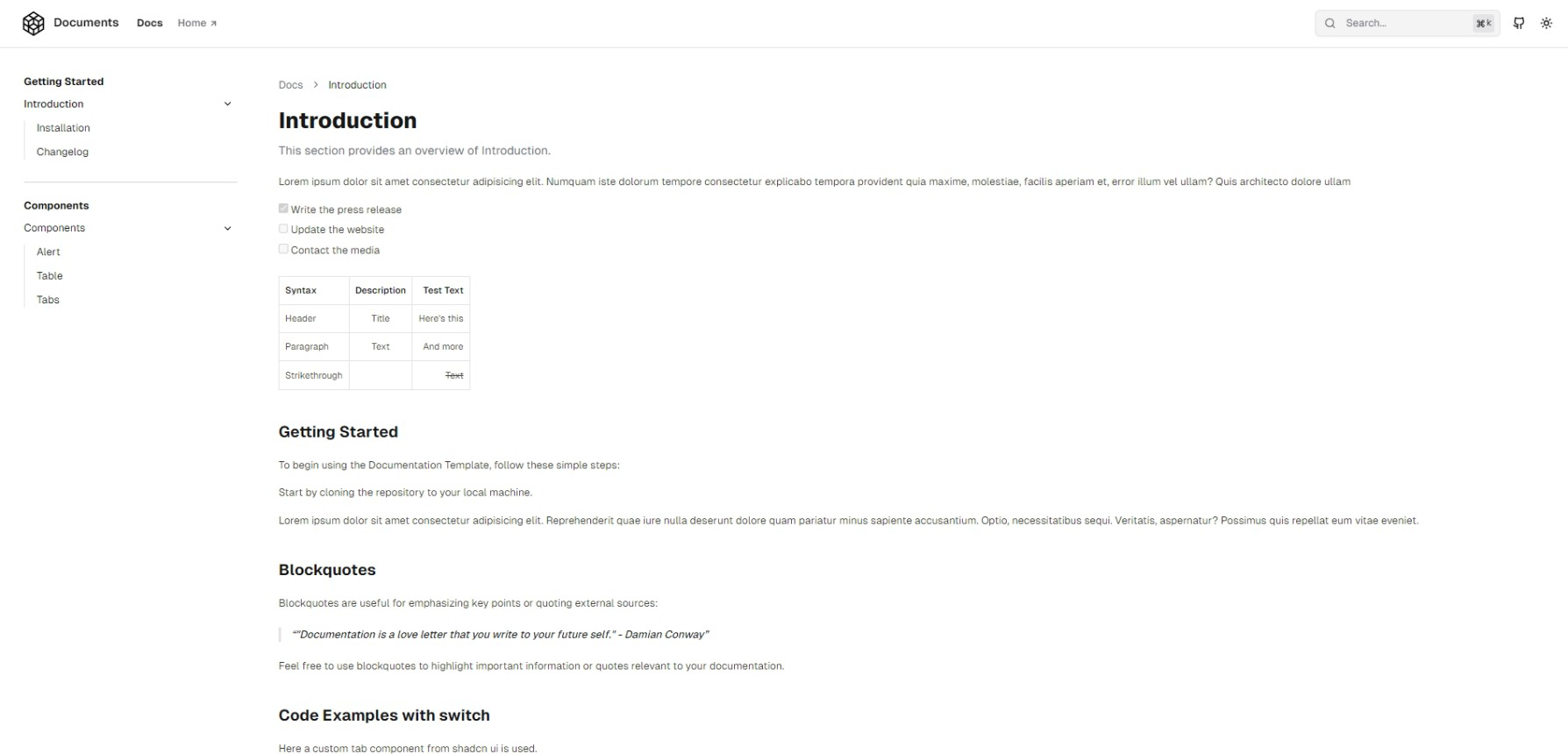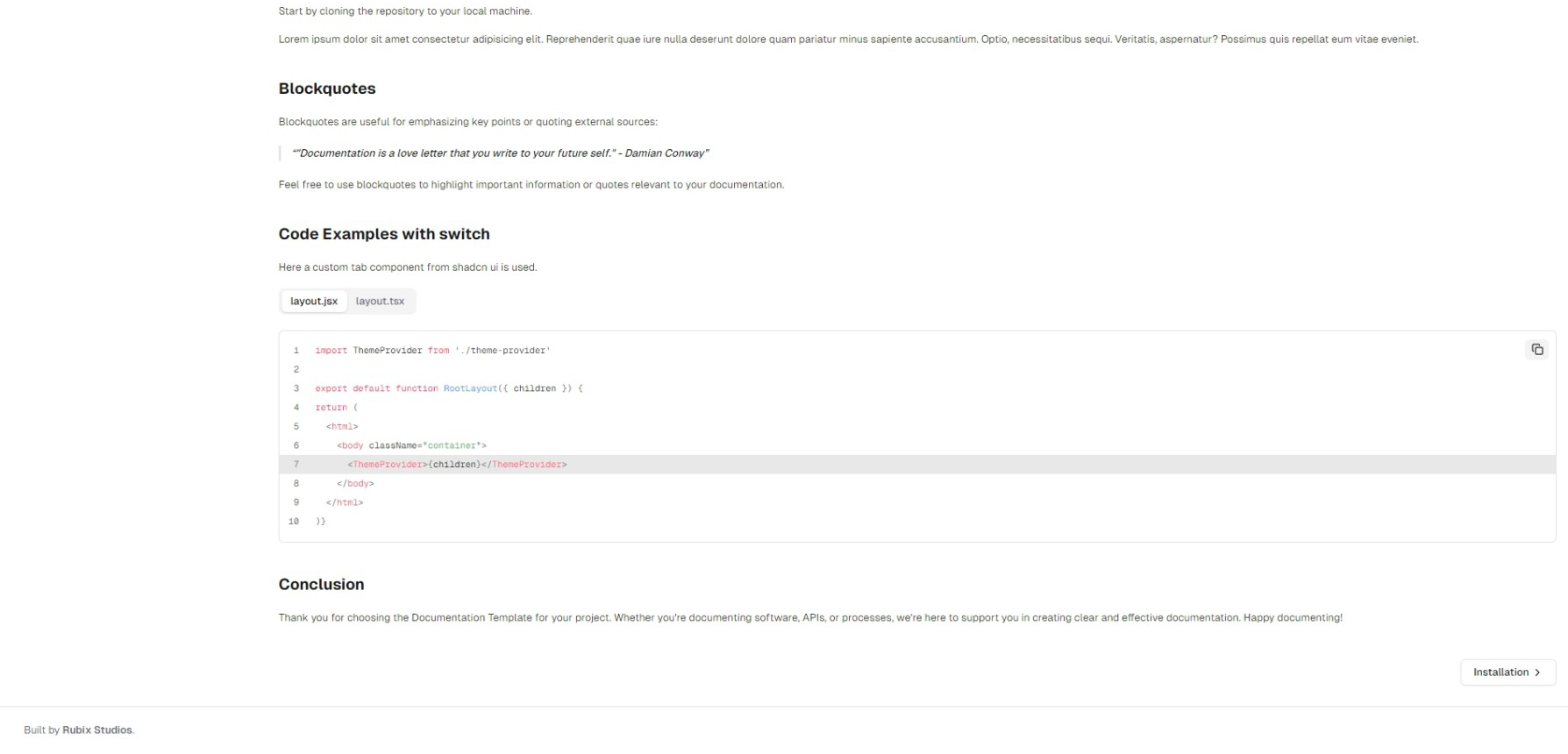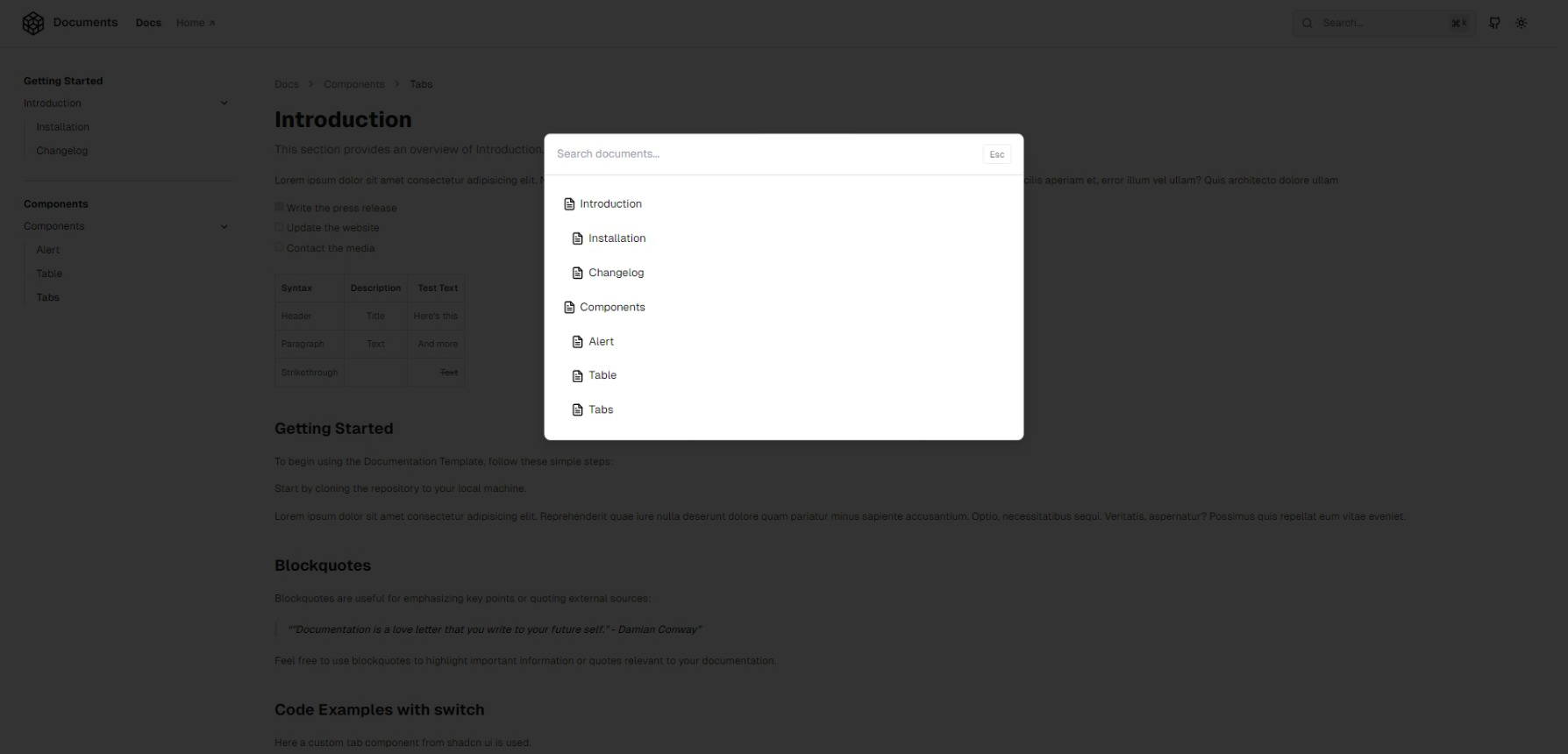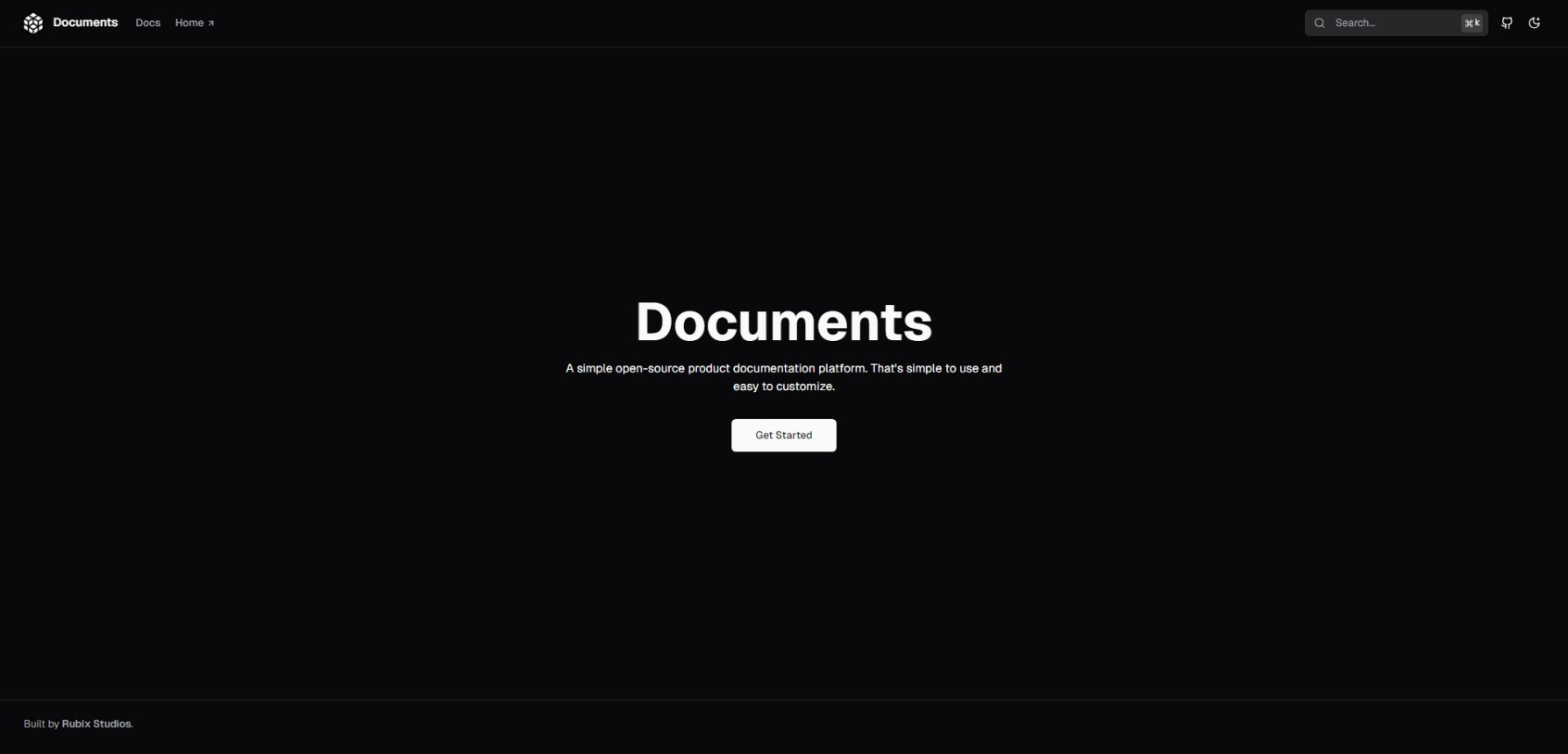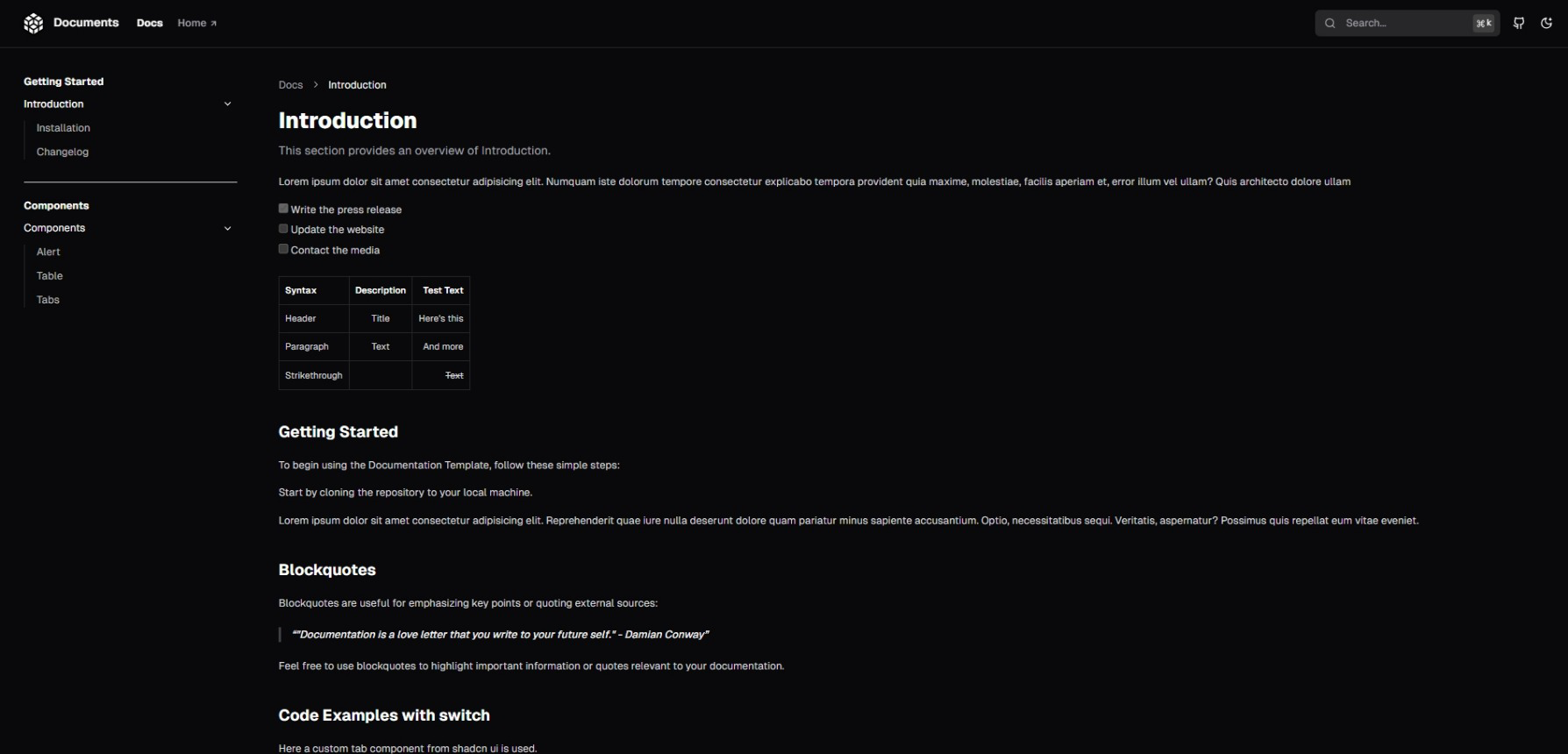Documents is a powerful and flexible Next.js documentation starter kit designed to simplify the process of creating high-quality, comprehensive product documentation, technical manuals and business guides. Built with React, Tailwind CSS and TypeScript, this starter kit provides the foundation to build your project documentation, whether you're working on a small internal project or a large public knowledge base.
Demo: https://rubix-documents.vercel.app/
https://docs.rubixstudios.com.au (Development)
-
Clone the repository:
git clone https://github.com/rubixvi/rubix-documents.git cd rubix-documents -
Install dependencies:
npm install
-
Run the development server:
npm run dev
-
Open http://localhost:3000 in your browser to see the project.
-
For Production:
-
Build the app:
npm run build
-
Start the production server:
npm run start
-
Open http://localhost:3000 to view the production build.
-
If deploying to Vercel, the build step is automatically handled during deployment.
-
This kit can be used to create product documentation, business websites, and guides.
- MDX Integration: Write docs with Markdown & JSX components.
- Custom Components: Reuse React components in your docs.
- Mermaid.js Diagrams: Create flowcharts & diagrams.
- Math & Tables: Include tables & LaTeX math formulas.
- Multi-level Navigation: Nested pages for hierarchy.
- Content Pagination: Smooth transitions between pages.
- Dynamic TOC: Auto-generated table of contents.
- Code Switcher: Toggle & copy code snippets easily.
- Syntax Highlighting: Theme-aware highlighting.
- Enhanced Code Blocks: Line highlighting & code titles.
- Light/Dark Modes: Automatic theme switching.
- SEO Optimization: Auto-generated metadata for better ranking.
- Manage meta tags (title, description, URLs, social sharing).
- Advanced Search: Fuzzy search with term highlighting.
- AI Knowledgebase: Future AI-powered doc tools.
Note: AI documentation support is in development.
- Fork the repository.
- Create a new branch (
git checkout -b feature-branch). - Make your changes.
- Commit your changes (
git commit -m 'Add some feature'). - Push to the branch (
git push origin feature-branch). - Open a pull request.
This project is licensed under the MIT License. See the LICENSE file for details.
For support or inquiries, contact Vincent Vu @rubixvi on X.
Rubix Studios - https://www.rubixstudios.com.au