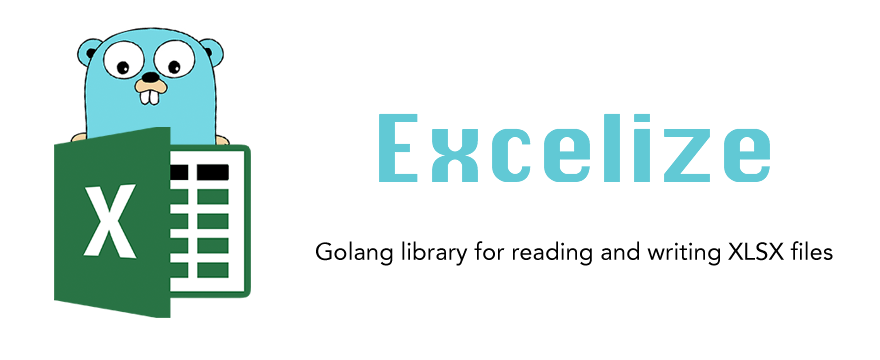Excelize is a library written in pure Golang and providing a set of function that allow you to write to and read from XLSX files. Support read and write XLSX file geterated by Office Excel 2007 and later. The full API docs can be viewed using go’s built in documentation tool, or online at godoc.org.
go get github.com/Luxurioust/excelize
Here is a minimal example usage that will create XLSX file.
package main
import (
"fmt"
"github.com/Luxurioust/excelize"
)
func main() {
xlsx := excelize.CreateFile()
xlsx = excelize.NewSheet(xlsx, 2, "Sheet2")
xlsx = excelize.NewSheet(xlsx, 3, "Sheet3")
xlsx = excelize.SetCellInt(xlsx, "Sheet2", "A23", 10)
xlsx = excelize.SetCellStr(xlsx, "Sheet3", "B20", "Hello")
err := excelize.Save(xlsx, "~/Workbook.xlsx")
if err != nil {
fmt.Println(err)
}
}
The following constitutes the bare minimum required to write an XLSX document.
package main
import (
"fmt"
"github.com/Luxurioust/excelize"
)
func main() {
xlsx, err := excelize.OpenFile("~/Workbook.xlsx")
if err != nil {
fmt.Println(err)
}
xlsx = excelize.SetCellInt(xlsx, "Sheet2", "B2", 100)
xlsx = excelize.SetCellStr(xlsx, "Sheet2", "C11", "Hello")
xlsx = excelize.NewSheet(xlsx, 3, "TestSheet")
xlsx = excelize.SetCellInt(xlsx, "Sheet3", "A23", 10)
xlsx = excelize.SetCellStr(xlsx, "Sheet3", "b230", "World")
xlsx = excelize.SetActiveSheet(xlsx, 2)
if err != nil {
fmt.Println(err)
}
err = excelize.Save(xlsx, "~/Workbook.xlsx")
}
Contributions are welcome! Open a pull request to fix a bug, or open an issue to discuss a new feature or change.
Some struct of XML originally by tealeg/xlsx.
This program is under the terms of the BSD 3-Clause License. See https://opensource.org/licenses/BSD-3-Clause.