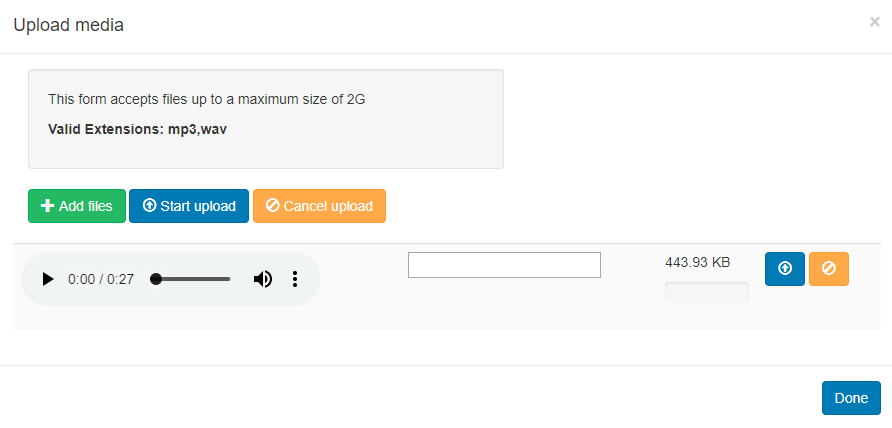Add audio to Layouts.
{version} NOTE:
-
If you are using a 3.0.x CMS, please click here
-
If you are using a 3.1 or later CMS, please click here
{/version}
{feat}Audio|v2{/feat}
Audio files are uploaded to the Library and served to the Player for offline playback. The Audio Module allows for audio to be assigned to Layouts.
If the audio file has already been uploaded to the Library use the Library Search tab to quickly and simply add to a Region.
Click on the Audio Widget on the toolbar, add / drag to the target Region. 
{version} NOTE: If you are using 1.8, select Audio from the Widget Toolbox to add to your Region Timeline. {/version}
Click on Add files to upload to the Library or click on View Library to select an uploaded file.
Once assigned to a Region, Edit options are available.
{tip} The Audio Widget is fully compatible with Overlay Layouts and can therefore be used effectively to draw attention and compliment content. {/tip}