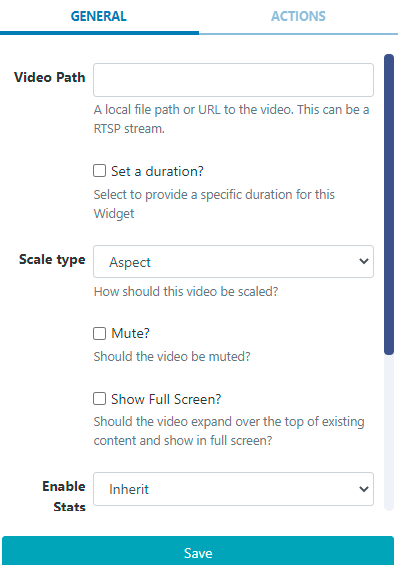The Local Video Widget is used for video that exists only on the Display and is not uploaded to the CMS, such as;
- Manually transferred videos
- Videos on a LAN
- Streamed Videos
{feat}Local Video|v3{/feat}
Locate Local Video from the Widget toolbar and click to Add or Grab to drag and drop to a Region.
{version} NOTE: If you are using a 1.8.x CMS, select Local Video from the Widget Toolbox to add! {/version}
On adding, configuration options are shown in the properties panel:
-
Complete a local file path or URL to the video, this can be an RTSP Stream.
-
Optionally Set a duration to override the default.
-
Use the drop down to select how the video should be scaled.
-
Use the checkbox to mute/unmute the video.
-
Tick to expand the content over the top of existing to show full screen. (not available in versions earlier than 2.0)
{version} NOTE: Video scaling and RTSP streams are only supported on the Android, webOS and Linux Players.
Use the HLS Widget to show compatible video streams on Window and Tizen Players. {/version}
{tip} The number of RTSP streams you can show on one Layout is dependent on the device being used. {/tip}
{version} NOTE: Transitions are not supported for the Tizen Player when using the Local Video Widget. {/version}
Available from v3.0.0
Interactive Actions can be attached to this Local Video Widget from the Actions tab. Please see the Interactive Actions page for more information.