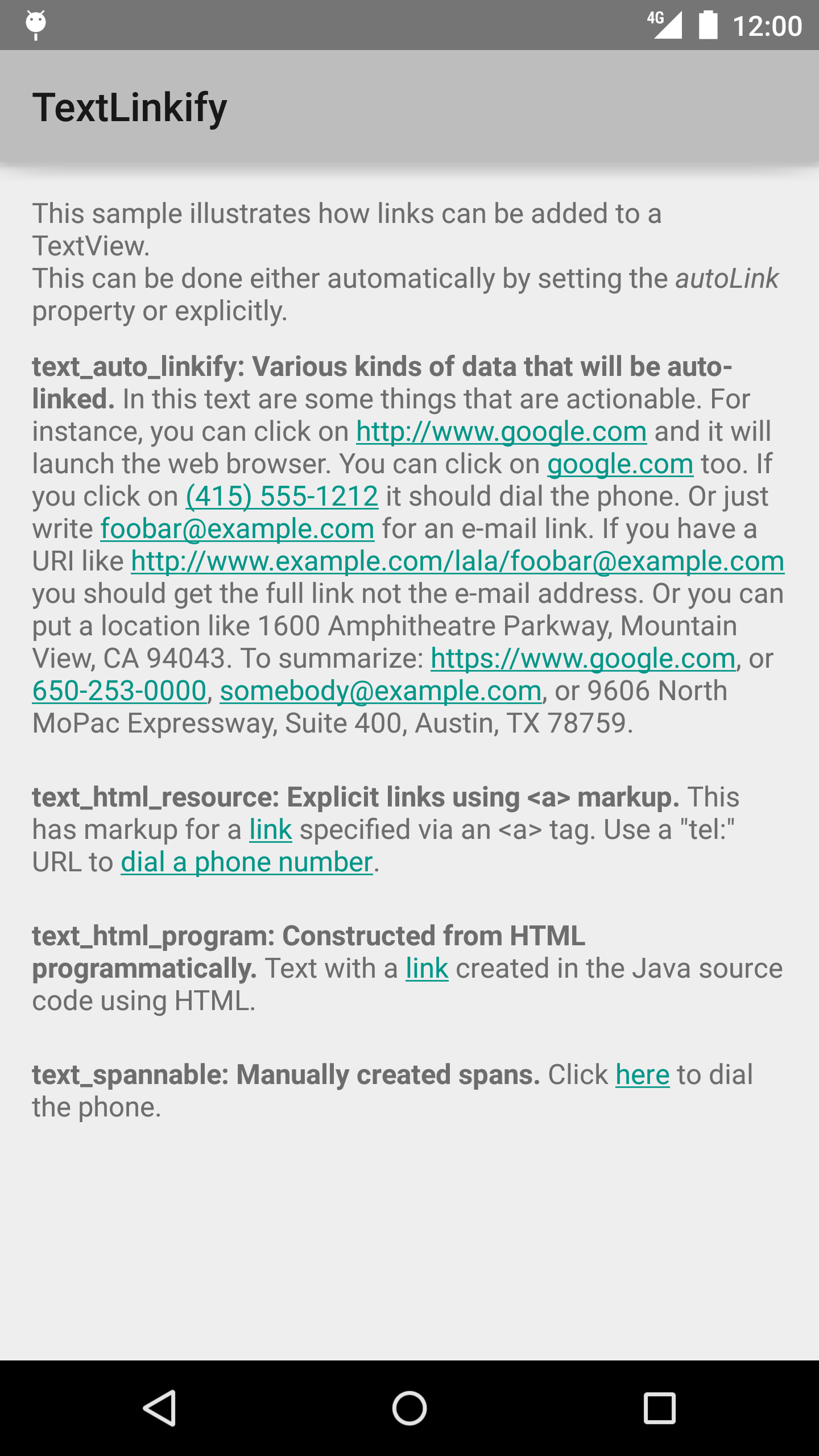This sample illustrates how links can be added to a TextView. This can be done either automatically by setting the "autoLink" property or explicitly.
This sample demonstrates how clickable links can be added to a TextView in Android.
This can be done in three ways:
- Automatically: Text added to a TextView can automatically be linkified by enabling
autoLinking. In XML, use the
android:autoLinkproperty, programatically call android.widget.TextView#setAutoLinkMask(int) using an option from android.text.util.Linkify. - Parsing a String as HTML: See android.text.Html#fromHtml(String).
- Manually by constructing a android.text.SpannableString: Consisting of android.text.style.StyleSpan and android.text.style.URLSpan objects that are contained within a android.text.SpannableString.
- Android SDK 28
- Android Build Tools v28.0.3
- Android Support Repository
This sample uses the Gradle build system. To build this project, use the "gradlew build" command or use "Import Project" in Android Studio.
- Stack Overflow: http://stackoverflow.com/questions/tagged/android
If you've found an error in this sample, please file an issue: https://github.com/android/user-interface
Patches are encouraged, and may be submitted by forking this project and submitting a pull request through GitHub. Please see CONTRIBUTING.md for more details.