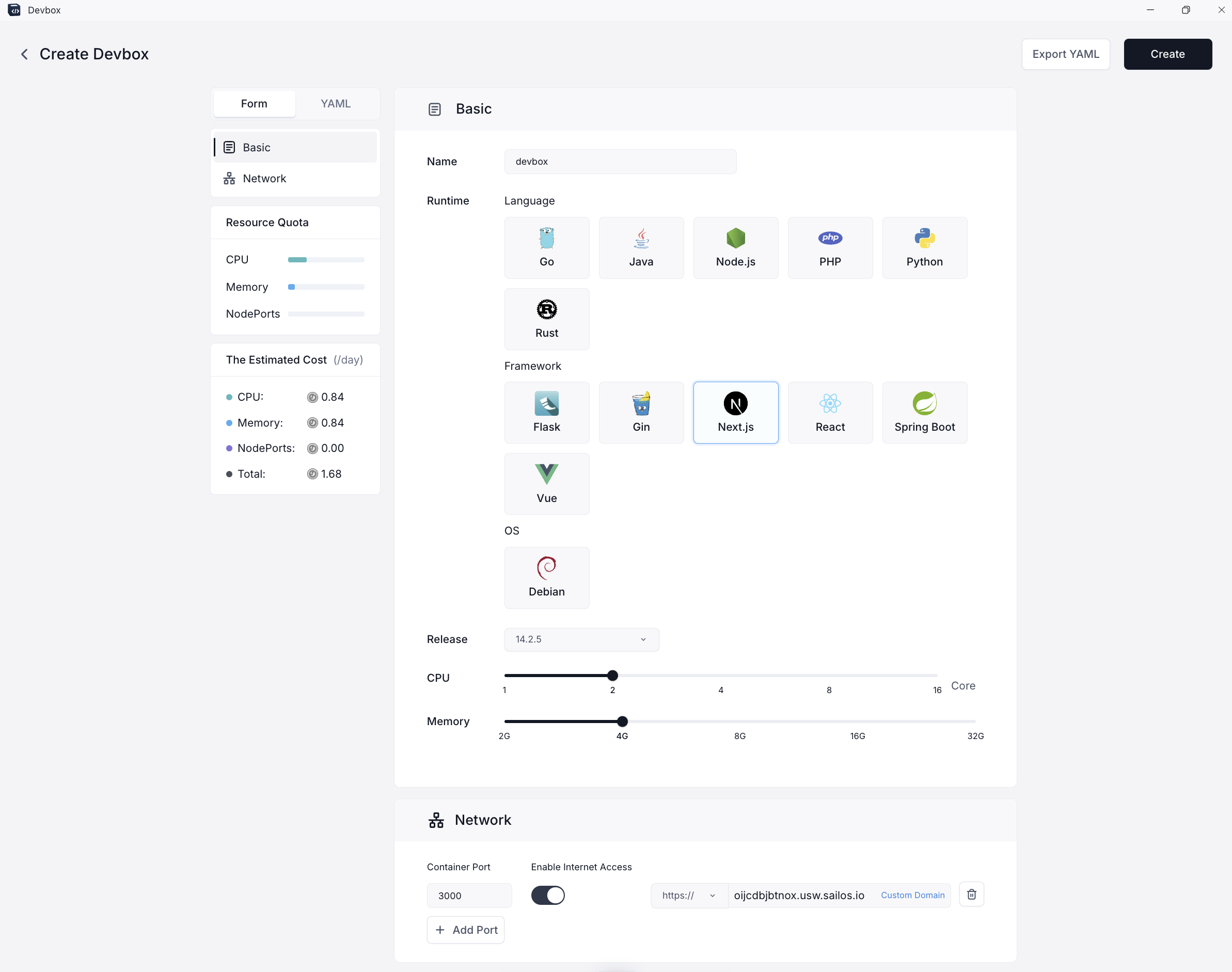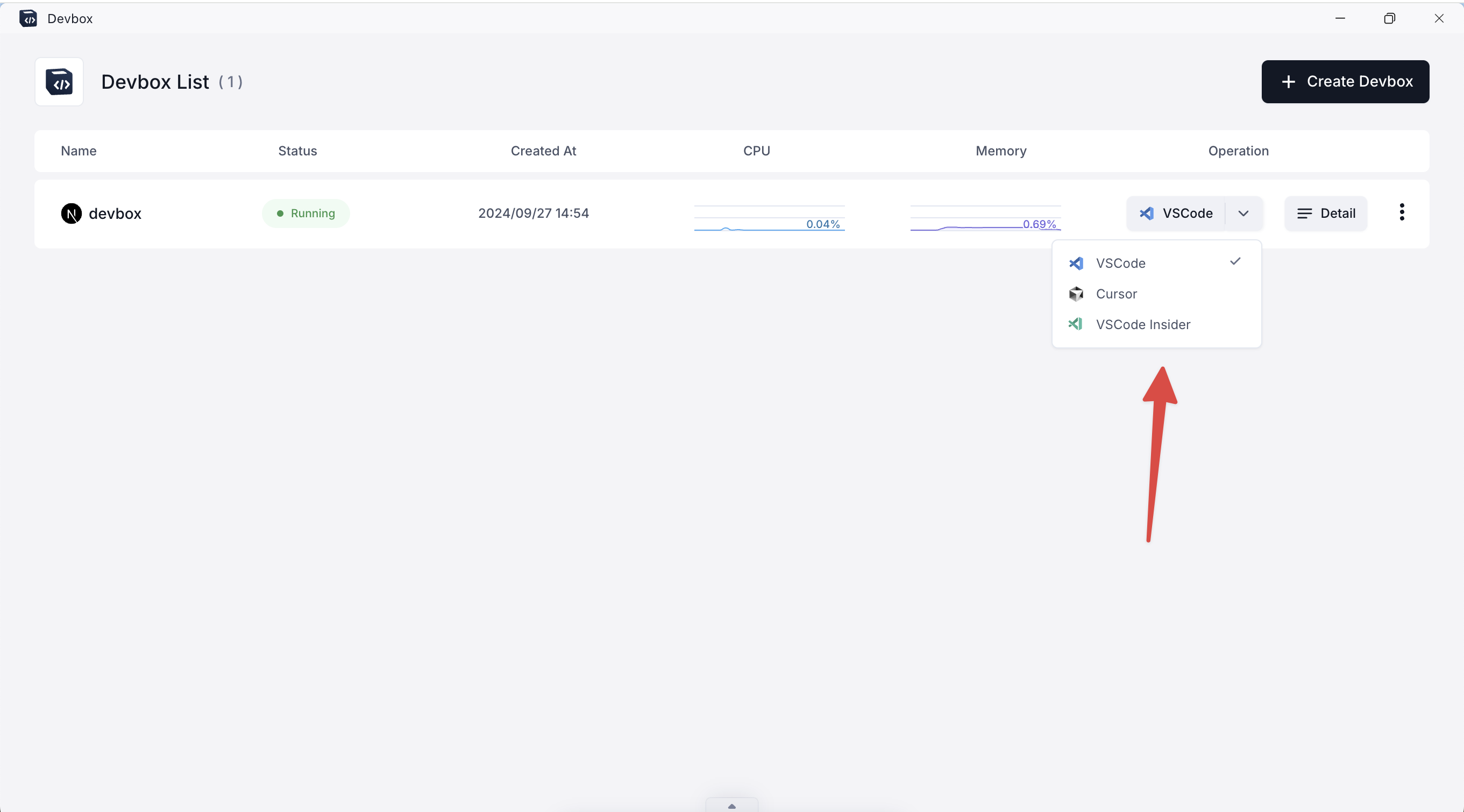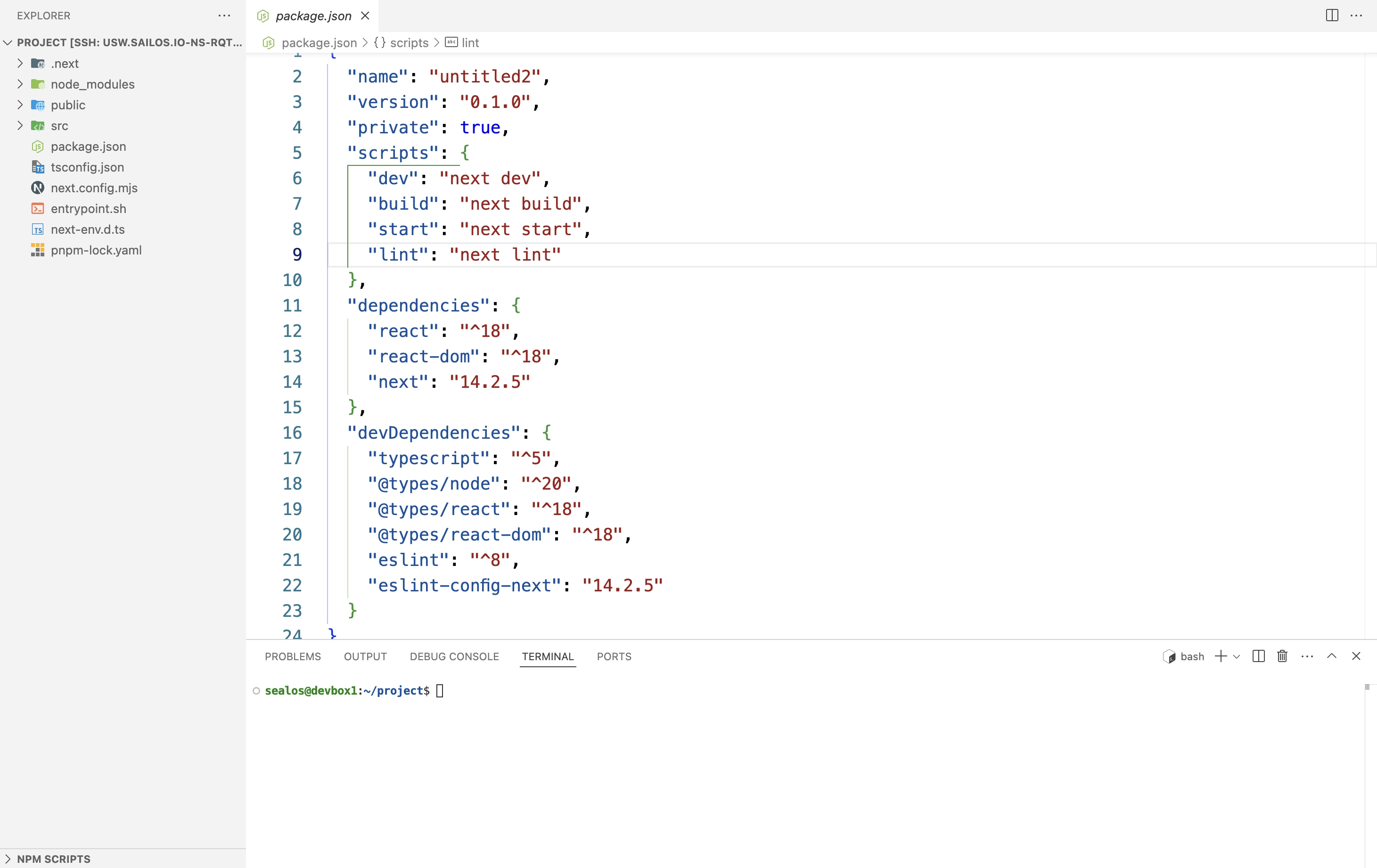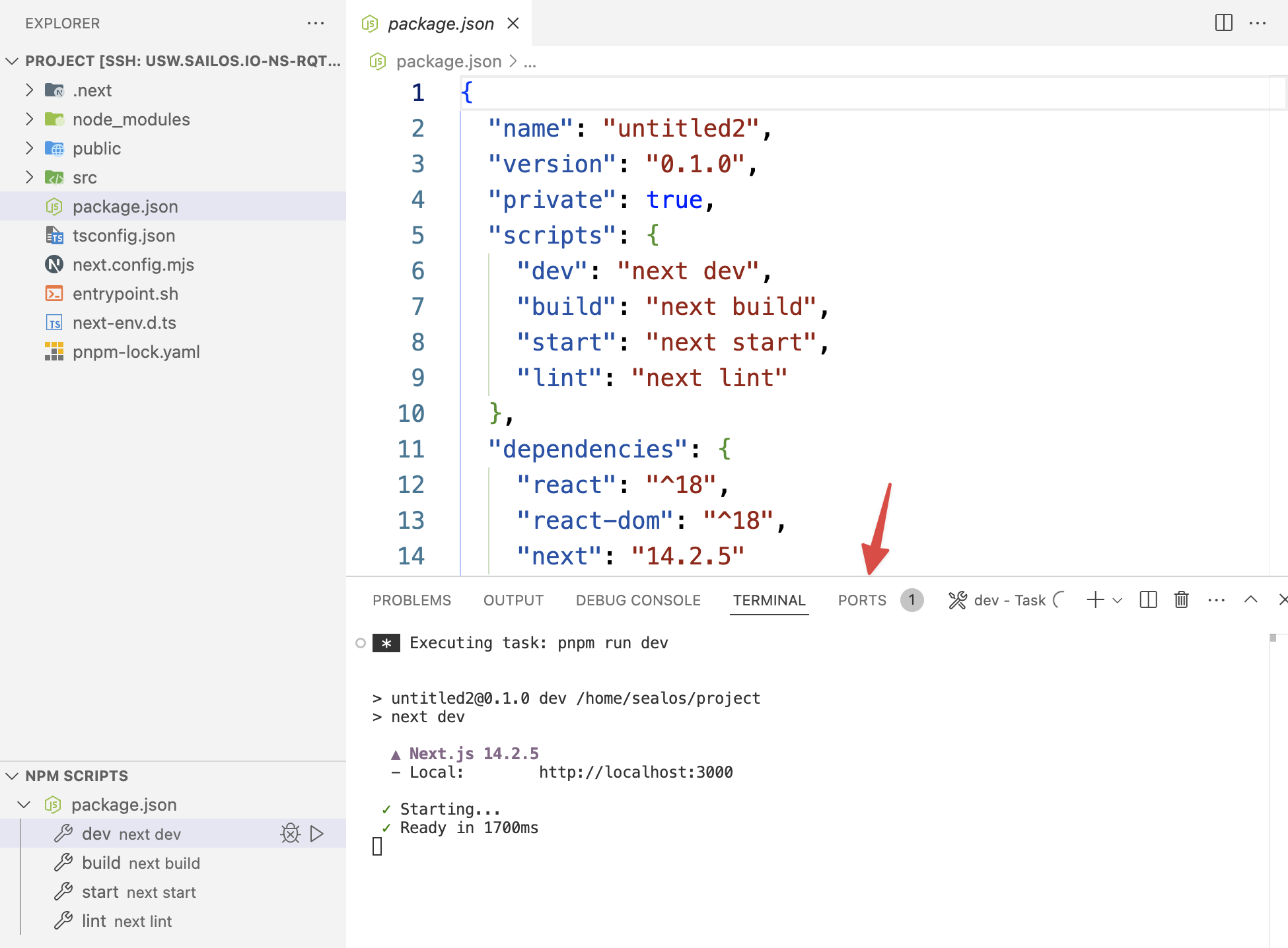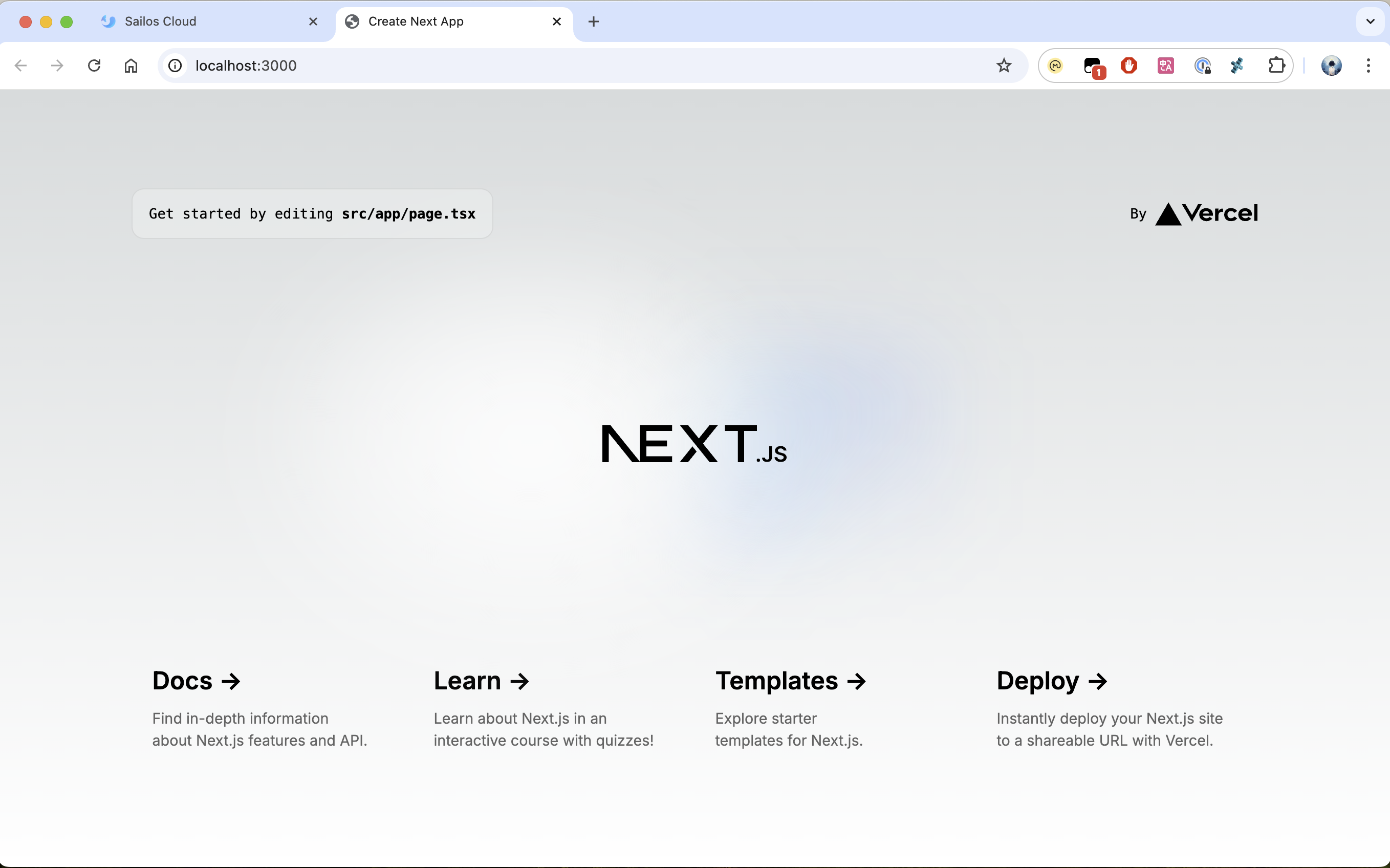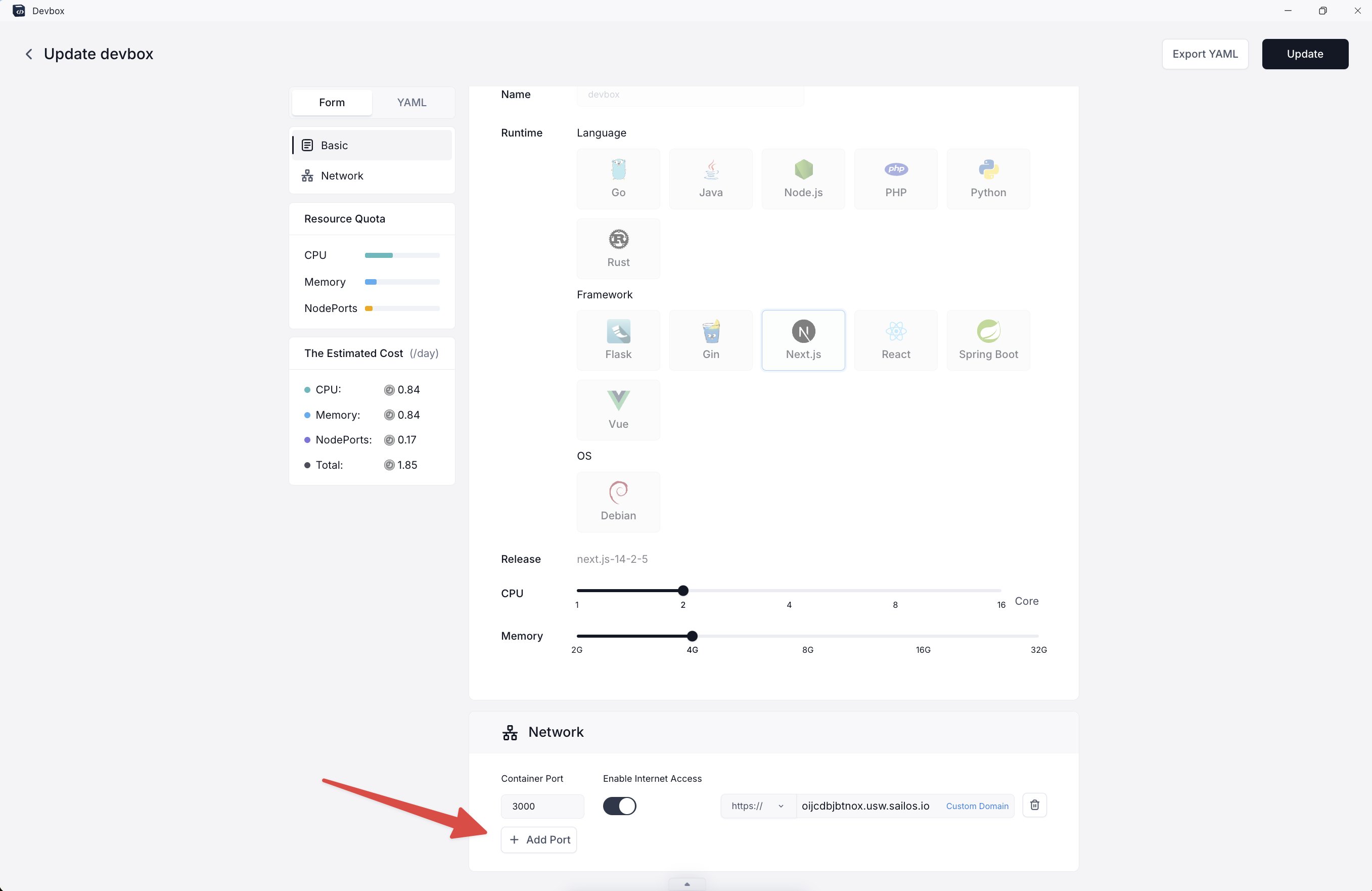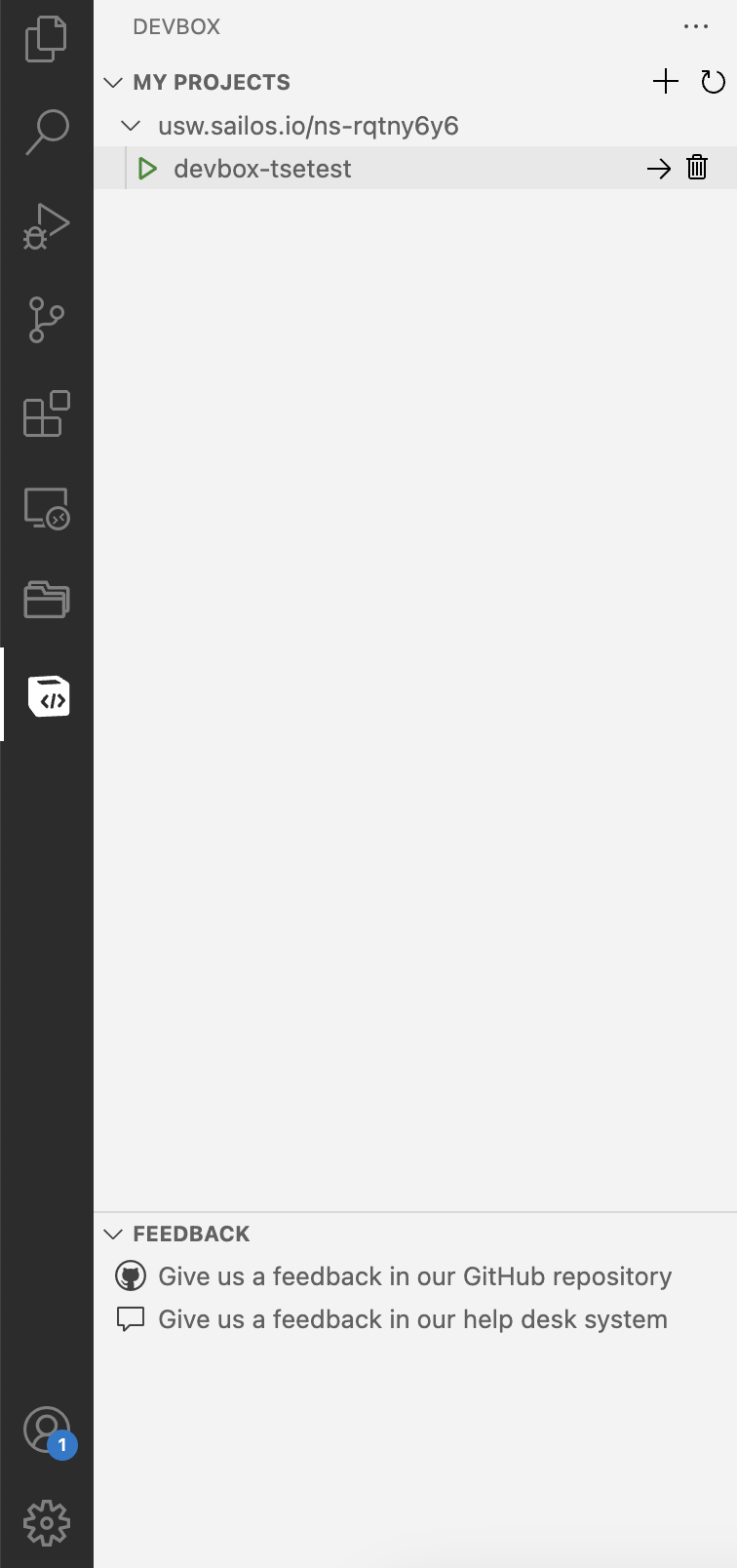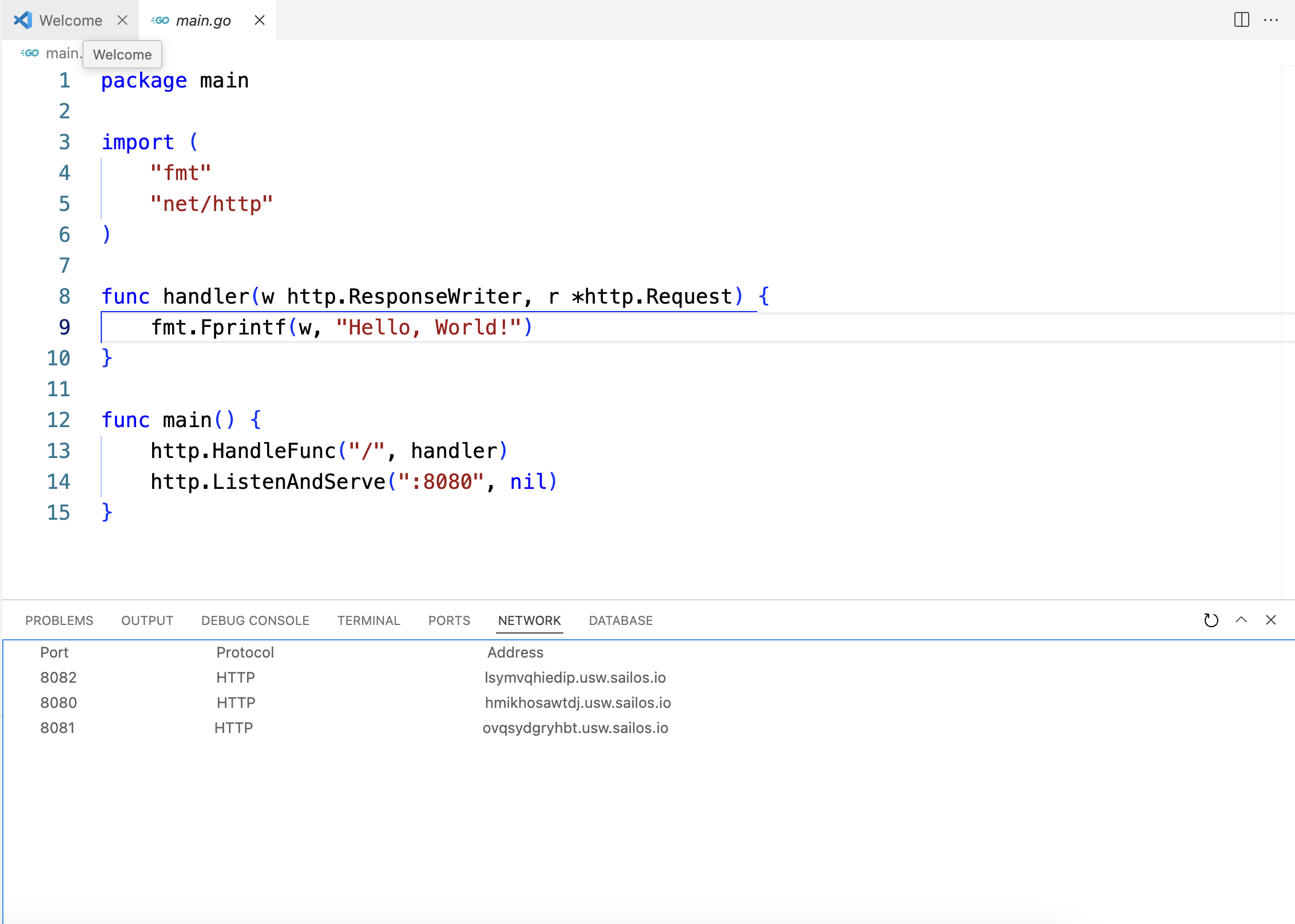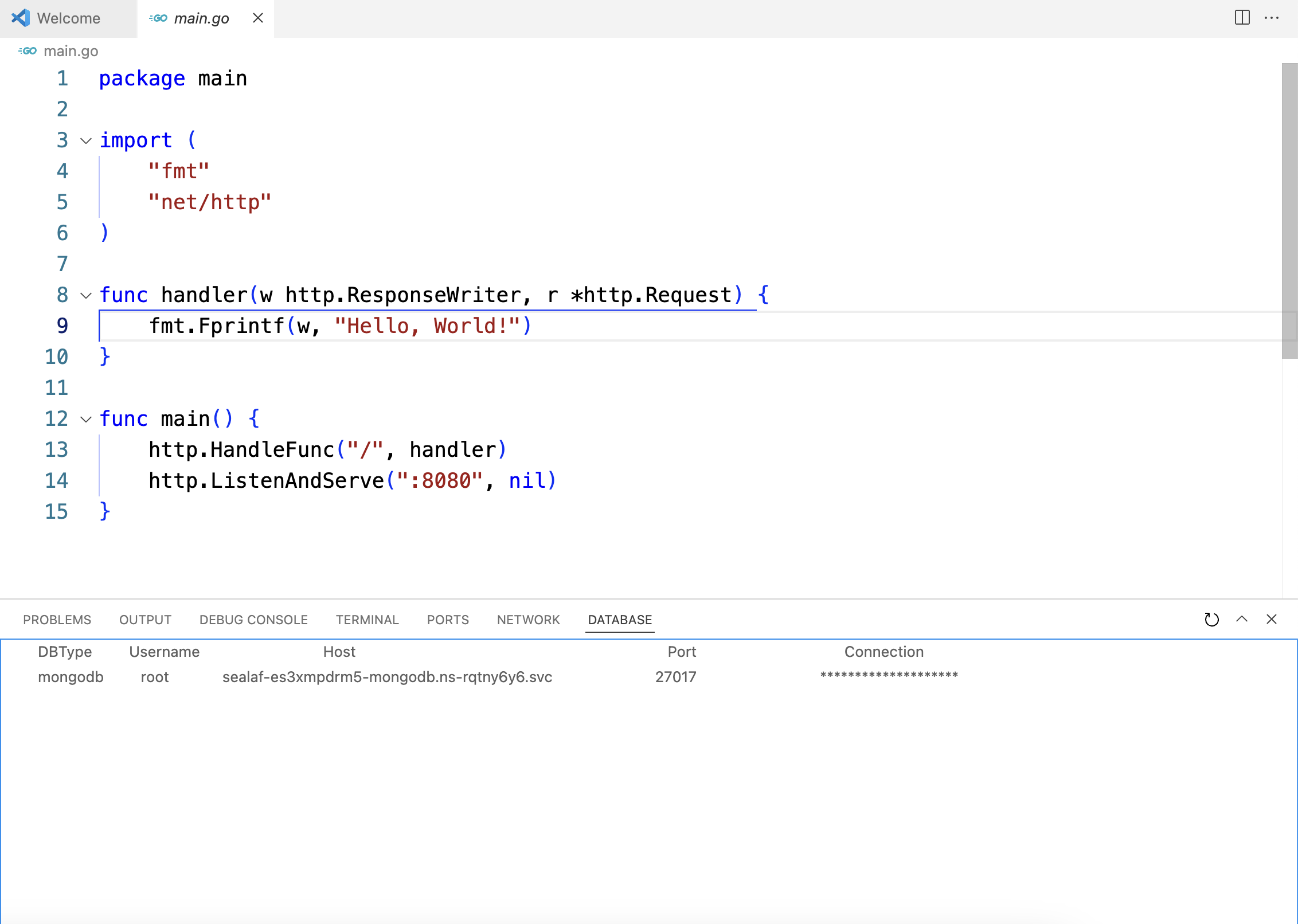Sailos Devbox is a remote development&production environment that helps you develop and deploy your projects.
This plugin support connection and management of Devbox.
Note: Currently, only connections and simple devbox management are supported, other functions(including amazing AI features integrated with sailos natively) will be supported next version.
- Remote environment is based on Kubernetes, it has the advantages of K8S's environment.
- Zero-configuration, no need to configure the environment, just connect to the Devbox.
- Preset popular languages and frameworks make it easy to get started with development.
- It has all the features of the editor, such as VSCode and Cursor.
- Support local port forwarding and public port export.
Login to the Sailos Devbox and create a new Devbox.
Then you can connect to the Devbox by your own IDE in the list page.
After that, you can use the Devbox just like your local environment.
You can use local port forwarding supported by VSCode or Cursor to get your own page.
If you want to share your port (maybe a page or an API) with others,you can update your network config in Sailos Devbox Website to export your port in public network.
you can update a public port or there is a preset default public export port(Different runtime has a different default public export port).
You can do some simple management operations or give us feedback in the Devbox list page.
Note: Delete devbox only influence local ssh config, will not delete remote devbox.
You can view the network and database(all your databases in your namespace) of the Devbox in the Network and Database panel.
- You need to install
Remote - SSHextension in your IDE firstly. - You need
a SSH clientin your local environment.