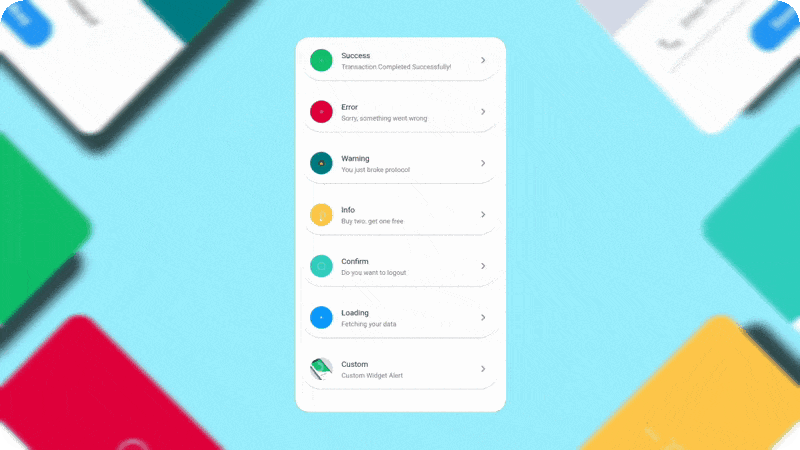Welcome to QuickAlert, a versatile and user-friendly Flutter package for creating beautiful and customizable alerts! Your contributions help make QuickAlert even better. Whether you're reporting bugs, suggesting enhancements, or contributing code, we appreciate your effort.
There are several ways you can contribute to QuickAlert:
-
Reporting Bugs: If you encounter a bug or unexpected behavior, please open an issue with a detailed description and steps to reproduce it.
-
Suggesting Enhancements: Have a brilliant idea for a new feature or improvement? Open an issue and share your thoughts. We value your creativity!
-
Code Contributions: If you're a developer, you can directly contribute code to QuickAlert:
- Fork the repository.
- Create a new branch with a descriptive name (
feature/new-featureorbugfix/fix-issue). - Write your code and commit changes.
- Push your changes to your fork.
- Create a pull request (PR) from your fork's branch to the main repository's
mainbranch.
To set up QuickAlert for local development, follow these steps:
-
Fork the Repository: Click the "Fork" button on the QuickAlert GitHub repository to create a copy in your GitHub account.
-
Clone the Repository: Use
git cloneto clone your forked repository to your local machine. -
Install Dependencies: Run
flutter pub getto install the necessary packages. -
Make your Changes: Create a new branch and work on your changes.
-
Test your Changes: Run tests using
flutter testto ensure everything works as expected. -
Submit a Pull Request (PR): When ready, push your branch to your fork and create a PR from your branch to the main repository.
Please follow these guidelines when contributing code:
- Adhere to the Dart style guide.
- Write clear and concise commit messages that explain the purpose of your changes.
- Keep your code well-documented to help other contributors understand its purpose.
QuickAlert follows the Code of Conduct to create a welcoming and inclusive community. Please review and abide by it in all interactions.
If you have questions or need assistance, don't hesitate to reach out via GitHub Issues.
Let's collaborate and create amazing alert experiences with QuickAlert!