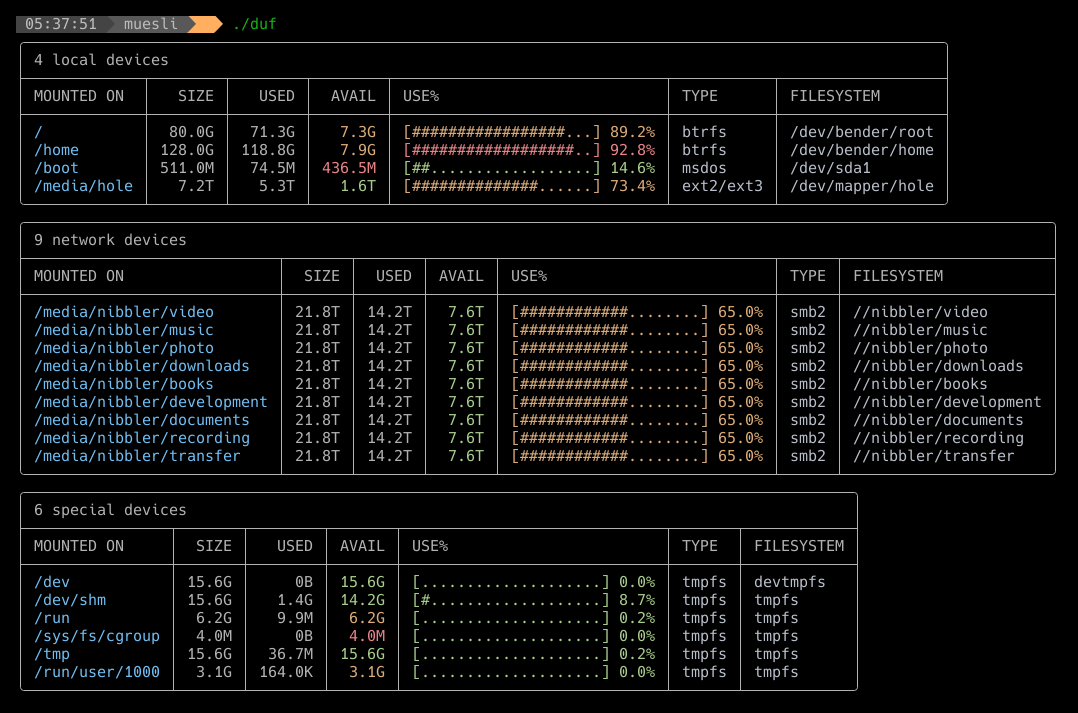Disk Usage/Free Utility (Linux, BSD & macOS)
- User-friendly, colorful output
- Adjusts to your terminal's width
- Sort the results according to your needs
- Groups & filters devices
- Can conveniently output JSON
- FreeBSD:
pkg install duf
- macOS:
- Android (via termux):
pkg install duf
- Binaries for Linux, FreeBSD, macOS
Make sure you have a working Go environment (Go 1.12 or higher is required). See the install instructions.
Compiling duf is easy, simply run:
git clone https://github.com/muesli/duf.git
cd duf
go build
You can simply start duf without any command-line arguments:
duf
If you want to list everything (including pseudo, duplicate, inaccessible file systems):
duf --all
You can hide individual tables:
duf --hide-local --hide-network --hide-fuse --hide-special --hide-loops --hide-binds
You can also hide specific filesystems:
duf --hide-fs tmpfs,vfat
List inode information instead of block usage:
duf --inodes
Sort the output:
duf --sort size
Valid keys are: mountpoint, size, used, avail, usage, inodes,
inodes_used, inodes_avail, inodes_usage, type, filesystem.
Show or hide specific columns:
duf --output mountpoint,size,usage
Valid keys are: mountpoint, size, used, avail, usage, inodes,
inodes_used, inodes_avail, inodes_usage, type, filesystem.
If you prefer your output as JSON:
duf --json
Users of oh-my-zsh should be aware that it already defines an alias called
duf, which you will have to remove in order to use duf:
unalias duf