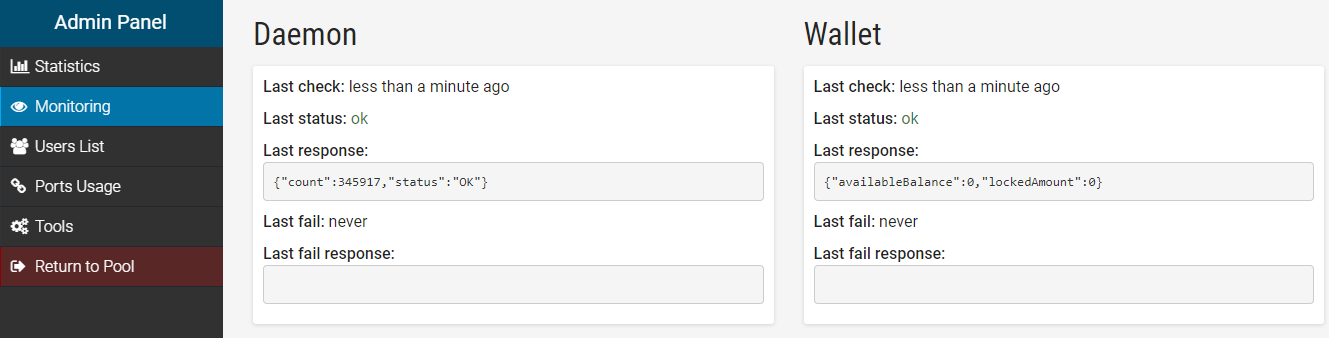Docker configuration to setup Catalyst coin pool.
The cryptonote-nodejs-pool dockerized!
This config is quite universal, with a little adjustment, you can use it to run any cryptonote coin pool in docker environment!
Install
git clone https://github.com/n8tb1t-crypto/catalyst-pool-docker.git
cd catalyst-pool-docker
chmod -R 775 ./bin
If you are going to use
AWS Free Tiert2.micro, selectUbuntu 18.04instance, and then set-up the swap file in order to compile the pool!sudo dd if=/dev/zero of=/swapfile bs=512M count=4etc.
Create persistent volumes
We need this to store blockchain and wallet data..
docker volume create catalyst-blockchain
docker volume create catalyst-wallet
docker volume create catalyst-dbIf you have the blockchain already downloaded, just put its contents inside blockchain folder in the src and run these commands:
Or you can download the latest blockchain snapshot:
apt-get install megatools unrarmegadl 'https://mega.nz/#F!fv5QhQjK!BsEqgs7SQoBCqzzfcXVXPw'unrar x blockchain.part1.rarOn Amazon EC2 instance it will take you around 3-5 minutes to download the whole blockchain snapshot!
docker run -d --rm --name dummy -v catalyst-blockchain:/root alpine tail -f /dev/null
docker cp blockchain/. dummy:/root/
docker stop dummyThis will copy the blockchain inside the persistent docker container, and you won't need to wait until it synchronizes from scratch! Note, though, if your docker host is remote, it can take significant time, depending on your ISP connection speed. The current
Catalystblockchain size is around 5GB
You can also copy the blockchain directly into /var/lib/docker/volumes/catalyst-blockchain/_data
Now, let's set-up a wallet. Run this command:
docker-compose run --rm catalyst_wallet
If the wallet doesn't exist it will help you to create one. Just press 2 inside the menu. Name your wallet wallet without any extension, and assign a password. By default, the password should be 12345678 if you chose another one, don't forget to change it in .env config file at src root folder.
Next time you run this command it will log in inside the wallet. so you will be able to see the balance. Also after you created the wallet copy its address and seed data. You will need it later, and if something goes wrong you'll be able to restore it.
Specify your wallet address in /config/config.json - so the pool will know where to send the coins:)
change the website URL in /config/site-config.js - replace the var api = "http://fs.local:8407" with your docker host domain or IP, in most cases, it should be 127.0.0.1 or 'localhost' or your local IP - the port should stay the same. Do not change it!
That's it now you can start the pool:
Note, when you start the pool for the first time, it can take a while to bootstrap the services. The good thing though, next time it will be blazing fast!
docker-compose up -d catalyst_pool_site- you can access the pool athttp://docker_host_ip/admin.htmlthe default password is12345678.
- To stop all the services, use:
docker-compose down -v - To follow the logs, use:
docker-compose logs -f --tail 30
If something went wrong, just try to lunch services one by one in console mode!
Don't forget to recompile the
catalyst_poolandcatalyst_pool_siteservices, every time you change the config files.
docker-compose build --force-rm --parallel catalyst_pooldocker-compose build --force-rm --parallel catalyst_pool_site
You can troubleshoot each service, by starting them one by one.
available servises:
-
redis
-
catalyst_deamon
-
catalyst_rpc_service
-
catalyst_pool
-
catalyst_pool_site
-
catalyst_wallet
-
docker-compose up -d [service_name]- starts specified service as a daemon, in the background. -
docker-compose run --rm --service-ports [service_name]- starts service in real-time with output to console [CONSOLE MOD]. -
docker-compose run --rm --service-ports [service_name] bash- log in into service container. -
docker-compose logs [service_name]- watch service logs. -
docker-compose build --force-rm --parallel [service_name]- [REBUILD SERVICE].
Wallet backup
docker-compose run --rm -d --name backup backup
docker exec backup tar -czvf wallet.tar.gz ./wallet/
docker cp backup:/catalyst/wallet.tar.gz wallet.tar.gz
docker rm -v -f backup
Blockchain backup
docker-compose run --rm -d --name backup backup
docker exec backup tar -czvf blockchain.tar.gz ./blockchain/
docker cp backup:/catalyst/blockchain.tar.gz blockchain.tar.gz
docker rm -vf backup
Pool DB backup
docker-compose run --rm -d --name backup backup
docker exec backup tar -czvf db.tar.gz ./db/
docker cp backup:/catalyst/db.tar.gz db.tar.gz
docker rm -vf backup
Logs
- Clear pool logs
docker exec catalyst_pool sh -c "rm ./logs/*.log"